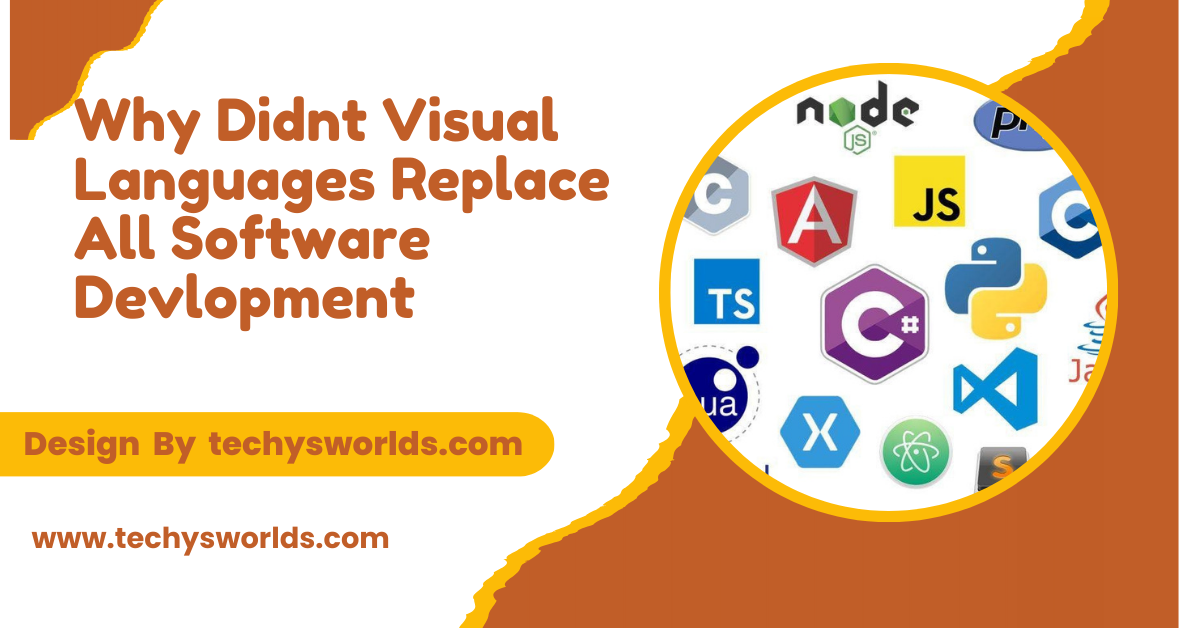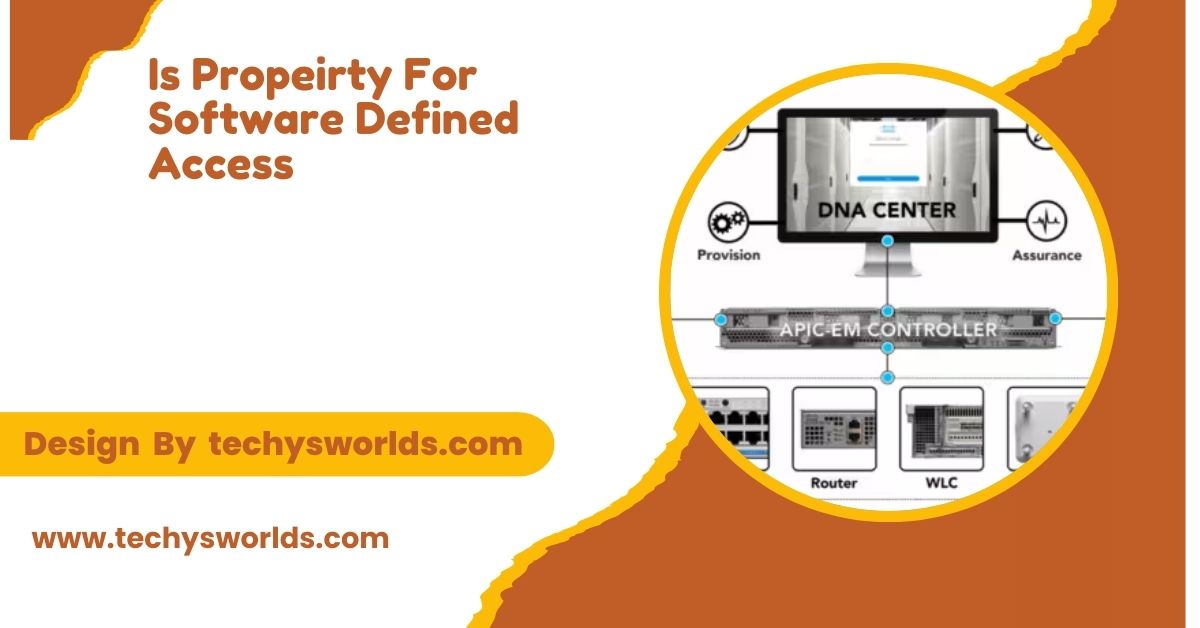Project management software helps teams plan and track projects efficiently by managing tasks and resources in one platform, enhancing collaboration and productivity.
This article delves into what project management software is, its key features, benefits, types, and best practices for implementation.
What is Project Management Software?

Project management software is a digital tool designed to assist project managers and teams in planning, executing, and monitoring projects. It offers a unified space for overseeing tasks, resources, schedules, and finances. This software streamlines collaboration among team members, helping to ensure that projects are completed on time and within budget.
Key Functions of Project Management Software:
- Task Management: Assign tasks, set deadlines, and track progress to stay on schedule.
- Collaboration Tools: Enable seamless communication and document sharing.
- Time Tracking: Log hours worked for effective time management and accountability.
- Resource Allocation: Manage team members and their workloads efficiently.
- Reporting and Analytics: Gain insights into project performance metrics.
Benefits of Using Project Management Software:
Integrating project management software into your workflow can yield numerous advantages for both teams and organizations.
Also Read: Is The Macbook Touch Screen A Software Issue Or Hardware – A Comprehensive Analysis!
Enhanced Communication:
Centralized communication reduces misunderstandings by keeping discussions in one place. Real-time updates ensure all team members are informed through instant notifications, fostering transparency and collaboration.
Improved Efficiency:
Task automation minimizes repetitive tasks, allowing team members to focus on more critical work. Streamlined processes standardize workflows, making it easier to manage multiple projects simultaneously.
Better Resource Management:
Optimized workloads ensure tasks are assigned based on team members’ skills and availability. Budget tracking allows real-time monitoring of expenses, reducing the risk of budget overruns.
Enhanced Visibility and Accountability:
Progress tracking provides insights into project status, helping identify bottlenecks early. Clear assignment of responsibilities fosters accountability among team members.
Types of Project Management Software:
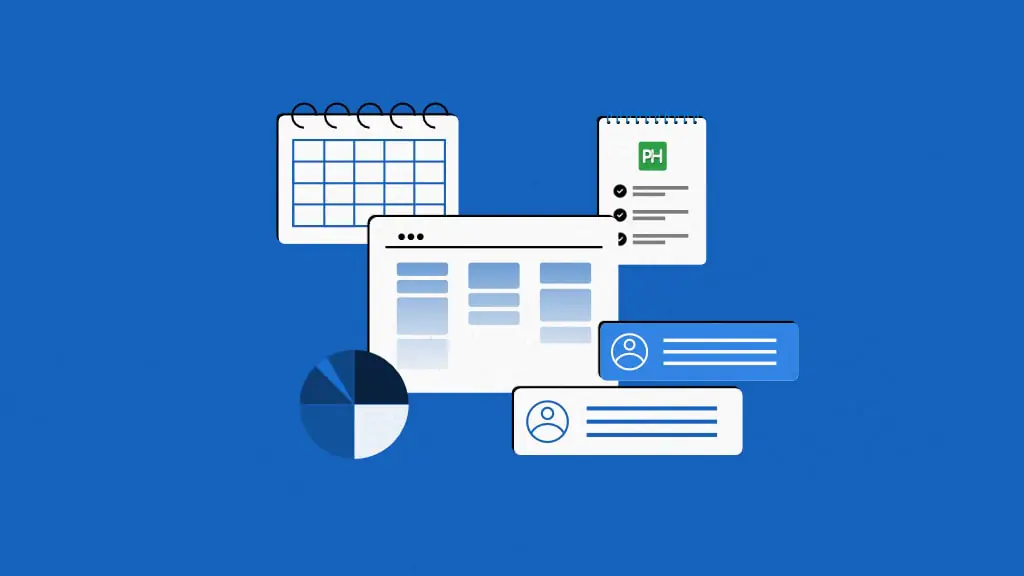
Different types of project management software cater to various needs and project scopes. Here’s a breakdown of the most common types:
Traditional Project Management Tools:
Gantt charts visually represent project timelines, displaying task durations and dependencies. Kanban boards use cards and columns to visualize tasks and their statuses, promoting workflow transparency.
Agile Project Management Tools:
Scrum boards are designed for Agile methodologies, enabling teams to manage sprints and backlogs. Burndown charts track work completed versus remaining tasks, providing a clear progress overview.
Comprehensive Project Management Suites:
All-in-one solutions combine features like task management, time tracking, and reporting into a single platform. Customization options allow teams to tailor the software to their specific needs.
Specialized Project Management Software:
Industry-specific tools cater to the unique requirements of different sectors, ensuring the software meets specific challenges. Integration capabilities enable seamless connections with other essential tools.
Key Features to Look for in Project Management Software:
When selecting project management software, certain features can significantly enhance your team’s productivity and efficiency. Here are some key features to consider:
Also Read: Logitech Unifying Software – Features, Benefits, and Usage!
User-Friendly Interface:
An intuitive design with easy navigation helps users adapt quickly. Customization options allow teams to personalize the layout and features.
Collaboration Tools:
Real-time communication features facilitate connectivity among team members. Document sharing ensures easy access to files, promoting collaboration.
Time Management Features:
Time tracking tools enable users to log hours efficiently. Calendar integration helps sync deadlines and meetings for better planning.
Reporting and Analytics:
Customizable reports provide insights tailored to specific metrics. Dashboards visually represent data for quick assessments of project health.
Integration Capabilities:
Third-party integrations allow seamless connections with essential tools. API access enables custom integrations to meet organizational needs.
Challenges of Implementing Project Management Software:

While project management software offers numerous benefits, organizations may face challenges during implementation. Understanding these challenges can help mitigate risks.
Resistance to Change:
Team members may resist transitioning from familiar tools to new software. Adequate training and clear communication are essential for smooth adoption.
Overcomplication:
Too many features can overwhelm users, leading to underutilization. Misalignment occurs when software doesn’t fit specific project requirements.
Data Migration Issues:
Transferring existing data can be complex and time-consuming. Ensuring data accuracy during migration is crucial for maintaining continuity.
Best Practices for Using Project Management Software:
To maximize the effectiveness of project management software, consider these best practices:
Also Read: Video Editing Software – Features, Types, and Best Options!
Define Clear Goals:
Set clear objectives to outline desired outcomes. Align the software’s functionalities with specific project requirements.
Provide Comprehensive Training:
Offer training sessions to familiarize team members with the software. Continuous support is vital for addressing challenges.
Foster a Collaborative Culture:
Promote software use among team members to enhance teamwork. Establish a feedback loop for insights and improvements.
Regularly Review and Update Processes:
Assess project performance metrics regularly to identify areas for improvement. Be open to adjusting workflows based on insights.
FAQ’s
1. What is project management software?
It helps plan, execute, and monitor projects by managing tasks, resources, timelines, and budgets.
2. How does it improve communication?
It centralizes discussions and ensures all members receive real-time updates.
3. What key features should I look for?
Look for user-friendly interfaces, collaboration tools, time tracking, and reporting capabilities.
4. What challenges might arise during implementation?
Challenges include resistance to change, feature overload, and data migration issues.
5. How can we ensure successful adoption?
Define clear goals, provide training, encourage collaboration, and regularly review processes.
Conclusion
Project management software is crucial for improving collaboration, efficiency, and accountability within teams. By understanding its features and best practices, organizations can enhance project outcomes and achieve their goals effectively. Investing in the right software not only supports successful project delivery but also aligns teams toward shared objectives, fostering a more productive work environment.
Related Posts
Also Read: Crypto-Legacy.App Software – A Comprehensive Guide!
Also Read: What Does Amplitude Software Test – The Essential Guide!
Also Read: What To Take At UMich Engineering For Embedded Software – The Ultimate Roadmap!