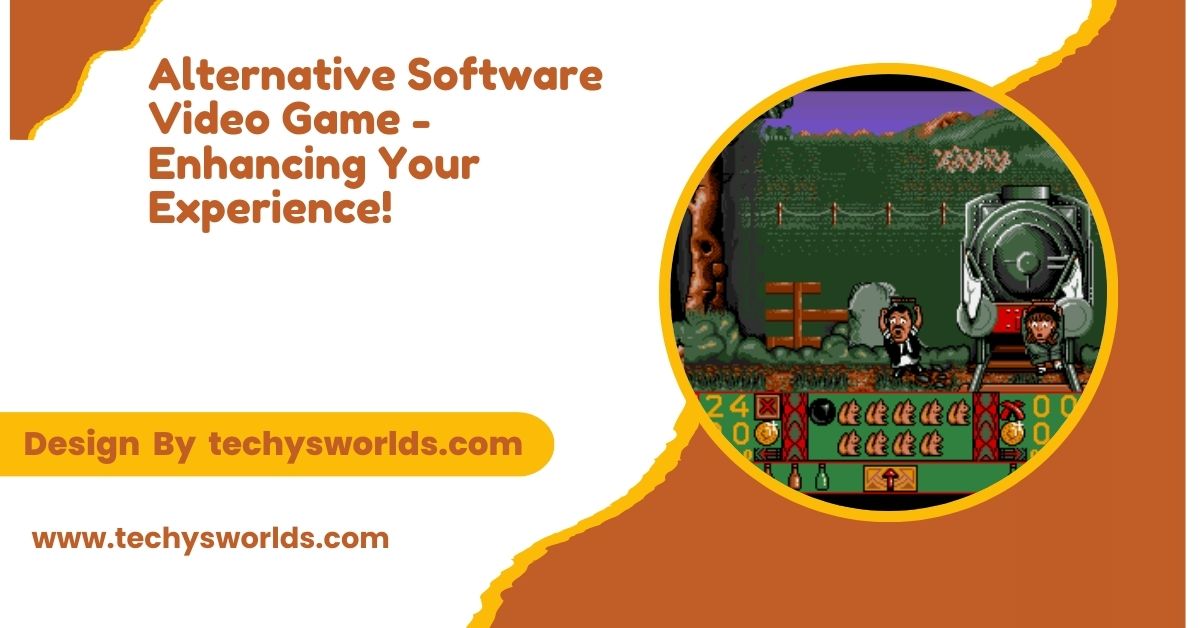4K Video Downloader is a versatile and user-friendly software that allows users to download high-quality videos from multiple platforms in resolutions up to 8K.
In this article, we explore the features, benefits, and usage of 4K Video Downloader software. We’ll also discuss how to choose the right software and the legal considerations associated with downloading videos.
What is 4K Video Downloader Software?
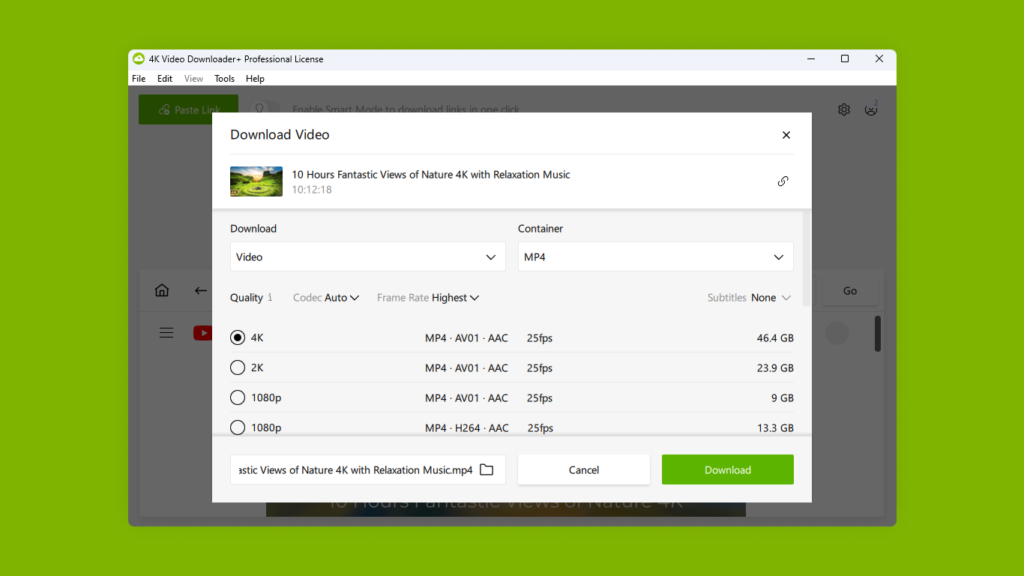
4K Video Downloader software allows users to download videos, playlists, channels, and subtitles from various video platforms in high-definition, including 4K resolution. It supports a range of formats such as MP4, MKV, and FLV, and can handle resolutions from SD to 4K and even 8K. The software is designed for users who want to download high-quality content with ease.
Key Features of 4K Video Downloader Software:
- Supports Multiple Platforms: Works with platforms like YouTube, Vimeo, Facebook, Instagram, and DailyMotion.
- High-Resolution Downloads: Download videos in up to 8K resolution.
- Batch Downloading: Allows bulk downloads of playlists and channels in a single click.
- Subtitle and Audio Downloading: Download subtitles in various languages and extract audio in MP3 or M4A formats.
- Cross-Platform Compatibility: Available for Windows, macOS, and Linux with browser extensions for easy video downloads.
- Easy to Use Interface: Intuitive user interface with drag-and-drop functionality for quick downloads.
Why Choose 4K Video Downloader Software?
High-Quality Downloads:
4K Video Downloader is favored for its ability to download videos in the highest available quality, from standard definition up to 4K or even 8K resolution. This is perfect for users who need high-quality content for various purposes.
Also Read: Black Duck Software – An In-Depth Overview!
Versatility and Flexibility:
The software offers several format options (MP4, MKV, FLV) and resolution settings to ensure the video is compatible with your device. Whether you’re watching on a smartphone, tablet, or TV, you can customize your download according to your preferences.
Save Data with Offline Functionality:
By downloading videos for offline viewing, users can save data. This feature is especially useful for those who have limited data plans or are traveling and need videos available without internet access.
Ideal for Content Creators:
4K Video Downloader is a useful tool for content creators, enabling them to download videos from platforms like YouTube or Vimeo for research, reference, or remixing. The ability to download entire channels or playlists simplifies this process.
Step-by-Step Guide: How to Use 4K Video Downloader Software

Install the Software:
Download the software from the official website and install it on your computer. Follow the installation prompts to complete the setup.
Copy the Video URL:
Navigate to the video you want to download on your chosen platform and copy its URL from the browser’s address bar.
Paste the URL into the Software:
Launch the 4K Video Downloader and click on the “Paste Link” button. The software will automatically recognize the URL and begin preparing the video for download.
Choose the Download Options:
Select the resolution and format for the video download. You can also choose to download subtitles or extract the audio if needed.
Start the Download:
Once you’ve selected your preferred settings, click the “Download” button. The software will start downloading the video to your specified location.
Watch the Video Offline:
After the download is complete, you can access the video from your library or the destination folder. Enjoy watching it without needing an internet connection.
Best 4K Video Downloader Software Options:
Also Read: Unlocking-The-Power-Of-CRM-Software – A Complete Breakdown!
4K Video Downloader:
This software supports downloads in 4K and 8K resolutions, playlist and channel downloads, and the option to download subtitles and audio. It’s easy to use and ideal for anyone needing high-quality video downloads.
YTD Video Downloader:
Known for its simplicity, YTD Video Downloader works with a wide range of platforms and allows you to download videos in different formats. The free version has limited features compared to the premium version.
Freemake Video Downloader:
Freemake Video Downloader supports downloads from over 10,000 websites and offers high-quality video downloads in multiple formats. It also includes video-to-audio conversion, though it has fewer format options than other software.
ClipGrab:
This open-source software works with YouTube, Vimeo, and many other platforms. It allows users to download videos and convert them to various formats. However, its 4K downloading feature may not work on all websites.
Legal and Ethical Considerations for Downloading Videos:
Before downloading videos, it’s essential to understand the legal and ethical aspects:
- Copyright Laws: Downloading copyrighted content without permission is illegal in many jurisdictions. Always check that you have the right to download and use the video.
- Fair Use: In some cases, downloading videos for personal use or educational purposes may fall under fair use. However, verify this to avoid legal issues.
- Platform Terms of Service: Some platforms, such as YouTube, prohibit video downloads unless specifically authorized. Always check the terms of service to ensure you’re in compliance.
FAQ’s
1. Is it legal to download videos using 4K Video Downloader?
It depends on the content and your location. Downloading videos for personal use might be legal, but downloading copyrighted material without permission could violate copyright laws. Always check the platform’s terms of service.
2. Does 4K Video Downloader work with all video-sharing platforms?
While it supports many popular platforms such as YouTube, Vimeo, Facebook, Instagram, and DailyMotion, some lesser-known platforms may not be fully compatible.
3. Can I download playlists and channels using 4K Video Downloader?
Yes, 4K Video Downloader supports downloading entire playlists and channels from supported platforms like YouTube, which can be extremely useful for bulk downloading.
4. How do I choose the video format and resolution?
Once you paste the video URL into the software, you can select your preferred format (e.g., MP4, MKV) and resolution (e.g., 720p, 1080p, 4K) from the available options before starting the download.
5. Can I download videos with subtitles or just audio?
Yes, 4K Video Downloader lets you download subtitles in various languages. You can also extract the audio in formats like MP3 or M4A if you’re only interested in the audio.
Conclusion
4K Video Downloader is an excellent tool for downloading high-quality videos from various platforms, supporting resolutions up to 8K. Its user-friendly interface and powerful features make it perfect for both casual users and content creators. Always ensure you’re adhering to copyright laws and platform terms of service when downloading content.
Related Posts
Also Read: Firmware VS Software – Understanding the Key Differences!
Also Read: PhysX System Software – An Essential Guide!
Also Read: Oculus Software – A Complete Breakdown!