Construction management software streamlines project scheduling, budgeting, communication, and document management, improving efficiency and collaboration in the construction industry.
This article explores the key features, benefits, types, and best practices associated with construction management software. We’ll also discuss its role in the industry’s transformation and highlight some of the leading solutions available today.
What is Construction Management Software:
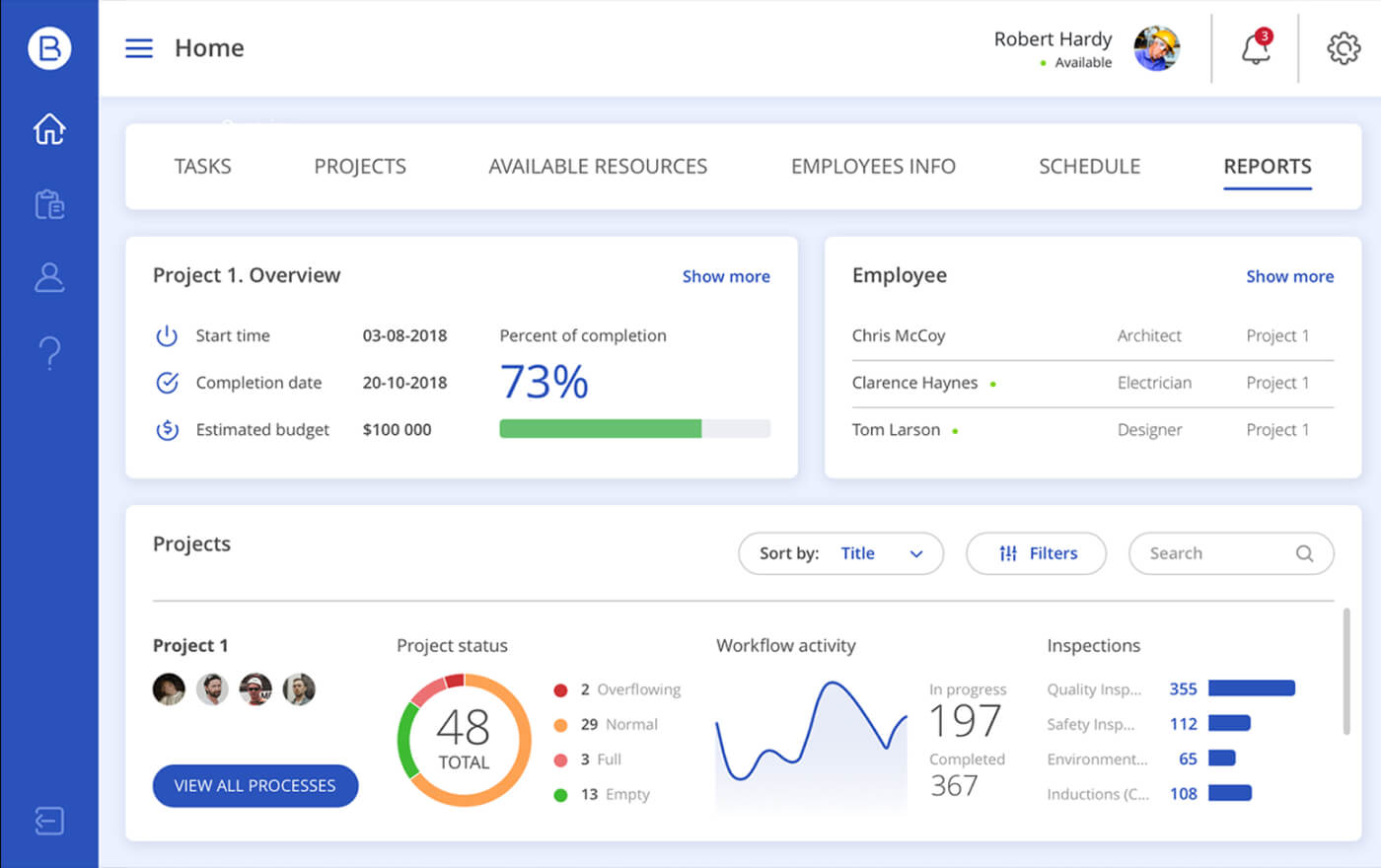
Construction management software is a suite of tools that assist construction professionals in managing and automating various aspects of a project. The software provides a centralized platform to manage everything from scheduling, budgeting, and procurement to team collaboration, quality control, and project documentation.
Construction management software allows stakeholders to communicate seamlessly, track progress in real-time, and ensure that the project stays within budget and on schedule. CMS typically includes modules for managing subcontracts, change orders, document control, and compliance, among others. This software can be used across various types of construction projects, such as residential, commercial, and industrial developments.
Key Features of Construction Management Software:
Also Read: Epson Event Manager Software – An In-Depth Overview!
- Project Scheduling and Planning: Allows detailed project timelines with tasks and milestones, and enables real-time updates to track progress.
- Budgeting and Cost Tracking: Estimates costs and tracks expenses to prevent budget overruns, providing real-time financial insights.
- Document Management: Centralized cloud storage for easy document access and version control, ensuring everyone has the latest documents.
- Communication and Collaboration: Facilitates messaging, real-time updates, and document sharing among all project stakeholders.
- Quality and Safety Management: Monitors safety inspections, tracks compliance, and identifies quality issues to prevent delays.
Benefits of Using Construction Management Software:

Improved Project Efficiency:
CMS streamlines workflows, automates repetitive tasks, and reduces the need for manual input, which accelerates project completion times. Automated alerts and notifications allow project managers to monitor project progress and tackle potential problems before they turn into delays, increasing the overall efficiency of the team.
Enhanced Communication and Collaboration:
Effective communication is key to keeping construction projects on track. CMS makes it easier for teams to collaborate by offering real-time updates, centralized communication channels, and easy document sharing. This ensures that all team members—whether on-site or remote—are on the same page, minimizing confusion and delays.
Better Budget and Cost Control:
One of the most significant challenges in construction is managing costs. CMS allows project managers to create and track accurate budgets, helping to identify potential cost overruns early. With the software’s built-in tracking and alert features, stakeholders can quickly make adjustments, ensuring that the project remains within budget.
Improved Document Management and Compliance:
CMS helps centralize and organize documents, ensuring that all project stakeholders have access to the latest and most accurate information. By managing documents digitally, CMS eliminates the risk of misplaced files, lost blueprints, and outdated documentation. Additionally, it helps track compliance with building codes, safety regulations, and other legal requirements.
Risk Mitigation and Safety:
Construction sites are inherently risky, but CMS helps minimize those risks by tracking safety protocols, conducting audits, and providing real-time incident reporting. By staying on top of safety regulations and identifying potential hazards early, CMS helps prevent accidents and delays, contributing to a safer, more efficient job site.
Types of Construction Management Software:
Cloud-Based Software:
Cloud-based construction management software is hosted on external servers, allowing users to access it from any location with an internet connection. This offers flexibility for teams that may be working remotely or on job sites without direct access to traditional office infrastructure. The software is updated automatically and often includes data backups for added security.
Also Read: What is qugafaikle5.7.2 Software – Comprehensive Guide!
On-Premises Software:
On-premises software is hosted on the company’s internal servers and managed by in-house IT teams. This offers greater control over data security and customization but may require a larger upfront investment in hardware and IT resources. For companies that need to maintain strict control over their systems or have security concerns, on-premises CMS may be the better option.
Mobile Construction Apps:
Mobile apps are designed to extend the capabilities of CMS to on-site teams. These apps allow workers to update project statuses, submit reports, track time, and access project documents directly from their smartphones or tablets. With mobile CMS, construction managers can stay updated with real-time data even when they are away from the office.
Leading Construction Management Software Solutions:
Procore:
Procore is a powerful and widely-used CMS platform, offering comprehensive tools for project management, budgeting, and scheduling. It’s highly adaptable and suitable for both large and small construction projects. Procore supports integrations with many other platforms, ensuring that your project management processes are streamlined and efficient.
Buildertrend:
Buildertrend is an intuitive cloud-based software aimed at residential and commercial contractors. It provides tools for budgeting, scheduling, client communication, and document management. Buildertrend is known for its user-friendly interface and strong customer support, making it ideal for companies looking for an all-in-one construction management solution.
CoConstruct:
CoConstruct is designed specifically for custom home builders and remodelers. It offers tools for budgeting, project scheduling, client communication, and project selection. CoConstruct integrates with QuickBooks for accurate financial management, helping builders stay on top of expenses and keeping clients informed with detailed reports and progress updates.
FAQ’s
1. What is construction management software used for?
CMS is used to manage project scheduling, budgeting, document control, and communication among project stakeholders.
2. How does construction management software improve project efficiency?
By centralizing data and automating tasks, CMS helps improve workflow efficiency and decision-making.
3. What are the benefits of cloud-based construction management software?
Cloud-based CMS offers real-time updates, remote access, and secure document sharing, making it easier to collaborate across locations.
4. Can construction management software help with safety management?
Yes, CMS tracks safety inspections and ensures compliance with safety regulations, reducing workplace risks.
5. How does construction management software help with budgeting?
CMS provides accurate cost estimation and real-time expense tracking, allowing for timely adjustments to stay within budget.
Conclusion
Construction management software plays a crucial role in enhancing the efficiency and success of construction projects. By improving communication, tracking budgets, and ensuring quality and safety, CMS helps keep projects on track and within budget. With a variety of tools to manage every aspect of construction, CMS is transforming the industry.
Related Posts
Also Read: Entry Level Software Engineer – An Essential Guide!
Also Read: Aztec Software Login – A Comprehensive Guide!
Also Read: 3D Printing Software – An Expert’s Guide!



