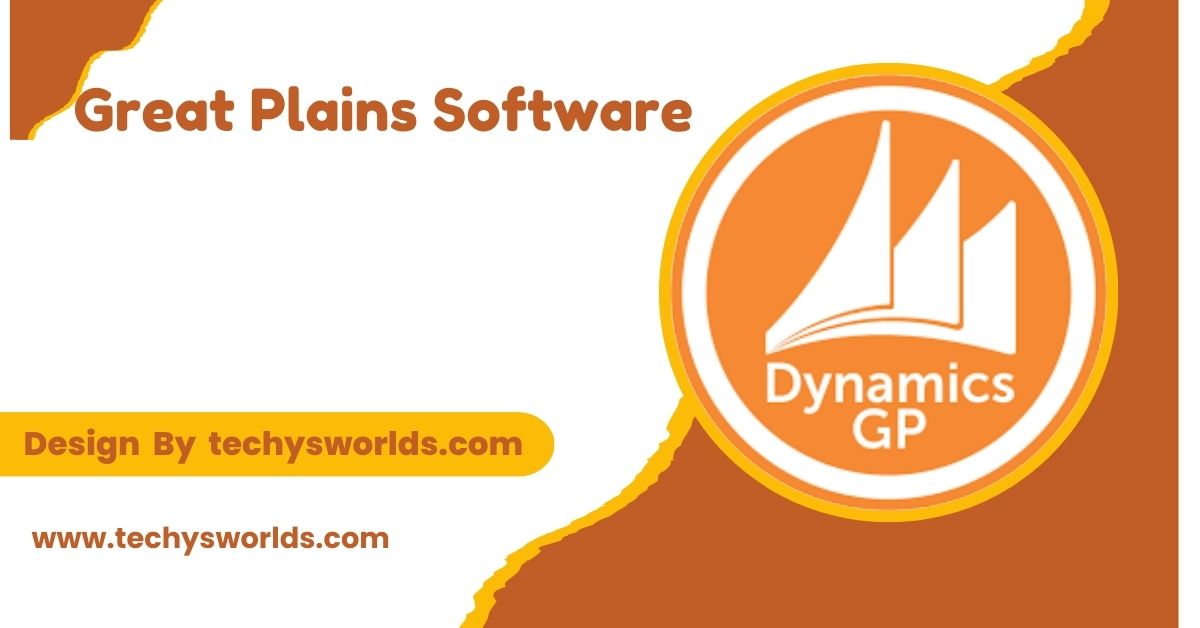Great Plains Software (Dynamics GP) is an ERP solution that simplifies business operations and enhances security.
In this article, we will delve into Great Plains Software (Microsoft Dynamics GP), covering its installation, features, troubleshooting, and security to help you optimize business operations and efficiency.
Understanding Great Plains Software Components:
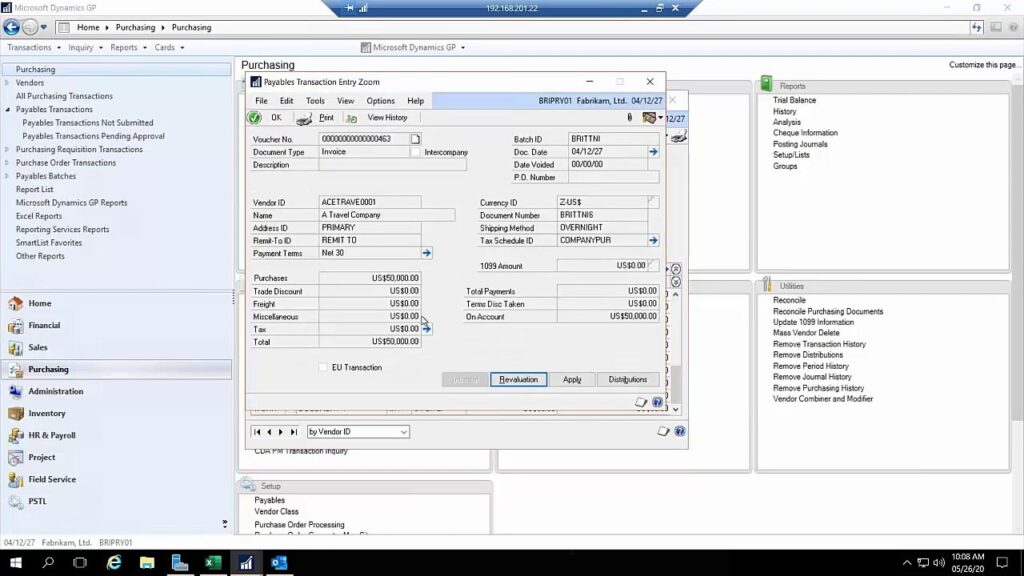
Great Plains Software consists of several components that work in tandem to improve business operations.
- Financial Management: Maintains general ledger, accounts payable, accounts receivable, and financial reporting.
- Supply Chain Management: Manages inventory, procurement, sales orders, and much more.
- Human Resources and Payroll: Manages employee data, payroll, benefits, and performance tracking.
- Project Management: Tracks project costs, budgets, and timelines.
Installing Great Plains Software: Step-by-Step Guide
Installing Great Plains Software will ensure that your business management system is working properly. The installation process depends on the deployment method. (on-premises or cloud.)
Also Read: Black Duck Software – An In-Depth Overview!
- Download Software: Get the installer package from Microsoft or an authorized reseller.
- Install the Installer Package: Run the installation wizard and follow on-screen instructions.
- Choose Components: Select modules and features to install based on business needs.
- Configure Databases: Set up the required database (SQL Server) for system use.
- License Activation: Activate by entering the license key received.
- Test System: Perform a few tests upon completion of the installation in order to ensure that it functions as expected.
Features of Great Plains Software:
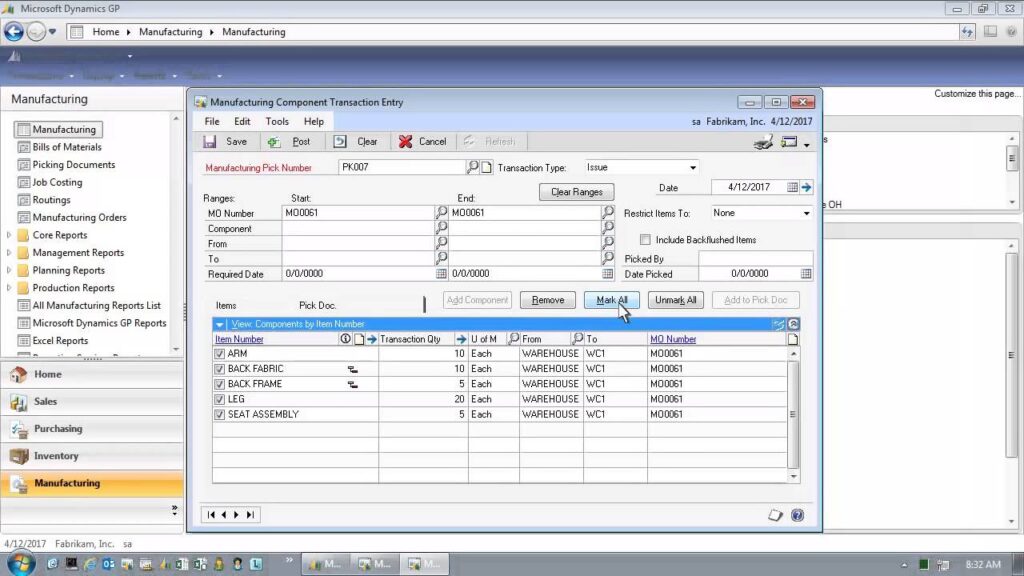
Great Plains Software offers a wide range of features that help businesses automate and streamline their processes.
- Financial Management: Includes tools to generate a budget, forecast, and reports on financial statements
- Human Resources and Payroll: Keeps data records, track employees’ time, their benefit details, and their performance appraisal
- Sales and Purchasing: Maintains orders, manages the stock and its delivery.
- Project Management: It provides tools in its system to manage projects, budgets, and scheduling very effectively.
- Business Analytics: Reporting tools are robust to analyze business performance.
Software Applications of Great Plains for Different Operating Systems:
Great Plains Software also supports various operating systems to provide flexibility to its customers using different IT infrastructures.
Also Read: Unlocking-The-Power-Of-CRM-Software – A Complete Breakdown!
- Windows: Great Plains is primarily designed to support Microsoft Windows operating systems providing its full functionality to users as well.
- SQL Server: The software needs SQL Server as its database engine and it is quite smooth in working with all versions that Microsoft supports.
- Web Access: With cloud deployment, you can access Great Plains Software from multiple platforms through web browsers.
Troubleshooting Issues in Great Plains Software:
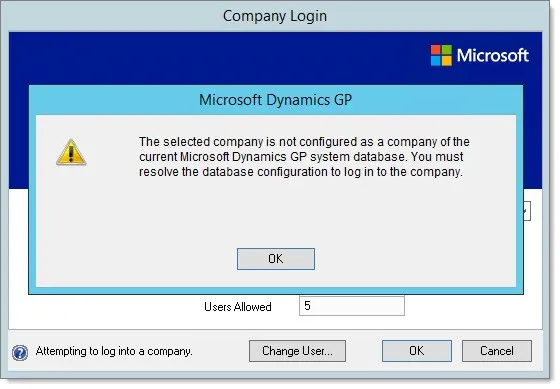
While Great Plains is a sound ERP solution, the user may face problems sometimes. Here are some troubleshooting tips for users.
- Installation Problems: Make sure your system has all the requirements for hardware and software.
- Connection Errors: Check the database connectivity, firewall settings, and network configurations.
- Data Synchronization Issues: Confirm that all services related to synchronization are running and verify user access permissions.
- Performance Issues: Optimize database performance, check for hardware upgrades, and clear unnecessary system logs.
Great Plains Software and Security:
Security is a top priority for businesses using ERP systems. Great Plains offers several features to protect business data.
Also Read: Firmware VS Software – Understanding the Key Differences!
- Role-Based Security: The users will have access to only that data and functionality that is required.
- Data Encryption: It encrypts sensitive data in transit and at rest so that it is not accessed without authority.
- Audit Trails: This feature records all changes to the system, such as financial transactions and user activities.
Great Plains Cloud Deployment:

This software can also be deployed in the cloud. It is more flexible and accessible to businesses.
- Access Anywhere: Cloud deployment provides the users with access to the system from anywhere, hence increasing mobility.
- Automatic Updates: With cloud solutions, updates and patches are applied automatically so that your system is always up-to-date.
- Reduced IT Costs: Cloud deployment reduces the need for on-premise hardware and minimizes IT infrastructure costs.
Integration with Other Software:
Great Plains Software integrates with a variety of third-party applications to extend its functionality.
- Microsoft Office Integration: It integrates directly with Excel and Word for smooth reporting and documentation.
- CRM Integration: Great Plains can integrate with CRM systems for enhanced customer service and sales tracking.
- Business Intelligence Tools: Great Plains can integrate with BI tools to provide in-depth data analysis and insights.
FAQ’s
1. How do I install Great Plains Software?
Download from the official Microsoft website or via authorized resellers, run the installer, and follow instructions for the selection of components and the database configuration process.
2. What are Great Plains’s hardware requirements?
Your system must meet the minimum requirements, including SQL Server versions that run, Windows versions, and memory to achieve maximum performance.
3. How can I troubleshoot connection errors in the Great Plains?
Verify your database connectivity, then check the firewall settings and confirm your network configurations are correct. Restart services if necessary.
4. Does Great Plains Software support cloud deployment?
Yes, Great Plains Software has cloud-deployed support, which allows users to access data remotely. It also makes software available for automatic update.
5. How does Great Plains ensure data security?
Great Plains has used secured role-based security, data encryption, and audit trails to safeguard sensitive business data.
Conclusion
Great Plains Software is a powerful ERP solution from which it provides services for finance and inventory management, as well as human resources and many others. It supports the installation that allows easy integration of advanced features and strong security. This supports streamlining the activities of the businesses for efficient processes and long-term success. The system will always be running with regular updates and maintenance.
Related Posts
Also Read: PhysX System Software – An Essential Guide!
Also Read: Oculus Software – A Complete Breakdown!
Also Read: Corsair Rgb Software – The Ultimate Guide!