Learn Xero for free using official resources, YouTube tutorials, demo companies, online courses, and community forums to enhance your accounting skills and streamline business operations.
This guide will walk you through various ways you can learn Xero for free, covering everything from basic navigation to advanced features.
What Is Xero Accounting Software?
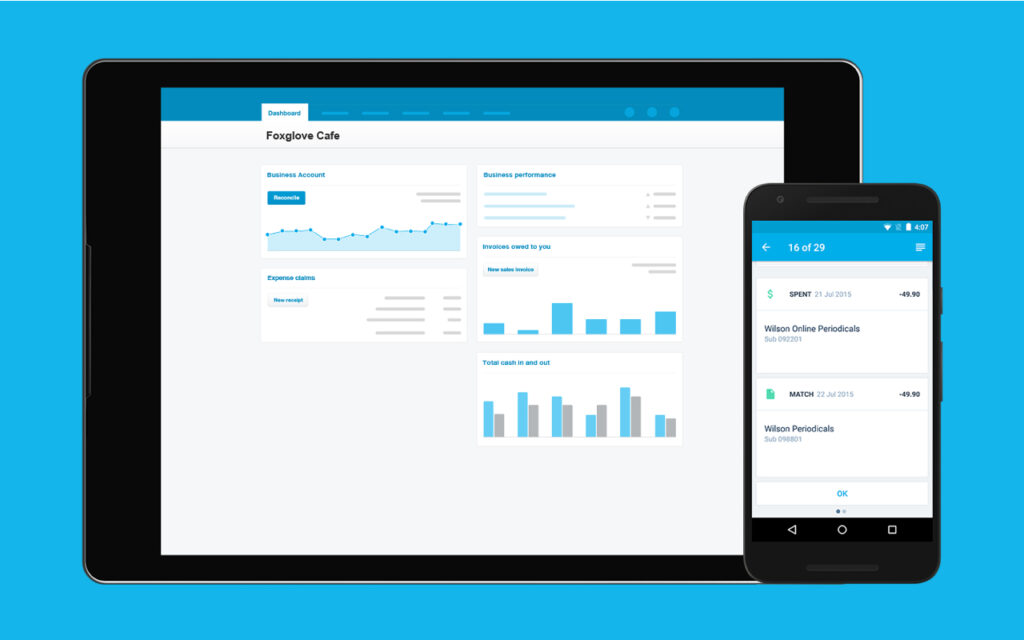
Xero is a cloud-based accounting software designed for small to medium-sized businesses. It allows users to manage financial tasks such as invoicing, payroll, and bank reconciliation from anywhere with an internet connection. Xero provides real-time access to financial data, making it easier for business owners to stay on top of their finances. It is known for its user-friendly interface and powerful features, which make it a favorite among entrepreneurs and accountants alike.
Key Features of Xero Accounting Software:
Before diving into learning Xero, it’s essential to understand the core features of the software that you’ll use regularly. Xero offers a wide range of functionalities that streamline accounting tasks and ensure accurate financial management.
Invoicing & Billing:
Xero lets you create professional invoices and send them to customers, automates recurring billing, and enables online payments. It has made invoicing a much easier process as you track payments and overdue invoices without much hassle.
Also Read: Is Cxt A Transportation Management Software – Key Features Explained!
Bank Reconciliation:
Xero will automatically import your bank transactions and enable you to reconcile them easily. This feature ensures that your financial records are identical to your actual bank transactions, which is one of the powerful features of Xero. It minimizes manual errors and saves time.
Payroll Management:
Xero has payroll, which can automate pay runs, tax calculations, and employee leave management. This is a great tool to manage payroll, ensuring that employees are paid in the right amount at the right time.
Financial Reporting:
Xero offers customizable financial reports such as profit and loss statements, balance sheets, and cash flow statements to help businesses make the best decisions in terms of finances. These reports can be accessed in real-time, giving business owners valuable insights into their financial health.
How to Learn Xero Accounting Software for Free:

You can learn Xero for free using the right resources. Here are some of the best ways to learn Xero for free. Using the right tools, you can become proficient in Xero and enhance your accounting skills without spending money on expensive courses or certifications.
Official Resources by Xero:
Xero provides a wide range of free learning materials directly from their website. These include video tutorials, articles, and webinars on everything from setting up your Xero account to advanced accounting features. These resources are a great starting point to get familiar with the software and understand how it can benefit your business.
- Xero Central: Here is all of Xero’s officially approved support and training information. All here, in well-written, step-by-step guides.
- Xero Learn: Learn free courses directly from Xero through an online course platform called Xero Learn, which guides you deeply in the use of the application
YouTube Tutorials:
YouTube is like a treasure chest for free content, and many accountants have uploaded detailed video tutorials on Xero. These videos can guide you through specific tasks or show step-by-step how to operate the software. YouTube is ideal for visual learners who would like to see hands-on demonstrations.
- Xero Tutorials by Experts: Many YouTube channels are dedicated to Xero tutorials. A number of certified Xero experts and accountants share their insight to help you master the software.
- Xero Tips and Tricks: Look for videos that offer tips and tricks on how to navigate Xero more efficiently. These videos often share shortcuts and methods that can save you time.
Practice with Xero’s Demo Company:
Xero provides a “Demo Company” feature, which allows you to try the software without any real changes to your account. You can practice entering transactions, running reports, and testing various features in a safe, risk-free environment. This is a good way to learn Xero by hands-on experience without worrying about making errors.
- Hands-On Learning: The Demo Company is basically a simulation of real business operations. It is the perfect tool for people who learn through doing.
- Try Out Various Features: You can try out various features in the Demo Company, such as creating new invoices, reconciling bank statements, and running payroll.
Free Online Courses:
There are numerous free courses online that have content on Xero. The course is structured with quizzes, assignments, and instructor feedback. Online courses will better structure the learning process about Xero and help a learner master the software by having a comprehensive guide.
- EdX and Coursera: EdX and Coursera offer free courses or a free trial to learn Xero and its functionality.
- LinkedIn Learning: LinkedIn Learning has some free introductory courses about Xero that are perfect for a beginner.
Xero Community Forum:
Xero has a community of active users who share their experience and give advice. It is one of the most effective learning tools to learn new tips and tricks, solve problems, and connect with other users. It lets you learn from other people’s experiences and communicate with other learners.
- Ask Questions: If any problems occur or clarification is required, the Xero community is a good resource for questions.
- Share Insights: Experienced users share many great tips and suggestions to ensure that the new learner makes the same mistakes.
Benefits in Learning Xero Accounting Software:
There are many advantages to learning Xero which will benefit your business by better financial management and for yourself in terms of career development.
Also Read: Why Doesnt My Capturing Software Capture My Microphone – Step-by-Step Troubleshooting Guide!
Streamline Business Operations:
Xero’s automation feature saves you time on tasks like invoicing, payroll, and reconciliation. This is a means of making the operations efficient. Automating processes eliminates the need for manual inputting, hence giving you time to develop your business.
Enhance Financial Accuracy:
Xero’s real-time data updates and automatic bank reconciliation minimize human error in financial records. This means more accurate financial reporting and better decision-making as you are always up to date.
Career Advancement:
For accountants or those looking to work in finance, knowing Xero is a valuable skill that can boost your employability. Many businesses seek professionals with Xero expertise, as it’s one of the most widely used accounting platforms today.
Easy Collaboration with Clients:
Xero makes collaboration easy with clients and accountants since it can be accessed from anywhere. This makes it easy to relate to the clients, communicate effectively, and share reports about how things are going on the financial side in real time.
Xero for Small Businesses vs. Larger Enterprises:
Xero is mainly tailored for small to medium-sized businesses but can be applied by larger enterprises. Know the limits, however, according to the size of your business.
Xero for Small Business:
- Affordable and User-friendly: Xero has competitive pricing plans that are available to small business owners. It is simple to use and is thus a good option for account management in a small business.
- Manageable Features: Smaller companies can appreciate features like invoicing, payroll, and bank reconciliation to manage their finances without an accounting department.
Xero for Big Business:
- Scalable Plans: Xero scalable plans mean that big businesses will have more feature functionalities in their plans.
- Integrations: Xero can integrate with other software and tools that larger enterprises use, such as inventory management, project tracking, and enterprise resource planning (ERP) systems.
FAQ’s
1. Do I need to have a background in accounting to learn Xero?
No, Xero is user-friendly, and there are many free resources for beginners.
2. How long does it take to learn Xero?
Depending on your prior experience, it can take anywhere between a few days to weeks to learn the basics.
3. Is the Xero demo company free for use?
Yes, this Xero Demo Company is free to use and you just practice without making any change.
4. Can I get certified in Xero for free?
While Xero has paid certifications, there are many free courses and resources to learn the software.
5. How do I access Xero’s help resources?
You can access Xero’s help articles and video tutorials directly from their website or through Xero Central.
Conclusion
Learning Xero is free using a number of resources including official tutorials, community forums, and free courses. One can master Xero through practicing on the demo company using structured online lessons free of charge. This means mastering Xero will be useful for enhancing your business operations, increasing financial accuracy, and opens career opportunities.
Related Posts
Also Read: How Is The FBI Connected With Soft Software Development – FBI & Cybersecurity Software!
Also Read: BMW Software Update – The Future of Automotive Technology!
Also Read: Photo Organizing Software – A Comprehensive Review!



