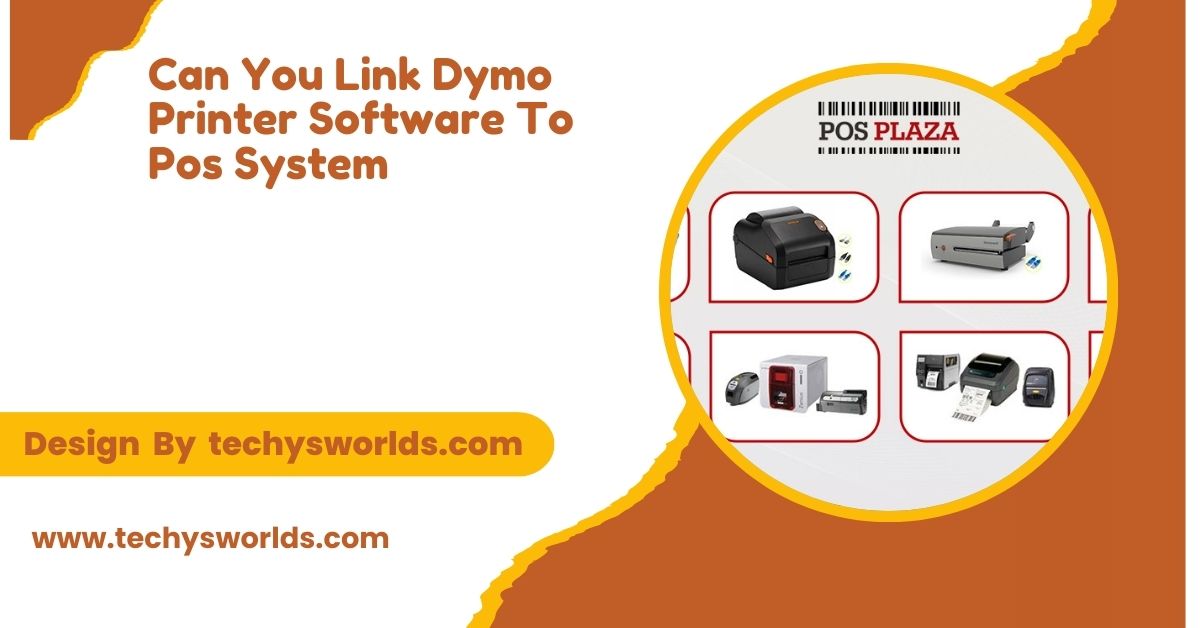In software development, beta testing is a vital phase for gathering user feedback in real-world scenarios. Asking the right types of questions during this stage helps identify usability issues, assess functionality, and understand user preferences, ultimately contributing to a more successful final product.
“When beta testing software development, ask questions focused on usability, such as “How intuitive is the user interface?” and performance-related queries like “Did you encounter any bugs or crashes during your usage”
In this article, We will discuss “ types of questions to ask for beta testing software development “
Types of Questions to Ask for Beta Testing Software Development:
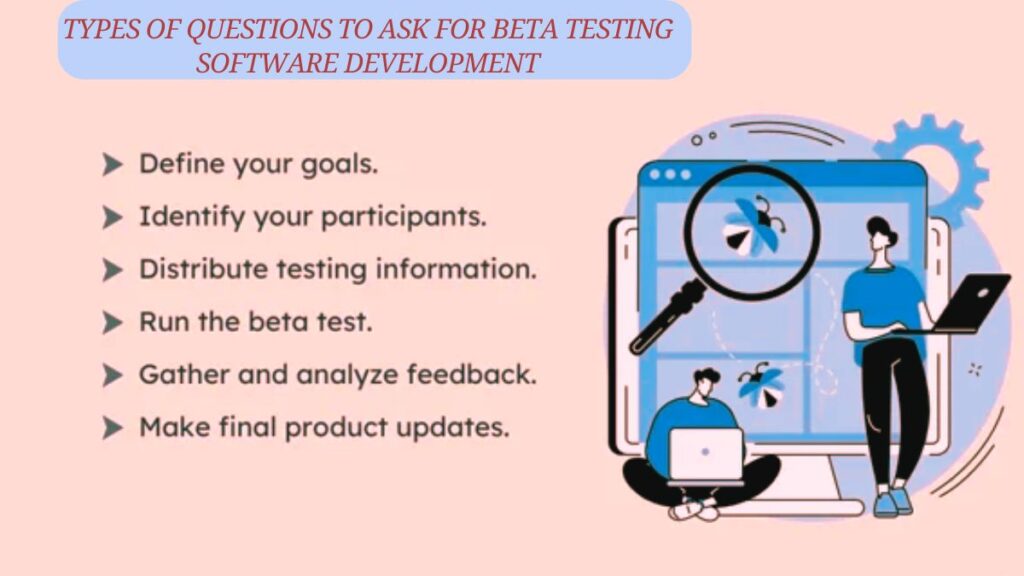
Beta testing is a critical phase in the software development lifecycle, allowing developers to identify potential issues, gather user feedback, and refine the product before its official launch. To maximize the effectiveness of beta testing, it’s essential to ask the right questions that can provide valuable insights into user experiences, software functionality, and overall performance. This article explores the various types of questions that can be asked during beta testing to ensure comprehensive feedback and enhance software quality.
1. Usability Questions:
Usability questions focus on the user experience and the ease with which users can navigate and interact with the software. Understanding usability is crucial because it directly impacts user satisfaction and engagement. Key questions to consider include:
- How easy was it to navigate through the software: This question helps assess whether the layout and structure of the software facilitate a smooth user journey.
- Were there any areas where you felt confused or lost: Identifying specific points of confusion can help developers address navigation issues or improve help documentation.
- Did you encounter any obstacles while completing tasks: This question seeks to understand any barriers users faced, whether they were related to design, functionality, or understanding of features.
- How would you rate the overall user interface design: Users’ perceptions of the interface design can guide developers in making aesthetic and functional improvements.
- What specific features did you find intuitive or challenging: Understanding which features users easily grasp versus those that require additional effort can inform future training materials or updates.
By gathering insights on usability, developers can identify areas for improvement to create a more user-friendly product.
2. Functionality Questions:
Functionality questions assess whether the software performs as expected and if all features work correctly. These questions are vital for identifying bugs and ensuring that the software meets its functional requirements. Important functionality questions include:
- Did all the features work as expected: This fundamental question helps confirm that users can utilize the software as intended.
- Were there any errors or crashes during your usage: Identifying error occurrences allows developers to prioritize bug fixes based on frequency and severity.
- Did you experience any unexpected behavior from the software: Understanding unexpected behavior can provide insights into potential bugs or user misconceptions.
- Which features did you find most useful, and why: Knowing which features resonate most with users can inform future development and marketing strategies.
- Are there any features you believe should be removed or redesigned: User feedback on unnecessary features can help streamline the software and enhance its focus.
Gathering feedback on functionality ensures that developers can identify and resolve issues before the final release.
Also Read: Is Analytics A Good Minor To Go With Software Engineering – A Overview Guide!
3. Performance Questions:
Performance questions evaluate the software’s responsiveness, speed, and overall efficiency. Performance is critical, especially for applications requiring real-time data processing or interaction. Relevant performance questions include:
- How would you rate the software’s speed and responsiveness; Users’ perceptions of speed can guide optimization efforts for a more efficient experience.
- Did you experience any lag or delays while using the software: Identifying lag issues can help developers pinpoint areas that need performance enhancements.
- How well did the software handle multiple tasks or users simultaneously: Understanding how the software performs under load is crucial for applications expected to handle high traffic.
- Were there any issues with loading times or data processing: This question highlights any bottlenecks in the software that could affect user satisfaction.
- Did the software perform consistently across different devices or platforms: Testing across multiple environments ensures that performance remains stable regardless of user conditions.
By addressing performance issues, developers can enhance user satisfaction and overall software quality.
4. Compatibility Questions:
Compatibility questions assess how well the software functions across different devices, operating systems, and browsers. Ensuring compatibility is essential to reach a wider audience. Key compatibility questions include:
- What device and operating system did you use for testing: Knowing the specific environment can help identify compatibility issues.
- Did you encounter any compatibility issues with your device: This question helps pinpoint problems that may arise on specific devices or configurations.
- How did the software perform across different browsers (if applicable): Ensuring consistent performance across browsers is crucial for web-based applications.
- Were there any problems with installation or updates: Understanding installation issues can help refine the onboarding process for new users.
- Did you notice any differences in functionality based on your setup: User feedback on differing setups can inform adjustments for better compatibility.
Gathering insights on compatibility allows developers to ensure a broader user base can effectively use the software.
5. Feature Request Questions:
Feature request questions aim to gather user input on desired enhancements or new functionalities. This feedback can guide future development and prioritize features that add value. Consider asking:
- What additional features would enhance your experience with the software: Understanding users’ needs can help prioritize feature requests in future updates.
- Are there any features you found unnecessary or redundant: Identifying redundant features can help streamline the software and improve user focus.
- How would you improve the current features : Specific suggestions for improvement can guide developers in making targeted enhancements.
- Is there any functionality you expected but didn’t find: This question can help uncover missing features that users deemed essential.
- How would you like to see the software evolve in the future: Gathering users’ visions for future iterations can shape long-term development strategies.
Feedback on feature requests ensures that the software remains aligned with user needs and expectations.
6. General Feedback Questions:
General feedback questions provide a holistic view of the user’s experience with the software. These questions can uncover insights beyond specific functionalities or performance issues. Consider these questions:
- What did you like most about the software: Understanding users’ positive experiences can inform marketing strategies and highlight strengths.
- What aspects of the software frustrated you: Identifying pain points can help prioritize improvements for better user satisfaction.
- Would you recommend this software to others? Why or why not: This question assesses overall satisfaction and can provide valuable insights into user loyalty.
- Is there anything else you would like to share about your experience: Open-ended feedback can uncover insights that may not have been addressed by previous questions.
- How does this software compare to similar products you’ve used: Gathering competitive insights can help identify differentiators or areas for improvement.
This feedback provides a comprehensive understanding of user experiences and areas for enhancement.
FAQ’s
1. What is the purpose of asking questions during beta testing?
Questions during beta testing help gather user feedback on usability, functionality, performance, and features, ensuring the software meets user needs before launch.
2. What types of questions should be asked about usability?
Usability questions should focus on navigation ease, areas of confusion, task obstacles, and overall user interface design.
3. How can functionality be assessed through beta testing questions?
Functionality can be assessed by asking whether features work as expected, if errors occurred, and what features users found most useful or redundant.
4. What performance-related questions should beta testers answer?
Testers should evaluate software speed, responsiveness, lag issues, loading times, and performance consistency across devices.
5. Why are feature request questions important in beta testing?
Feature request questions gather user input on desired enhancements or functionalities, guiding developers in prioritizing updates that align with user expectations.
Conclusion
In conclusion, asking the right questions during beta testing is crucial for gathering valuable feedback on usability, functionality, and performance. By focusing on user experiences and feature requests, developers can identify areas for improvement and ensure that the software meets user needs. This thorough questioning process ultimately leads to a more polished and successful final product.