Accounting software automates financial tasks, making it easier to manage transactions and generate reports. It improves accuracy and offers real-time insights into financial health.
This article delves into the various aspects of accounting software, including its features, benefits, types, and considerations for choosing the right solution.
Understanding Accounting Software:

Accounting software refers to programs designed to manage financial transactions, track expenses, and generate reports effectively. These tools simplify accounting tasks, enabling businesses to maintain accurate financial records while significantly reducing the potential for human error. By automating various processes, accounting software saves time and resources, allowing businesses to focus on their core operations and growth.
Key Features of Accounting Software:
When selecting accounting software, it’s crucial to consider the features that align with your business needs. Here are some essential features that can enhance your accounting processes:
General Ledger:
The general ledger is the core component of any accounting system, allowing businesses to track all financial transactions in one centralized location. It provides a comprehensive view of the company’s financial health and serves as the foundation for generating critical financial statements, helping stakeholders make informed decisions.
Also Read: Is The Macbook Touch Screen A Software Issue Or Hardware – A Comprehensive Analysis!
Invoicing and Billing:
Efficient invoicing features enable businesses to create and send invoices quickly and accurately. Customizable templates, automatic reminders, and payment tracking enhance cash flow management and streamline the billing process, which is vital for maintaining healthy business finances.
Expense Tracking:
Accounting software simplifies expense tracking by allowing users to categorize and record expenses easily and efficiently. Integration with bank accounts and credit cards enables automatic transaction importing, ensuring accurate and up-to-date records that facilitate better financial oversight.
Financial Reporting:
Comprehensive reporting features provide insights into a company’s financial performance, helping businesses evaluate their strategies. Users can generate reports such as profit and loss statements, balance sheets, and cash flow statements, which are essential for informed decision-making and long-term planning.
Payroll Management:
Some accounting software includes payroll functionalities, allowing businesses to manage employee payments, tax calculations, and compliance with labor laws seamlessly. This integration ensures accurate payroll processing and reduces administrative burdens, making it easier for businesses to stay compliant.
Tax Preparation
Many accounting solutions offer tax preparation features, helping businesses calculate their tax liabilities and generate necessary tax documents with ease. This simplifies the tax filing process and ensures compliance with ever-changing tax regulations, alleviating stress during tax season.
Multi-Currency Support:
For businesses operating internationally, multi-currency support is crucial for effective financial management. Accounting software with this feature enables users to handle transactions in different currencies and track exchange rates accurately, facilitating global trade operations.
Benefits of Using Accounting Software:
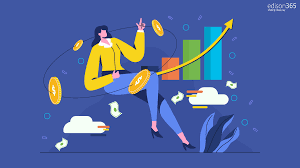
Investing in accounting software provides numerous advantages that can significantly impact a business’s efficiency and financial management capabilities:
Increased Efficiency:
Automation of routine tasks such as data entry, invoicing, and report generation streamlines processes, allowing accounting teams to focus on more strategic initiatives. This increased efficiency can lead to significant time and cost savings, enabling businesses to allocate resources more effectively.
Enhanced Accuracy:
Manual accounting is prone to errors that can lead to costly mistakes, which can be detrimental. Accounting software minimizes the risk of human error through automated calculations and data entry validation, resulting in more accurate financial records and reliable reporting.
Real-Time Financial Insights:
With accounting software, businesses can access real-time financial data, enabling them to make informed decisions quickly. This immediate access to information allows for timely responses to financial challenges and opportunities, enhancing overall agility and responsiveness.
Improved Compliance:
Staying compliant with accounting standards and tax regulations can be daunting for any organization. Accounting software simplifies compliance by providing tools for tracking financial activities, generating required reports, and ensuring adherence to regulations, ultimately reducing compliance risks.
Better Cash Flow Management:
Efficient invoicing and expense tracking help businesses manage their cash flow more effectively and predictably. Accounting software provides visibility into outstanding invoices and upcoming expenses, facilitating better cash flow planning and reducing financial strain.
Types of Accounting Software:
There are several types of accounting software available, each catering to different business needs and sizes:
Also Read: Logitech Unifying Software – Features, Benefits, and Usage!
Desktop Accounting Software:
Desktop accounting software is installed locally on a computer and typically offers a one-time purchase model. While it can be more secure, it lacks the flexibility and accessibility of cloud-based solutions, making it less ideal for remote work environments.
Cloud-Based Accounting Software:
Cloud-based accounting software is hosted on the internet and can be accessed from any device with an internet connection. This type of software often operates on a subscription basis, providing automatic updates and backups, making it a popular choice for modern businesses.
Enterprise Resource Planning (ERP) Systems:
ERP systems integrate accounting functionalities with other business processes, such as inventory management and human resources. These comprehensive solutions are ideal for larger organizations that require a centralized system for managing various operations efficiently.
Specialized Accounting Software:
Some industries have specific accounting needs that require tailored solutions. Specialized accounting software addresses these requirements, offering features designed for sectors such as nonprofit organizations, construction, and retail, ensuring compliance and efficiency.
Factors to Consider When Choosing Accounting Software:

Selecting the right accounting software is crucial for ensuring it meets your business needs effectively. Here are key factors to consider during your selection process:
Business Size and Complexity:
Assess the size of your business and the complexity of your financial transactions to determine your software needs. Small businesses may require basic features, while larger organizations might need advanced functionalities and scalability to support growth.
User-Friendliness:
Choose software that is intuitive and easy to navigate for all users. A user-friendly interface will reduce the learning curve for employees and improve overall efficiency, ensuring a smoother transition and quicker adoption.
Integration Capabilities:
Consider how well the accounting software integrates with other tools and systems your business uses, such as CRM software, payment processors, and inventory management systems. Seamless integration can enhance workflow and data accuracy across the organization.
Support and Training:
Look for software that offers robust customer support and training resources to facilitate effective onboarding. This can be particularly important for troubleshooting issues and ensuring that all users can maximize the software’s capabilities.
Cost:
Evaluate the total cost of ownership, including initial setup, subscription fees, and any additional costs for features or integrations. Ensure that the software aligns with your budget while providing the necessary functionalities to meet your business needs.
Implementing Accounting Software:
Once you’ve selected the right accounting software, effective implementation is essential for maximizing its benefits. Here are steps to guide the implementation process:
Also Read: Video Editing Software – Features, Types, and Best Options!
Data Migration:
Transfer existing financial data into the new accounting system carefully and accurately. This process may require cleaning and organizing data to ensure accuracy and integrity in the new software, minimizing the risk of errors.
Training and Onboarding:
Provide comprehensive training for employees who will use the software to ensure they are comfortable with its functionalities. This can include workshops, tutorials, and documentation to ensure everyone understands how to use the new system effectively and efficiently.
Customization:
Tailor the software to meet your business’s specific needs by configuring settings and creating custom reports. This customization may also involve setting up workflows that align with your existing processes, enhancing overall efficiency.
Monitor and Evaluate:
After implementation, continuously monitor the software’s performance and gather feedback from users to identify any issues. Regular evaluations will help identify areas for improvement and ensure that the software continues to meet your evolving needs over time.
Trends in Accounting Software:
The accounting software landscape is constantly evolving, influenced by technological advancements and changing business needs. Here are some current trends to watch that may impact your software choice:
Artificial Intelligence and Automation:
AI is increasingly being integrated into accounting software, enabling advanced features such as predictive analytics and automated data entry. These capabilities enhance decision-making and streamline operations, reducing manual workloads significantly.
Mobile Access:
With the rise of remote work, mobile access to accounting software has become crucial for many businesses. Many providers now offer mobile applications that allow users to manage finances on the go, increasing flexibility and convenience in financial management.
Enhanced Security Measures:
As cyber threats become more prevalent, accounting software is implementing robust security measures to protect sensitive financial data. Features such as encryption, two-factor authentication, and regular security updates are becoming standard practices to safeguard data integrity.
Integration with Other Business Tools:
Accounting software is increasingly integrating with other business tools, such as e-commerce platforms and project management software. This connectivity improves overall efficiency and provides a more holistic view of business operations, facilitating better decision-making.
Subscription-Based Models:
Many accounting software providers are shifting to subscription-based pricing models, offering businesses flexibility in managing costs. This model ensures that users have access to the latest features and updates without large upfront investments.
FAQ’s
1. What is accounting software?
Accounting software helps businesses manage financial transactions and generate reports.
2. What features should I look for?
Key features include invoicing, expense tracking, and financial reporting.
3. Is cloud-based software better?
Cloud-based software offers flexibility and accessibility, ideal for remote work.
4. How can it improve my business?
It enhances efficiency, accuracy, and cash flow management.
5. What businesses benefit from it?
All business sizes, from small startups to large enterprises, can benefit from accounting software.
Conclusion
Accounting software plays a vital role in modern financial management, providing businesses with the tools needed to streamline operations and enhance accuracy. By understanding the features, benefits, and types of accounting software available, organizations can choose the right solution to meet their specific needs. With the right software in place, businesses can improve efficiency, maintain compliance, and gain valuable insights into their financial health, ultimately driving growth and success.
Related Posts
Also Read: Crypto-Legacy.App Software – A Comprehensive Guide!
Also Read: What Does Amplitude Software Test – The Essential Guide!
Also Read: What To Take At UMich Engineering For Embedded Software – The Ultimate Roadmap!



