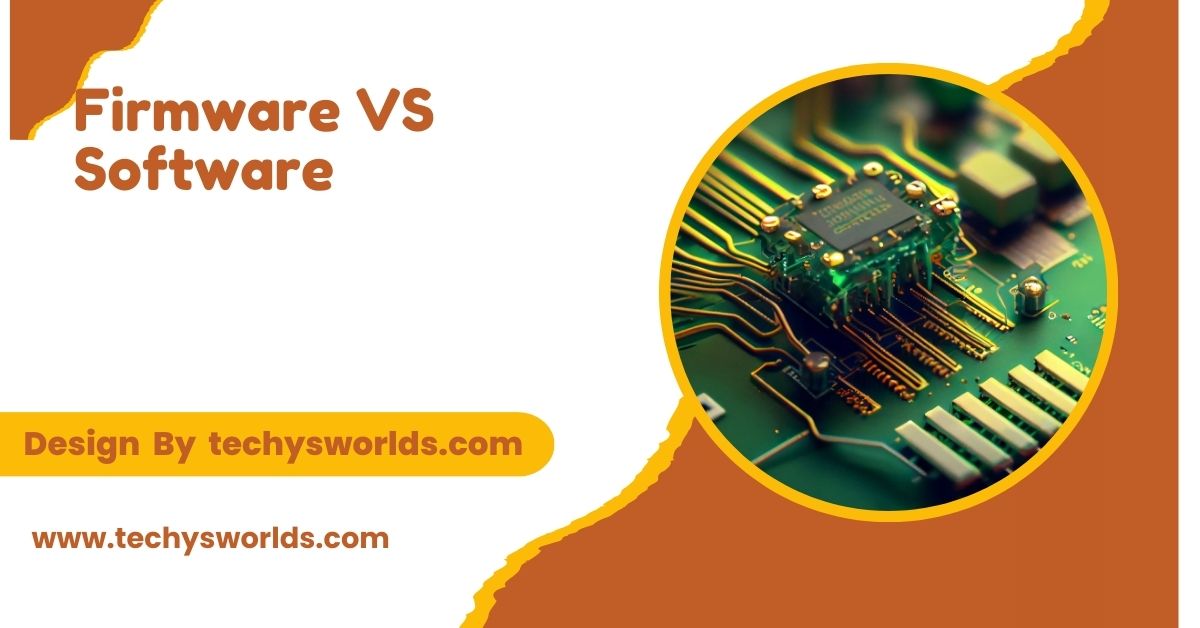The Apple Beta Software Program allows users to test pre-release versions of Apple’s operating systems, providing early access to new features while offering feedback to improve the final release.
This article explores the details of the program, how to participate, its risks and rewards, and much more.
What is the Apple Beta Software Program?

The Apple Beta Software Program allows users to test pre-release versions of Apple’s operating systems, offering a chance to experience new features and provide feedback. By enrolling in the program, users become part of the development process, helping Apple improve software stability and user experience before the official release.
How to Join the Apple Beta Software Program:
Enroll in the Program:
To join, visit Apple’s Beta Software Program website, sign in with your Apple ID, and agree to the terms. After enrolling, you’ll be granted access to the beta versions of Apple’s software.
Backup Your Device:
Before installing beta software, it’s crucial to back up your device using iCloud or iTunes/Finder. Beta versions may contain bugs that could cause data loss, so a backup ensures that your information is safe.
Also Read: Application Software – A Thorough Exploration!
Install the Beta Profile:
Download the beta profile from the Beta Software Program website. Open the profile on your device to allow it to receive beta updates. After installation, the device is ready to receive beta versions via software updates.
Download and Install the Beta Version:
Once the profile is installed, go to your device’s settings (or System Preferences for macOS) to download the beta update. After the download is complete, follow on-screen instructions to install the beta version.
Stay Updated with New Beta Releases:
Beta software is regularly updated with new features and fixes. Keep your device updated to the latest beta versions to ensure you’re testing the most current build and providing Apple with up-to-date feedback.
Types of Beta Software Available:
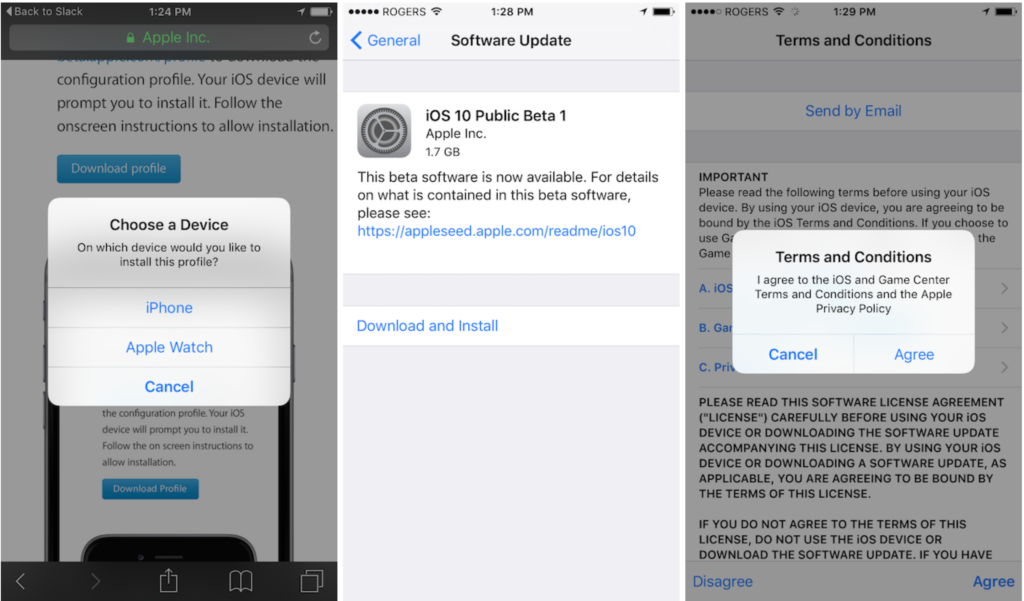
Apple provides two main types of beta software: Public Beta and Developer Beta. Each serves a different user base and has distinct characteristics.
Public Beta:
The Public Beta is designed for general users who want to test new software but don’t have the development experience. It is considered more stable than the Developer Beta and is accessible to anyone who has enrolled in the Apple Beta Software Program.
Developer Beta:
The Developer Beta is aimed at app developers who need to ensure their applications are compatible with the latest operating system versions. Developers can access the beta more frequently and have the opportunity to test new features before the public beta is released.
Benefits of Joining the Apple Beta Software Program:
Early Access to New Features:
Joining the Apple Beta Software Program gives you the chance to explore new features and functionalities months before their public release. This early access is an exciting opportunity for tech enthusiasts who want to try out the latest advancements in Apple’s software.
Also Read: Project Management Software – A Step-by-Step Guide!
Opportunity to Provide Feedback:
As a beta tester, you can submit feedback to Apple about any issues or bugs you encounter. This feedback is invaluable to the development team and helps ensure that the final software release is more polished and reliable.
Contribute to Software Development:
Testers play a vital role in the software development process. Your participation helps identify bugs, glitches, and other issues, allowing Apple to address these problems before the official release.
Improved Device Performance Over Time:
Beta versions are frequently updated to fix bugs, optimize performance, and introduce new features. As a tester, you’ll notice improvements in your device’s performance over time as these changes are implemented.
Explore Upcoming Changes in the Apple Ecosystem:
For those who are passionate about Apple, the Beta Software Program provides an exciting preview of upcoming changes across the ecosystem, including new features and improvements in iOS, iPadOS, macOS, and more.
Risks and Considerations:
While the Apple Beta Software Program offers many benefits, it also comes with risks and limitations that you should consider before enrolling.
Potential Instability and Bugs:
Beta software is still in development, meaning it may contain bugs, crashes, and other issues that can affect your device’s stability. This is especially true for Developer Beta versions, which are less stable than Public Betas.
Data Loss Risk:
Beta versions can cause data loss due to system instability or compatibility issues. Always back up your device before installing beta software to safeguard your data.
Compatibility Issues with Apps:
Not all third-party apps may be compatible with beta versions of Apple’s software. Some apps may crash or fail to function correctly until the developers release updates for the new software.
Frequent Updates and Changes:
Beta software is updated regularly, which means you’ll need to download and install updates frequently. These updates may contain new bugs or features that could affect your experience, so be prepared for constant changes.
FAQ’s
1. What devices are compatible with the Apple Beta Software Program?
The Apple Beta Software Program is available for most Apple devices, including iPhones, iPads, Macs, Apple Watches, and Apple TVs. However, older devices may not support the latest beta versions.
2. Is it safe to install beta software on my primary device?
While the Public Beta is generally more stable than the Developer Beta, using beta software on a primary device is risky. It can lead to bugs, crashes, and data loss. For safety, consider installing beta versions on a non-primary device.
3. How often are beta updates released?
Apple frequently releases updates to beta software, often weekly or bi-weekly. These updates include bug fixes, security patches, and new features to improve the stability and performance of the software.
4. Can I leave the Apple Beta Software Program anytime?
Yes, you can leave the program at any time by removing the beta profile from your device. Once you remove it, you will no longer receive beta updates and can revert to the latest stable public release.
5. Will the beta software affect my device’s warranty?
Using beta software does not void your device’s warranty. However, since beta versions are not finalized, any issues related to the software may not be covered until the official public release.
Conclusion
The Apple Beta Software Program offers exciting opportunities to experience new features early. While it provides valuable feedback for developers, users should weigh the risks of instability and data loss. If you are ready for potential bugs, the program offers an exclusive preview of Apple’s next-gen software and a chance to contribute to its development.
Related Posts
Also Read: Corsair Keyboard Software – Features, Setup, and Benefits!
Also Read: Tax Preparation Software Can Help Prepare And File Your Taxes By _________. – A Complete Breakdown!