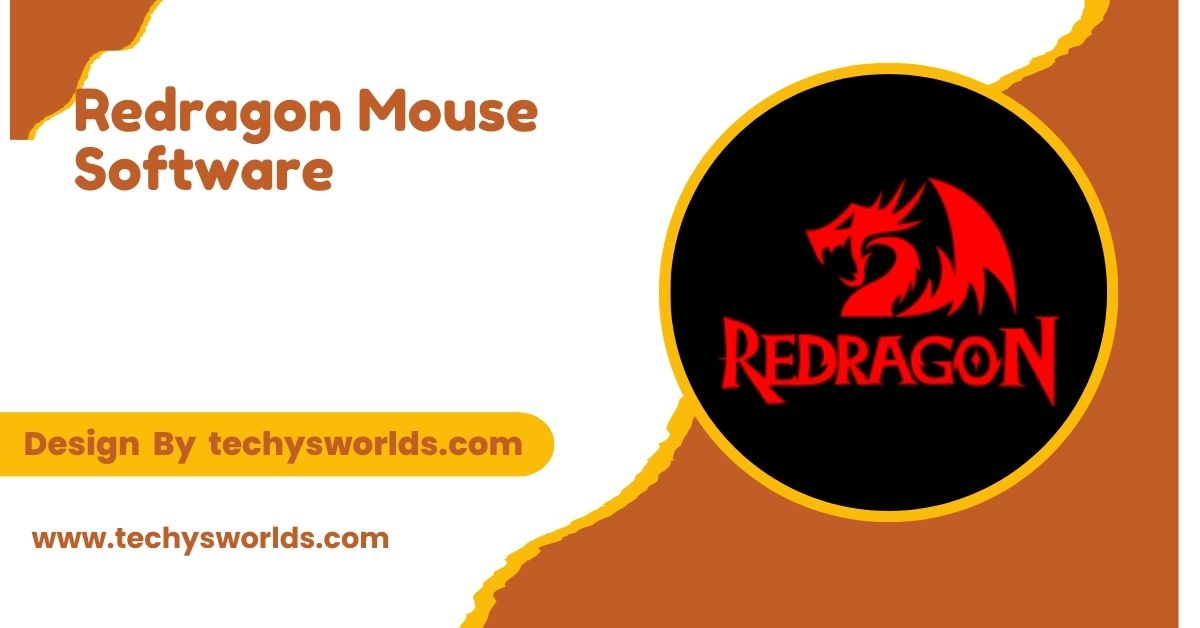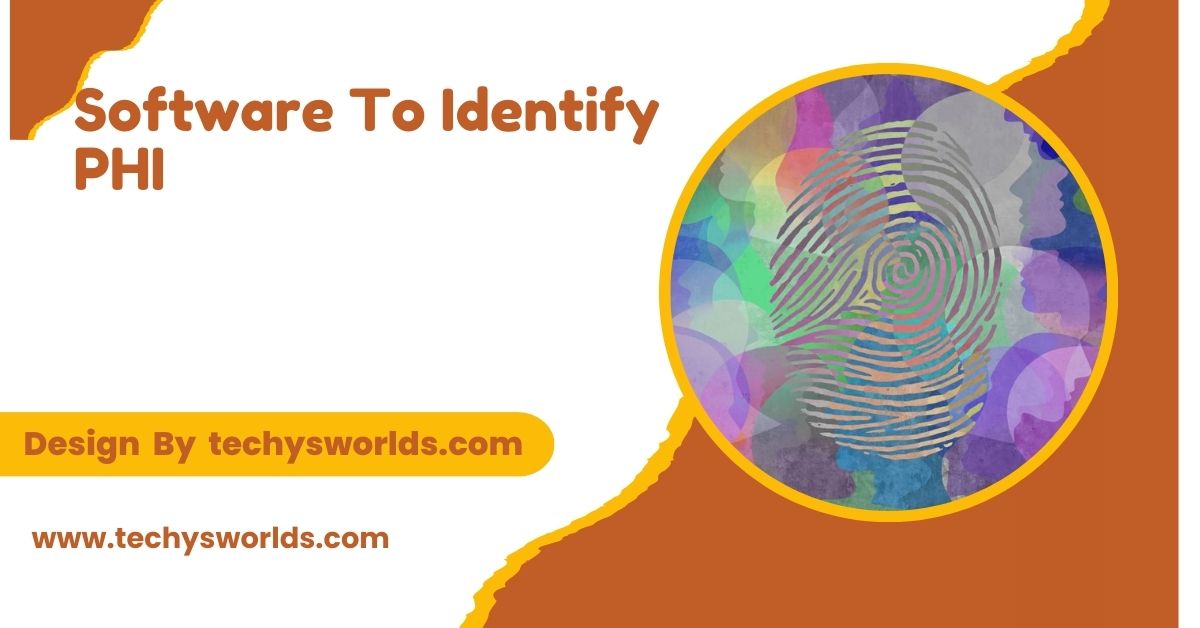Asking for help is a critical skill for software engineers, whether you’re a beginner or an experienced developer. Knowing how to seek assistance effectively can save you time, reduce frustration, and improve team collaboration. By clearly defining the problem, explaining what you’ve already tried, and asking focused questions, you can ensure that your requests for help are productive and lead to quicker solutions【7†source】【9†source】.
“To ask for help as a software engineer, clearly define the problem, share what you’ve already tried, and provide relevant details like logs or screenshots to make it easier for others to assist you【7†source】【8†source】.”
In this article, We will discuss “how to ask for help software engineer”
How to Ask for Help as a Software Engineer:

Asking for help is a valuable skill for software engineers, no matter your experience level. While coding problems can sometimes be solved independently, other times you need a second pair of eyes or deeper knowledge. Learning how to effectively seek assistance can save time, increase learning, and improve collaboration within your team.
This guide outlines actionable steps to ask for help professionally and efficiently.
1. Clearly Define the Problem:
Before reaching out, ensure you can clearly define the problem you are facing. This includes being able to explain:
- What the problem is : Describe the issue in detail, including error messages or malfunctioning behavior.
- When the issue occurs : Is the problem consistent, or does it occur only under specific circumstances?
- Why you believe it’s happening : Any hunches or partial diagnoses should be mentioned.
- How it affects the project : Understand the problem’s impact on your work or the project at large.
Defining the problem clearly makes it easier for your colleagues to understand the context and potential causes without a lengthy back-and-forth. This step is crucial because it saves time and shows respect for your teammate’s time【8†source】.
Example:
- Bad question: “My code isn’t working. Can you help?”
- Better question: “I am getting an ‘undefined’ error when calling the `getUserData` function after implementing X feature. Here’s the code snippet.”
2. Share What You’ve Already Tried:
Avoid coming across as someone who gives up easily. Show that you’ve made an effort to solve the issue by outlining what you’ve already attempted. For example, explain:
- Steps you’ve taken : Mention any debugging steps, research, or changes you’ve tried.
- Online resources : List relevant forums, documentation, or Stack Overflow pages you’ve consulted.
- Workarounds or temporary solutions : If you’ve come up with any partial solutions, mention those as well.
This not only shows that you’ve tried to solve the problem but also prevents people from suggesting things you’ve already tested【9†source】.
Example:
- Bad question: “How do I fix this error?”
- Better question: “I’ve tried fixing this ‘null pointer exception’ by adding null checks, but it didn’t solve the issue. I also reviewed the API docs but couldn’t find the root cause.”
Also Read: Is Glarysoft Software Update Pro 6 Good – A Comprehensive Review!
3. Prepare Relevant Information:
Having the necessary materials ready can greatly accelerate the problem-solving process. When asking for help, always provide:
- Error logs : Include exact error messages or warnings from the console or log files.
- Code snippets : Share relevant portions of your code, ensuring it is well-formatted and easy to read. Avoid large chunks of code and highlight only the necessary lines. Share code via text, not images, to ensure it is easy to copy and run.
- Context : Explain the environment where the issue occurs (e.g., development, staging, or production). This can include details like programming languages, frameworks, libraries, and tools being used【9†source】.
Providing the full context helps the person assisting you see the issue from your perspective. It also minimizes additional questions and wasted time.
4. Ask Specific, Focused Questions:
To maximize the chances of getting helpful answers, ask specific, well-targeted questions. Vague or overly broad questions make it harder for others to pinpoint the problem, which may lead to unclear answers or no help at all.
Good questions are specific and ask for guidance on a particular aspect of the issue. Rather than saying “My code doesn’t work,” try asking “Why am I getting a `TypeError` when passing this object into the function?”
Example:
- Bad question: “Can you help me with my app?”
- Better question: “Why does this API call return a 404 error only when the user is logged out?”
Specific questions allow others to zero in on the issue and provide more effective help【9†source】【8†source】.
5. Choose the Right Medium and Timing:
Understanding when and how to ask for help is just as important as the content of your question. Different issues may call for different approaches:
- Internal team chat : If you’re working within a team, use group chats or project channels where others can also see the problem. Someone might already know the solution and jump in.
- Scheduled meetings : For more complex issues, it might be best to schedule a meeting to walk through the problem.
- Public forums : If it’s an open-source project or general problem, platforms like Stack Overflow can be ideal for asking questions.
Also, consider the timing of your request. Avoid interrupting a team member during a busy or critical time. If it’s not urgent, ask when would be a good time for them to help【8†source】.
6. Be Open to Follow-Up Questions:
Once you’ve asked for help, be prepared for follow-up questions. The person helping you may need more information or clarification to fully understand the problem. Stay engaged and responsive during the troubleshooting process, and be ready to provide any additional details or perform new steps as suggested【9†source】.
This shows your commitment to solving the issue and keeps the conversation productive.
7. Learn from the Experience:
After receiving help, take time to reflect on the solution and how you can avoid the same issue in the future. Document the process, the steps that worked, and the lessons learned. This not only helps you avoid asking the same question again but also provides valuable documentation for others who might encounter similar issues.
Learning from the experience ensures you’re continually growing as a software engineer and becoming more independent【8†source】.
Example:
- Create notes or an internal knowledge base for solutions.
- Share what you learned with your team to increase overall productivity.
FAQ’s
1. How should I define the problem when asking for help?
Clearly explain the issue, when it occurs, and what steps you’ve already taken. Be specific about the symptoms or error messages to make it easier for others to understand.
2. What should I include in my request for help?
Provide relevant code snippets (formatted as text, not images), error logs, and any other context like the software environment or tools used. This saves time and effort for those helping you.
3. How do I avoid asking broad or vague questions?
Focus on a specific issue and ask detailed questions. For example, instead of asking “Why isn’t my app working?”, specify the problem like, “Why does my API call return a 404 error when the user is logged out?”
4. What should I do before asking for help?
First, try to solve the issue yourself by researching documentation or online forums, and test potential solutions. Outline these steps when you ask for help to show you’ve made an effort.
5. How do I ensure effective communication when seeking help?
Be responsive and open to follow-up questions. Providing additional details promptly helps the person assisting you and keeps the problem-solving process moving smoothly【7†source】【9†source】.
Conclusion
Asking for help as a software engineer requires clear communication and preparation. By defining the problem, sharing what you’ve already tried, and providing relevant details, you make it easier for others to assist you. Following these steps not only speeds up the troubleshooting process but also fosters better collaboration and learning【8†source】【9†source】.