MacBooks don’t have touch screens due to a focus on traditional input methods and the design of macOS. Apple prioritizes keyboard and trackpad functionality for a better productivity experience.
This article delves into various aspects of this issue, including historical context, software implications, hardware limitations, user experience, and potential future developments.
Historical Context of Touch Screens in Laptops:

Evolution of Touch Screen Technology:
Touch screens have evolved significantly over the past few decades, transitioning from specialized devices to mainstream consumer electronics. Initially used in ATMs and PDAs, they gained traction in laptops during the 2000s. This evolution led to hybrid devices that offered both traditional laptop functionality and touch interaction.
Are MacBooks Touch Screen?
MacBooks do not feature touch screens, as they are designed primarily for use with a keyboard and trackpad. Apple has opted not to include this feature in its MacBook lineup, focusing instead on the precision of the trackpad and the seamless integration of macOS. Although touch-screen functionality is available on iPads and iPhones, Apple believes that the laptop experience benefits more from traditional input methods. However, third-party accessories, such as touch-screen overlays, can be added if desired. Many users still find the MacBook interface intuitive and efficient without a touch screen.
Apple’s Approach to Touch Screens:
Apple has established distinct operating systems for its devices, with iOS designed for touch interaction and macOS tailored for traditional computing. By positioning the iPad as the primary touch device, Apple has allowed MacBooks to maintain their traditional laptop interface, catering to different user needs.
Software Considerations:
Also Read: What Does Amplitude Software Test – The Essential Guide!
macOS Design Philosophy:
macOS is built around precision input, emphasizing keyboard and trackpad functionality. The operating system’s user interface is designed for multitasking and efficient window management, which can be challenging to replicate with touch input alone. This design philosophy raises questions about the practicality of integrating touch screens into MacBooks.
Application Compatibility:
Many macOS applications lack optimization for touch input, making the integration of touch screens less practical. Developers would face challenges in adapting existing applications, complicating the software ecosystem. This factor significantly contributes to Apple’s hesitation to incorporate touch technology in their laptops.
Touch Bar vs. Touch Screen:
Apple introduced the Touch Bar as a compromise, providing a touch-sensitive interface without a full touch screen. However, user reception has been mixed, with many preferring traditional function keys. This feedback suggests a limited demand for touch functionality in MacBooks.
Hardware Limitations:
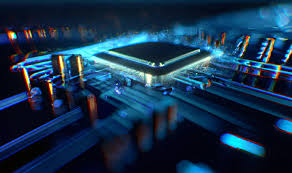
Display Technology:
Integrating touch technology into MacBook displays introduces complexity, including additional layers that could impact image quality. The durability of touch screens is another concern, as they may be more prone to wear and tear in frequently transported devices.
Weight and Portability:
Touch screen components can add significant weight to laptops, contradicting Apple’s emphasis on portability. Increased weight can detract from the user experience, especially for users who prioritize lightweight devices for on-the-go use.
Cost Implications:
Manufacturing costs would rise if touch screens were included in MacBooks, potentially leading to higher retail prices. Apple may have determined that the demand for touch functionality in laptops does not justify these increased costs, maintaining their focus on other features.
User Experience Considerations:
Also Read: What To Take At UMich Engineering For Embedded Software – The Ultimate Roadmap!
Preference for Traditional Interfaces:
Many MacBook users prefer the precision offered by a trackpad and keyboard, particularly for tasks like coding and graphic design. Traditional input methods are often more suitable for productivity-focused users, reinforcing the argument against touch screens in laptops.
Fatigue and Ergonomics:
Using a touch screen for extended periods can lead to fatigue. For many users, traditional input methods are ergonomically more comfortable, making them a preferred choice for extended work sessions.
Multi-Device Ecosystem:
Apple promotes a multi-device ecosystem, allowing users to leverage the iPad’s touch capabilities alongside the MacBook’s traditional interface. This setup can enhance workflow without necessitating touch screens in laptops, catering to diverse user preferences.
Future Developments and Speculations:

Market Trends and User Feedback:
User preferences are continually evolving, and Apple may reassess its stance on touch screens in future MacBook models. Feedback from users could play a crucial role in shaping these developments, driving Apple to adapt to market demands.
Innovations in Input Technology:
As advancements in touch screen technology improve responsiveness and durability, Apple may consider integrating these features into future MacBook designs. Innovations in input technology could influence Apple’s approach to touch interaction in laptops.
Potential Hybrid Models:
Apple might explore hybrid models that combine touch screens with the core features of macOS. These designs would need to strike a balance between touch interaction and the precision offered by traditional input methods.
Competitive Landscape:
The growing competition in the laptop market may push Apple to reconsider its position on touch screens. Competitors who successfully integrate touch technology could influence Apple’s product strategy, compelling them to adapt.
FAQ’s
1. Why doesn’t Apple include touch screens in MacBooks?
Apple prioritizes a traditional user interface optimized for keyboard and trackpad input, which is integral to the macOS experience.
2. Are there touch-capable MacBook alternatives?
While MacBooks don’t feature touch screens, Apple’s iPad and iPad Pro provide touch capabilities and can be used alongside MacBooks for enhanced productivity.
3. Is the Touch Bar a viable alternative to a touch screen?
The Touch Bar offers limited touch functionality, but its reception has been mixed, with many users preferring traditional function keys.
4. Could future MacBooks have touch screens?
While it’s uncertain, evolving user preferences and technological advancements may lead Apple to explore touch screen options in future MacBook models.
5. How do users typically feel about touch screens in laptops?
User opinions are varied; some prefer traditional input methods for productivity tasks, while others appreciate the flexibility that touch screens offer.
6. Would a touch screen improve productivity on MacBooks?
Some users feel a touch screen could enhance multitasking and quick navigation, but others argue that the trackpad and keyboard offer a more efficient workflow for most tasks.
7. Do other laptop brands offer touch screens?
Yes, many other laptop brands, including Microsoft Surface, Dell XPS, and Lenovo ThinkPad, offer models with touch screens for users who prefer this functionality.
8. How would a touch screen affect the design of MacBooks?
Incorporating a touch screen might make MacBooks bulkier, potentially reducing battery life and altering the sleek, minimalist design Apple is known for.
Conclusion
The absence of a touch screen in MacBooks stems from a combination of software and hardware considerations, user preferences, and market dynamics. While the design philosophy emphasizes traditional input methods, evolving technology and user expectations may eventually prompt Apple to explore new options. For now, traditional interfaces remain central to the MacBook experience, balancing functionality with user needs.
Related Posts
Also Read: How Useful Is Master In Software Engineering – An In-Depth Analysis!
Also Read: When A Software Is Freemium What Does That Mean – What You Need To Know!
Also Read: Entertainment Software Association – A deep dive!



