LabVIEW is a graphical programming software used for data acquisition, control, and automation in various industries.
In this article, we explore LabVIEW software, a powerful graphical programming environment used in engineering, research, and manufacturing.
What is LabVIEW Software?
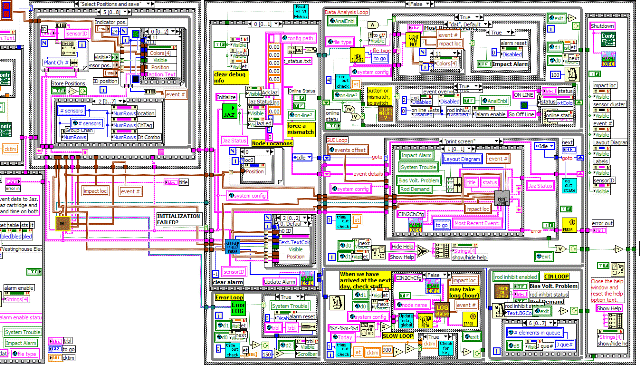
LabVIEW is a graphical system design software developed by National Instruments, widely used for creating applications involving data acquisition, signal processing, automation, and system control. It features a visual programming environment where users connect blocks instead of writing code, making it accessible to those with limited programming experience. LabVIEW is ideal for engineers, scientists, and researchers working with hardware integration.
Key Features of LabVIEW Software:
Graphical Programming Environment:
LabVIEW’s graphical programming environment allows users to design applications by connecting visual blocks that represent functions. This intuitive approach eliminates the need for traditional text-based coding, making it easier to visualize logic flow and troubleshoot. It significantly reduces development time and simplifies the process for non-programmers to develop complex systems.
Also Read: Why Didnt Visual Languages Replace All Software Devlopment – An In-Depth Analysis!
Built-In Hardware Integration:
LabVIEW seamlessly integrates with a variety of hardware devices, including sensors, actuators, and measurement instruments. With built-in drivers and compatibility with National Instruments hardware, users can connect directly to real-world systems. LabVIEW supports both NI hardware (like PXI and CompactDAQ) and third-party instruments, making it highly adaptable for different industrial and research applications.
Real-Time Data Processing:
LabVIEW is known for its ability to process data in real-time. It enables continuous data collection, analysis, and visualization, making it ideal for applications that require instant feedback. The software’s real-time modules ensure reliable, deterministic performance in critical systems like industrial automation, testing, and data logging.
Extensive Libraries and Toolkits:
LabVIEW comes with a vast library of functions and specialized toolkits designed for a range of applications. These libraries include pre-built functions for signal processing, data analysis, control systems, and automation. Users can leverage these resources to quickly build custom solutions without starting from scratch.
Custom User Interfaces:
LabVIEW allows users to create custom user interfaces (UIs) with controls and indicators for real-time system interaction. The Front Panel provides an intuitive, interactive workspace to visualize system status, display results, and modify parameters. This flexibility ensures that users can design applications tailored to specific needs.
Cross-Platform Compatibility:
LabVIEW supports cross-platform development, enabling users to develop on one operating system and deploy on others. It is compatible with Windows, macOS, and Linux, as well as embedded and real-time systems. This feature makes LabVIEW a versatile tool for building applications that need to run across different platforms and environments.
Test and Measurement Automation:
LabVIEW is widely used for automating test and measurement systems. It simplifies the process of setting up experiments, running automated tests, collecting results, and generating reports. This automation reduces human error, speeds up testing processes, and improves overall reliability and accuracy.
Data Visualization and Reporting:
LabVIEW’s ability to create custom graphical displays allows users to monitor data and system performance in real-time. The software includes powerful visualization tools such as charts, graphs, and custom dashboards. Users can also automate the generation of reports based on test results and data analysis.
Benefits of Using LabVIEW Software:

Ease of Use:
LabVIEW’s graphical interface makes it accessible to engineers and researchers who may not have extensive coding experience. Users can quickly design complex applications without having to write long lines of code, lowering the barrier to entry.
Increased Productivity:
The ease of use and rapid prototyping capabilities of LabVIEW enable faster development cycles. Engineers can quickly design, test, and refine systems, resulting in improved efficiency and productivity. The built-in libraries and functions further streamline development by providing ready-made solutions for common tasks.
Versatility Across Industries:
LabVIEW is widely used across various industries, including automotive, aerospace, telecommunications, energy, and healthcare. Its flexibility and adaptability make it suitable for applications in industrial automation, research and development, and scientific testing.
High-Quality Data Acquisition and Control:
LabVIEW’s integration with high-quality hardware systems ensures accurate data acquisition and control in real-time. This feature is essential for applications where precision and reliability are critical, such as laboratory experiments, production testing, and industrial monitoring systems.
Rapid Prototyping and Customization:
LabVIEW allows for rapid prototyping of ideas. Engineers can visualize, test, and modify designs quickly, reducing time-to-market for new products. The software’s customization options allow users to tailor their applications to specific project requirements without starting from scratch.
Integration with Other Software:
LabVIEW can integrate with other software platforms like MATLAB, Python, and C++, enhancing its functionality. It also supports communication protocols such as TCP/IP and CAN, allowing for integration with external systems and software applications.
Applications of LabVIEW Software:
Data Acquisition and Measurement Systems:
LabVIEW is commonly used in data acquisition systems, where it interfaces with sensors, instruments, and measurement equipment to collect and analyze data. These systems are used in scientific experiments, industrial testing, and environmental monitoring.
Also Read: FTDI Software Drivers Downloads – An Expert’s Guide!
Automated Test and Validation Systems:
In testing and validation, LabVIEW automates test sequences, runs experiments, and records results. This is particularly useful in industries like manufacturing and product development, where automation of repetitive tasks improves efficiency and accuracy.
Industrial Automation and Control:
LabVIEW plays a key role in industrial automation, where it is used to control machinery, monitor systems, and manage production lines. Its real-time capabilities ensure that feedback and control loops operate smoothly, even in complex environments.
Signal Processing and Analysis:
LabVIEW is also used for processing and analyzing signals in industries such as telecommunications, audio, and biomedical research. It offers advanced signal processing functions for tasks like filtering, frequency analysis, and modulation.
Embedded Systems and Hardware Control:
With its ability to interface with embedded systems, LabVIEW is used in applications like robotics and automation. It provides an easy way to develop software for controlling hardware, sensors, and actuators, making it ideal for embedded system design.
How to Get Started with LabVIEW:
Installation and Setup:
LabVIEW is available for download from the National Instruments website, and installation is straightforward. The software can be installed on Windows, macOS, or Linux systems. During the installation process, users can select the necessary drivers and toolkits based on their requirements.
Learning Resources:
National Instruments offers a wealth of tutorials, webinars, and documentation to help new users learn LabVIEW. For more advanced users, online courses and certification programs are available to enhance proficiency in using the software.
Create a Basic Program:
To get started with LabVIEW, users can create a simple program using the graphical programming interface. The Front Panel allows users to create an interactive interface, while the Block Diagram defines the logic and functionality of the system. The visual nature of the programming environment makes it easy to understand and modify.
FAQ’s
1. What is LabVIEW software?
LabVIEW is a graphical programming environment used to develop applications for data acquisition, control, measurement, and automation.
2. What industries use LabVIEW?
LabVIEW is used in industries such as aerospace, automotive, telecommunications, healthcare, and manufacturing for system control, testing, and automation.
3. Do I need coding experience to use LabVIEW?
No, LabVIEW’s graphical interface simplifies programming, allowing users to design complex systems without extensive coding experience.
4. Can LabVIEW integrate with third-party hardware?
Yes, LabVIEW supports integration with both National Instruments and third-party hardware, making it highly versatile.
5. Is LabVIEW suitable for real-time applications?
Yes, LabVIEW is ideal for real-time data processing and control applications that require deterministic performance.
Conclusion
LabVIEW software offers powerful features for data acquisition, system control, and automation, making it essential for engineers and researchers. With its graphical programming interface, real-time processing capabilities, and cross-platform support, LabVIEW simplifies complex tasks and enhances productivity. It is a versatile tool for industries ranging from manufacturing to scientific research.
Related Posts
Also Read: How To Fix Unable Software Update – A Thorough Exploration!
Also Read: Can You Allow Download Of Software On Plex – A Complete Breakdown!



