Landscape design software helps efficiently plan, visualize, and customize outdoor spaces with tools for 2D/3D modeling, material estimation, and client presentations for professionals and hobbyists alike.
In this article, we’ll dive in-depth into landscape design software, checking out its features, benefits, and the most popular tools available. Whether you are a professional landscaper or a DIY enthusiast, this guide will help you understand the benefits and capabilities of using landscape design software.
Understanding Landscape Design Software:

Landscape design software is specifically designed to help in planning, designing, and managing outdoor environments. These software solutions offer numerous features that enable landscape architects and designers to create detailed and realistic representations of outdoor spaces. From garden layouts to commercial outdoor spaces, the software ensures that designs are practical, well-coordinated, and aligned with client expectations.
Landscape design software:
- It helps in creating detailed plans, layouts, and blueprints for outdoor spaces.
- It provides 2D and 3D models to help visualize the final design.
- It streamlines the design process, allowing for quick alterations and changes to designs.
Why Use Landscape Design Software?
Using landscape design software offers several advantages. This software helps users save time, minimize errors, and provide more accurate results compared to traditional methods. Additionally, it allows for high levels of customization, helping users experiment with different layouts, plants, hardscapes, and other elements to find the most suitable arrangement for a particular project.
Reasons to use landscape design software:
- It provides a scope of seeing designs in 2D and 3D to the clients and the designers.
- Digital layouts are easy to adjust quickly and in an efficient manner.
- The software helps in estimating material requirements, thereby reducing waste and costs.
- Most of the software provides realistic renderings which help in presenting the client with the designs.
Features of Landscape Design Software:
Contemporary landscape design software is really power-packed, efficient, and so friendly for use. Let’s talk about the basic features involved in these tools.
Also Read: Unlocking-The-Power-Of-CRM-Software – A Complete Breakdown!
2D and 3D Visualization:
Landscaping software can design a plan as either 2D or 3D. This application will help the designer first design a flat 2D and then shift into a three-dimensional space so that designers can get an intimate view of the space as well as how each component will react to each other.
- 2D Planning: Draw initial plans and insert landscaping design features such as plants, walkways, and buildings.
- 3D Modeling: Preview the project in 3D for a realistic view of how the landscape will look when finished.
Customization and Design Elements:
Landscape design software has libraries of pre-built design elements such as plants, trees, shrubs, fences, outdoor furniture, and hardscaping features like pathways, ponds, and patios. These elements can be customized to suit specific design needs, giving more flexibility in designing unique outdoor spaces.
- Plant and Material Selection: Connect to plant, tree, and material databases for informed selection decisions.
- Hardscape Features: Use the software’s features to customize decks, patios, and retaining walls.
Terrain Modeling and Elevation Tools:
The design of sloping, hills, or varied terrain, is accomplished by many landscape design software packages with terrain modeling tools. These tools make it easier to simulate true geography, especially for very large projects, such as park designs or golf courses.
- Topography Mapping: Input topographic data to create realistic terrain that matches the landscape’s elevation changes.
- Contour Lines: Represent the terrain’s elevation and make necessary adjustments for drainage and irrigation.
Budgeting and Material Estimation:
Landscape design software can estimate project costs and material quantities. Many programs include built-in calculators that help estimate the amount of materials needed for the project, aiding in budgeting and reducing wastage.
- Material Calculators: Calculate the quantities of plants, soil, mulch, stone, and other materials.
- Cost Estimation: Some of the software packages calculate the cost of materials and labor, hence giving a total project budget.
Collaboration and Client Presentation Tools:
Many landscape design software tools facilitate collaboration with clients and team members. Designers can easily share their designs and get feedback to implement changes in real time. Some programs also offer presentation tools to create realistic renderings for client meetings.
- Design Sharing: Send designs to clients and colleagues for easy collaboration.
- Realistic Rendering: Create lifelike visuals that can be used in client presentations.
Top Landscape Design Software Tools:
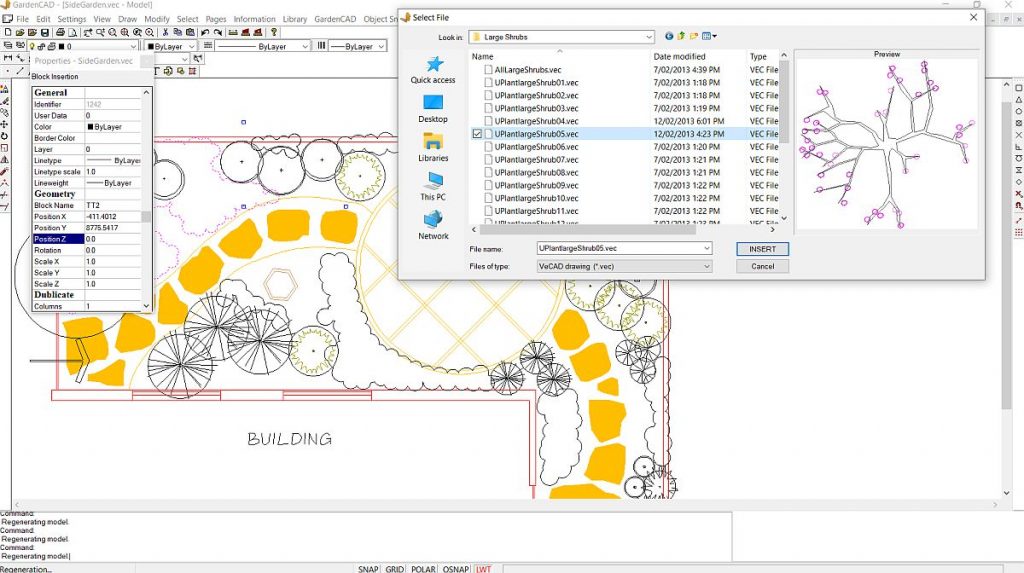
There are various landscape design software tools in the market, and these tools cater to different needs, skill levels, and budgets. Here are some of the best landscape design software tools:
1. SketchUp:
SketchUp is a popular 3D modeling tool, widely used in landscape design. It is known for its ease of use, making it a great choice for both beginners and professionals. SketchUp offers powerful features for creating detailed 3D models and is supported by a large community of users who share design elements and plugins.
- Strengths: Intuitive interface, large library of design elements, easy to learn.
- Weak points: Some high-end functions only support the software’s pro.
2. AutoCAD:
Auto CAD is the pro-grade instrument, commonly being used to many landscape designers for professional and detailed designs. Such designs mainly for highly accurate as well as well-detailed landscape designs by doing 2D or even 3D in different designs in order.
- Positive points: Precise design, helpful in highly detail technical.
- Negative point: Expensive and is only not perfect for non-professional developers.
3. Realtime Landscaping Architect:
Realtime Landscaping Architect is user-friendly software designed specifically for landscape design. It offers a variety of features, such as 3D modeling, terrain design, and plant libraries, suitable for both residential and commercial projects.
- Strengths: Comprehensive design tools, large plant database, great for residential and commercial projects.
- Weaknesses: Limited to Windows users, relatively high cost.
4. Garden Planner:
Garden Planner is a simple tool for hobbyists and DIY landscapers. It provides an easy-to-use interface and offers a large number of templates and pre-drawn design elements that make it easy to create stunning garden layouts.
- Advantages: Very easy to use, very affordable, ideal for small garden designs.
- Disadvantages: Not suitable for professional work, lacks advanced features and 3D modeling.
5. Chief Architect:
Chief Architect is a robust software for architectural design that can be used for landscape design, too. It is designed for large-scale projects because it offers powerful features both in 2D and 3D modeling. The software includes tools for the creation of terrain, garden, and hardscaping designs.
- Strengths: Excellent for large-scale projects, professional-grade features.
- Weaknesses: Expensive, complex interface for beginners.
How to Choose the Best Landscape Design Software:
Choosing the right landscape design software depends on factors like your budget, the complexity of your project, and your skill level. Here are some considerations to help you make an informed decision:
Also Read: Firmware VS Software – Understanding the Key Differences!
- Project Scale: For smaller residential projects, simpler tools like Garden Planner may be sufficient.
- Ease of Use: If you are a beginner, opt for software with an intuitive interface like SketchUp.
- Features: Count in tools needed, like terrain modelling, 3D rendering and material estimation
- Budget: They can be anything from freeware to commercial software intended for professionals
Benefits from Using Landscape Design Software:
Landscaping design has various benefits, both among professional users and do-it-yourselfers. Amongst them are the following:
- Increasing Creativity: With online designing tools, there can be more attempts at what might work better: other layouts, material and/or plants.
- Increased Productivity: Digital format design changes are quicker than with traditional hand-drawn plans.
- Improved Communication: 3D renderings and visual tools can better communicate ideas to clients.
- Cost and Time Savings: Accurate material calculations reduce overordering, which saves time and money.
FAQ’s
1. What is the best landscape design software for a beginner?
SketchUp and Garden Planner are great for beginners since they have user-friendly interfaces and accessible features.
2. Can landscape design software be used for commercial projects?
Yes, both AutoCAD and Realtime Landscaping Architect can be used in both residential and commercial landscape designs.
3. Is landscape design software expensive?
The cost varies. Some are free or low-cost, such as Garden Planner, while others, such as AutoCAD, can be costly.
4. Do I need a powerful computer to run landscape design software?
For simple 2D design tools, a standard computer should be enough. For 3D modeling and detailed designs, a powerful computer is recommended.
5. Can I use landscape design software on a tablet?
Yes, some landscape design software, such as SketchUp, offers tablet versions for on-the-go design.
Conclusion
Landscape design software offers many benefits that include creativity, saving of time, and visualizing designs in 2D and 3D. These tools are best for professionals and hobbyists. They can create functional and aesthetic outdoor spaces with ease. It means that mastering these tools would improve efficiency and project outcomes.
Related Posts
Also Read: PhysX System Software – An Essential Guide!
Also Read: Oculus Software – A Complete Breakdown!
Also Read: Corsair Rgb Software – The Ultimate Guide!



