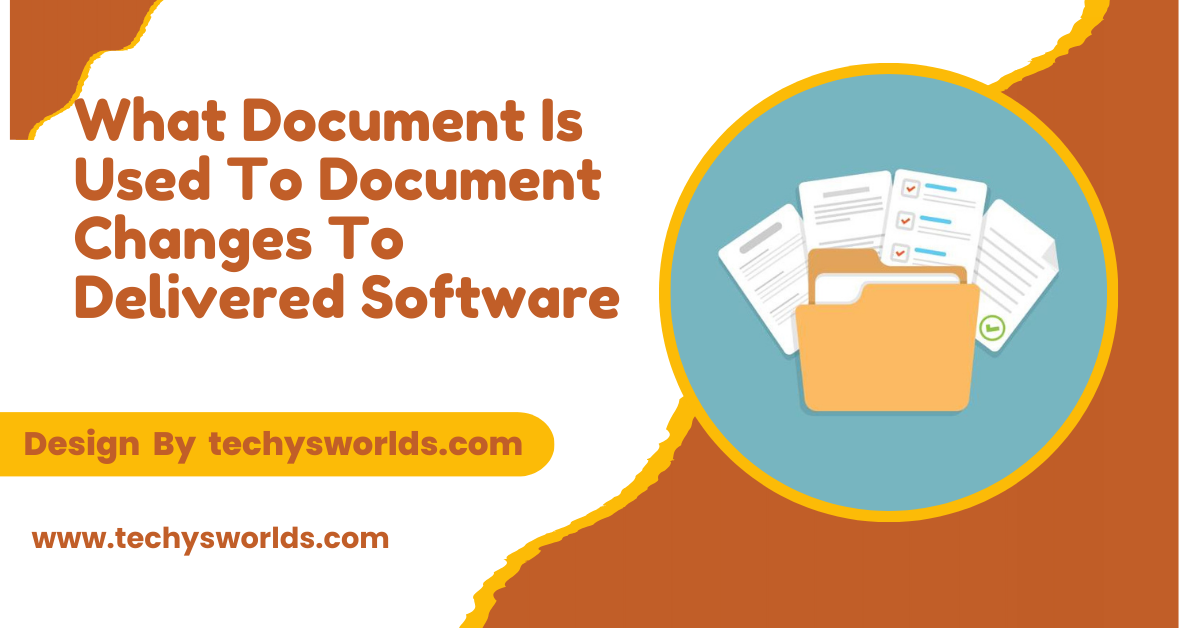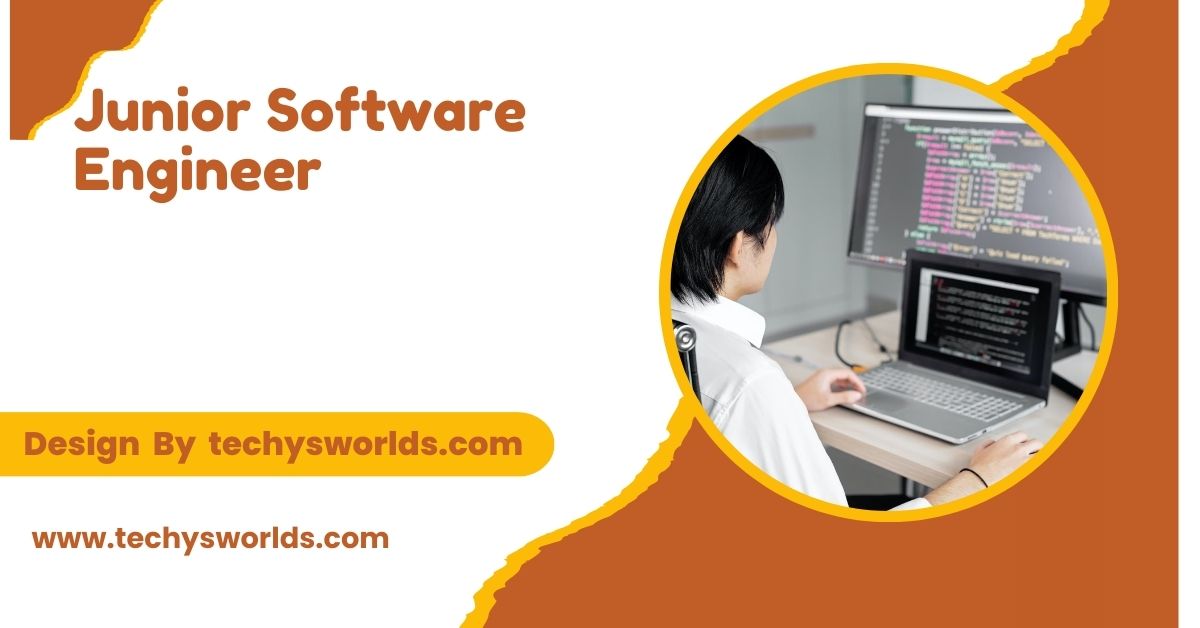Photo organizing software is designed to help users efficiently manage, categorize, and retrieve digital photo collections with features such as facial recognition, cloud syncing, and smart tagging.
In this article, we shall discuss the benefits, features, and key considerations of photo organizing software, providing insights into how it can transform the way we handle our photos.
Introduction: The Need for Photo Organizing Software
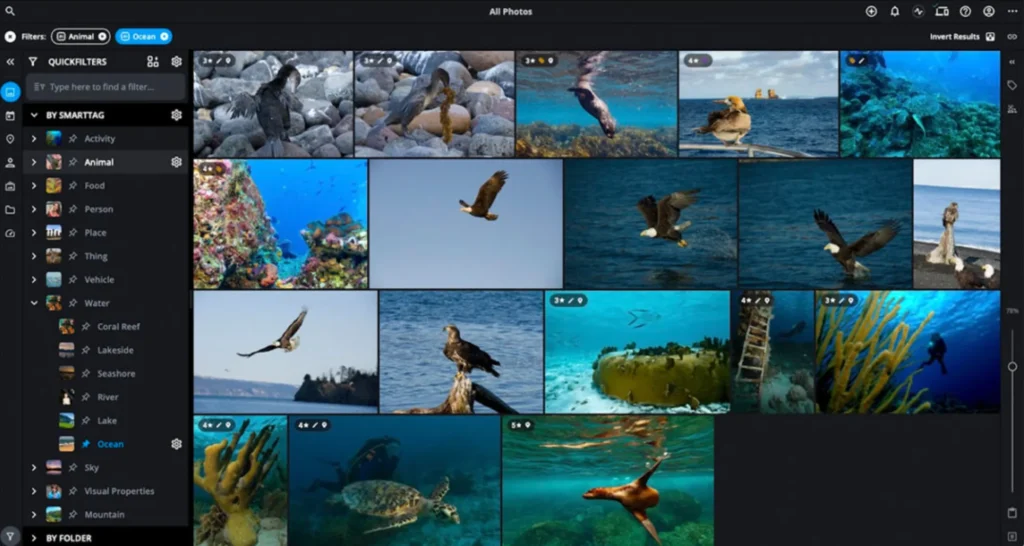
In the digital age, pictures are something that become a part of everyday life wherein millions of images are shot and uploaded each day; the problem arises in getting these organized since the effortlessness with which pictures can now be captured is also their weakness. End.
Photo organizing software enables people to manage their digital photo collections in an effective and accessible way. Whether it’s a hobbyist or professional photographer, these software programs help to make the often difficult tasks of sorting and tagging numerous images easier and searching them possible.
What Is Photo Organizing Software?
Photo organization software refers to the use of digital tools that assist an individual or business in the organization and management of its collection of photographs. It grants the user the facility of storage, categorization, and editing of photos from one place.
Also Read: What Is A Good Minor To Pair With Software Engineering – Ideal Minors For Software Engineers!
It is equipped with features such as tagging, facial recognition, smart albums, and sorting to make it easy for the user to find a specific photo. Some tools are integrated with cloud storage, enabling cross-device syncing and automatic backups, so that the photos are safely stored and can be accessed from any location.
Key Features of Photo Organizing Software:
- Automatic Tagging: This is a feature where the software automatically adds metadata like dates, locations, or keywords to the photos, making the process of organizing easier.
- Facial Recognition: Facial recognition is a feature present in most photo organizing software tools, enabling users to group photos based on the faces of people in them.
- Custom Folders and Albums: Users can create custom folders or albums to organize their photos based on events, people, or themes.
- Cloud Integration: Most programs offer cloud storage options, ensuring your photos are backed up and available from multiple devices.
How Does Photo Organizing Software Work?

Most photo organizing software scans your device or cloud storage to import the photos into a central library. Users can then sort, tag, and categorize the images according to preferences.
Importing and Organizing Photos:
- Import Photos: Most photo organizing software can easily import photos from your camera, smartphone, or an external storage device. It scans your collection for new images and adds them to your library automatically.
- Images: Upon importation, photos can be organized through either manual organization or automation features such as facial recognition and metadata tagging. Some even have the feature of categorizing photos based on the date they were taken or the place.
- Folder and Album Organization: Users can create folders and albums, organizing the pictures by themes, events, or people, making them easier to navigate large collections.
Searching and Finding Photos:
- Smart Search: Advanced search functionality allows users to search their entire collection by tags, dates, locations, or even facial recognition.
- Metadata Filtering: Users can filter their photo library based on metadata, such as the time a photo was taken or the location in which it was captured.
- Geotagging: Most tools feature GPS data that automatically helps to organize the images, making it possible to look at the geographical location of each picture.
Advantages of Image Organizing Software:
The benefits of photo organizing software are numerous and ensure the software is an important component for any individual and organization looking to organize its image management.
Also Read: What Internet Radio Software does Frontier Smart Technologies Use – A Guide!
Effective Storage and Management:
- Centralized Library: With photo organizing software, all your images are stored in one place, making it easier to manage and back up your entire collection.
- Automatic Sorting: These tools can automatically sort and categorize images, removing the need for manual organization.
- Space Optimization: Some photo organizing software optimizes image storage, helping users save space by compressing files or eliminating duplicates.
Easy Photo Retrieval:
- Faster Search: Searching by tags, dates, locations, or faces speeds the process of finding a certain image by saving time and frustration.
- Facial Recognition: Tools that include facial recognition make it easy to organize your photos by the people within them, providing a way to find memories in person.
- Metadata Tags: Use metadata such as file name, keywords, or descriptions which are automatically or manually set to sort or search pictures.
Cloud Integration and Syncing:
- Access from Everywhere: Most photo organizing tools can sync to the cloud to allow access from any device which makes it very flexible and convenient
- Automatic Backup: Cloud ensures that your photos are all backed up and will never be lost because of some hardware failure or accidental deletion.
- Cross-Device Compatibility: With cloud integration, users can access and organize their photos from smartphones, tablets, laptops, and desktops.
Simplified Sharing and Editing:
- Built-in Editing Tools: Some photo organizing software includes basic editing tools, allowing users to enhance their photos directly within the application.
- Easy Sharing: Many platforms integrate with social media and sharing services, enabling users to easily share albums or specific photos with friends and family.
- Collaboration Features: Some photo organizing software has collaboration features that allow businesses and teams to share and manage a shared photo library accessed by multiple users.
Selecting the Right Photo Organizing Software:
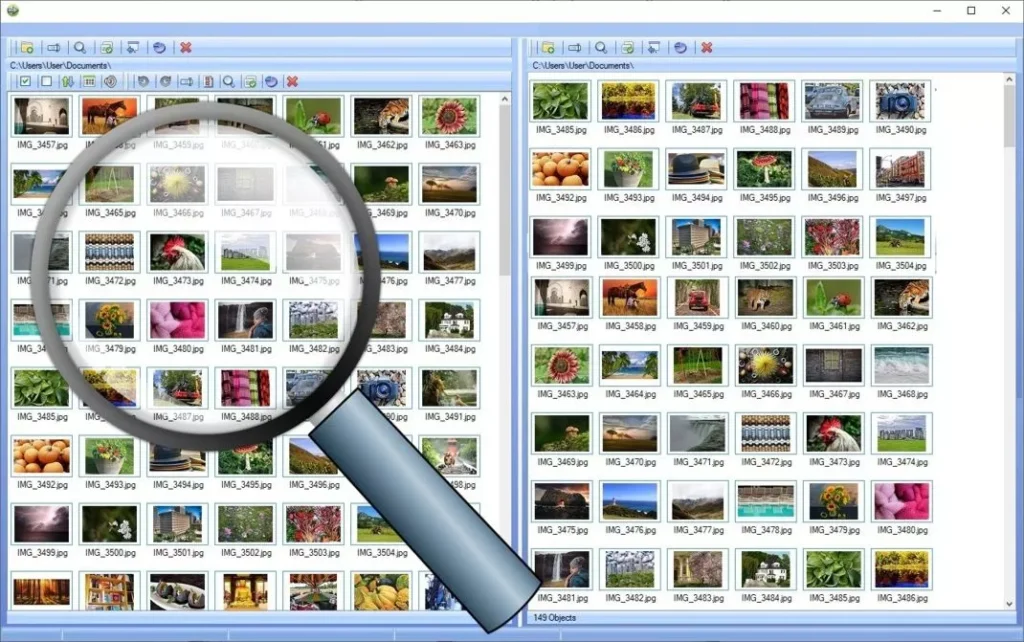
With so many options for photo organizing software, it’s essential to pick the right one for you. Here are a few considerations to keep in mind:
Compatibility:
The software should be compatible with your operating system (Windows, Mac, or Linux) and integrates well with your camera, smartphone, or other devices. Cloud-based software may be more flexible if you want to access your photos from multiple devices.
Storage Space and Backup:
Consider the storage capacity of the software, especially if you have a large photo collection. Cloud integration and backup features are essential to prevent losing precious memories.
Features:
Look for software that offers the features you need, such as facial recognition, smart albums, and metadata tagging. Some programs offer advanced editing tools and cloud syncing options, while others focus on simplicity and ease of use.
Cost:
While some photo organizing software is free, others come with a subscription or one-time purchase fee. Consider your budget and the long-term value of the software before committing.
The Future of Photo Organizing Software:
It goes ahead into new innovations that will brighten the future of photo organization. As the volume of the photos we capture continues growing, the advancements in artificial intelligence and machine learning help make photo organization even smarter and more automated.
AI-Powered Organization:
AI will increasingly handle sorting and organizing photos, from facial recognition to object recognition and scene recognition, bringing it to an even further precision level, so tag and categorize images of all kinds will be done on a click.
Advanced cloud features:
With the advent of cloud computing, future photo organizing tools will probably have more feature-rich cloud storage options making syncing, sharing, and collaboration across devices easier to handle.
As digital workflows become more interlinked, photo organizing software will be used in harmony with other tools such as video editing software, photo-sharing platforms, and social media for a more effective and coherent user experience.
FAQ’s
1. What is photo organizing software?
Photo organizing software helps manage, categorize, and retrieve a person’s digital photo collections. It has features like tagging, facial recognition, and cloud syncing, which makes it easier to navigate.
2. How does photo organising application use facial recognition?
This application identifies and labels pictures of people automatically so one may easily organize pictures based on the individuals and also get them based on their faces
3. Can photo organisational application be used between different devices?
Mostly all photo organisational application features cloud syncing. One gets to access and manage images based on various devices, that is, smartphones, tablet computers, and desktop computers.
4. Is photo organizing software free?
Some photo organizing software is free, while others require a subscription or one-time payment. Free versions usually have limited features, but paid versions have more advanced capabilities.
5. How do I choose the best photo organizing software?
Consider compatibility, storage capacity, cloud integration, features, and cost when selecting photo organizing software. Select the one that best fits your needs and provides the perfect balance between convenience and functionality.
Conclusion
Photo organizing software offers an efficient way to manage and retrieve vast digital photo collections. Features like facial recognition, cloud integration, and metadata tagging streamline organization. Future advancements promise smarter AI-driven sorting, enhanced cloud features, and seamless integration with other tools, making photo management more intuitive, accessible, and easier across devices.
Related Posts
Also Read: What Is Pad Software – A Guide To Portable Application Description!
Also Read: What Is Alladin Algo Trading Software – Understanding Aladdin!
Also Read: Landscape Design Software – A Comprehensive Guide!