Razer Software enhances gaming performance through customizable features, optimization tools, and seamless integration across devices, making it essential for gamers and content creators.
This article will delve into the development of Razer Software, its key offerings, and how it integrates with Razer’s hardware to provide an unmatched gaming experience.
The Beginnings of Razer Software: A Revolution in Gaming Technology

Founded in 2005 by Min-Liang Tan and Robert Krakoff, Razer was first known for making top-of-the-line gaming mice. As their hardware lineup increased, so did their software offerings. Razer Software was developed to complement the company’s hardware, with deep customization and optimization of the peripherals. The evolution of Razer’s software started when the company developed Razer Synapse, which would be the flagship software platform of the company.
Early Milestones of Razer Software:
Razer Software developed as the company’s hardware lineup grew from 2009’s Razer Synapse to cloud storage settings synchronization. The software introduced personalization of settings and good management of devices for players, which was a critical shift in how peripherals communicate with PCs. Such changes made Razer Software an imperative player in the gaming arena.
Razer Synapse: The Heart of Razer’s Software Ecosystem
Razer Synapse is possibly the most important piece of Razer Software. It is the point of access for customizing, updating, and managing all of Razer’s peripherals. These software have been updated from time to time, improving features, compatibility, and user experience.
Also Read: Brother Printer Software – A Comprehensive Guide!
Key Features of Razer Synapse:
- Custom Profiles: Personalized profiles can be created to tailor hardware settings for different games or tasks.
- Chroma RGB Lighting: Control lighting effects using millions of colors, coordinated between compatible devices.
- Cloud Storage: Store settings on the cloud for access across a range of devices.
- In-Gameplay Performance: In-game adjustment of parameters like DPI and button mappings in seconds.
Razer Cortex: The Game Optimization Solution

Razer Cortex is another significant piece of Razer Software, which is designed to optimize the gaming experience by improving system performance. This software enhances the PC gaming experience through several key features aimed at boosting game performance, streamlining gameplay, and offering additional tools for gamers.
Features of Razer Cortex:
- Game Optimization: Automatically adjusts system settings to improve performance by managing resources more effectively.
- Game Launcher: Access all games from one place, so launch and manage your games in one go.
- FPS Counter and Performance Monitor: Keep track of real-time FPS and system statistics to play smoothly.
- Reward System: Get Razer Silver by interacting with the Razer ecosystem. The silver can then be used to redeem in-game rewards.
Razer Gold and Razer Fintech: Expanding the Ecosystem
Razer has also developed a robust financial ecosystem to supplement its gaming software offerings. Among these are Razer Gold and Razer Fintech, through which gamers can make safe payments, earn rewards, and even earn in-game credits.
Also Read: Great Plains Software – A Comprehensive Guide!
Key Features of Razer Gold and Razer Fintech:
- Razer Gold: A payment platform for the purchase of in-game content, subscriptions, and gaming credits across various platforms.
- Razer Fintech: Provides secure and easy cashless payment solutions, primarily in Southeast Asia, for transferring funds.
Razer Software and Cloud Integration: A Seamless Experience Across Devices
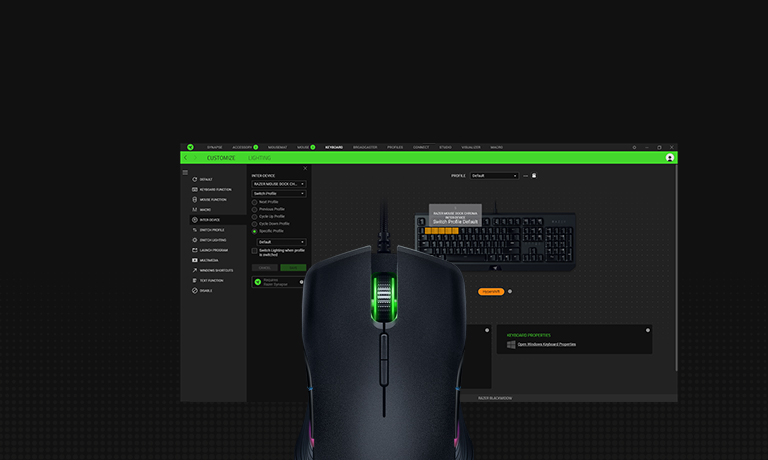
Razer is very keen on cloud integration with their software offerings. Cloud storage enables them to allow gamers to synch their device settings between different devices. Once the user customizes his or her gaming mouse or keyboard, the preferences are stored in the cloud and can be applied instantaneously when switching to a different machine.
Benefits of Cloud Integration:
- Cross-Device Syncing: Custom settings can be synced across devices. There’s consistent gameplay that way.
- Backup and Restore: Easy settings backup and restore to save configurations.
- Access Anywhere: Save preferences from one device to access from other devices to easily switch to one setting and then to another.
Razer Software for Streamers and Content Creators:
Razer Software has also been developed for streamers and content creators. Tools like Razer Synapse, Razer Cortex, and Razer Streamer allow the users to manage their gaming settings with efficiency, make customized macros, and even make their overall streaming experience better.
Also Read: Keychron K8 Software Firmware – A Full-Fledged Guide!
Features Designed for Content Creators:
- Macro Customization: Customize macros for smooth performances in live streaming.
- Smooth Performance: Optimize your system performance with Razer Cortex to avoid lags in streams.
- Chroma Integration: Sync Chroma lighting effects across stream alerts and game events for dynamic visuals.
Razer software and its influence on the gaming community:
Razer Software has transformed the gaming world. The offering of a suite of tools that enables the gamer to fine-tune his hardware has empowered the user to enhance gameplay, customize setups, and optimize performance. In addition, Razer Software’s emphasis on integration with the broader gaming ecosystem helps streamline the experience, making it easier for players to manage their gaming environment.
How Razer Software Benefits Gamers:
Razer Software enables deep customization of peripherals, allowing gamers to tailor every aspect of their gaming setup. It optimizes performance by adjusting system settings and offering real-time monitoring. With a user-friendly interface, Razer Software is accessible to gamers of all levels. Its integration with financial tools like Razer Gold provides a seamless ecosystem for players.
FAQ’s
1. What is Razer Synapse?
Razer Synapse is the software that allows users to customize and manage Razer peripherals, providing features like profile creation, RGB lighting control, macros, and cloud storage for settings.
2. How does Razer Cortex improve performance?
Razer Cortex boosts performance by optimizing system resources, cleaning up unnecessary files, tracking FPS, and offering tools to streamline game launching and system performance.
3. What is Razer Gold?
Razer Gold is a cross-border payment service that enables players to buy in-game content, credits, and subscriptions from different gaming services and earns rewards with every purchase.
4. Is Razer Software cross-platform?
Yes, Razer Software is cross-platform and makes use of cloud storage so that all the settings get synchronized across the devices and you can use your favorite preferences on whichever machine you are using.
5. Is Razer Software useful for streamers?
Absolutely, Razer Software also offers tools to streamers, such as performance optimization, custom macros, and RGB lighting integration, for a smooth, professional experience in streaming.
Conclusion
Razer Software is a brand that offers customization, optimization, and seamless integration for gamers. Its powerful tools, such as Razer Synapse, Razer Cortex, and Razer Gold, enhance gameplay, streamline performance, and provide cross-device support. Razer’s innovative software ecosystem continues to lead the gaming industry in ensuring top-tier experiences for gamers around the world.
Related Posts
Also Read: What Is The Team Software Process – An Complete Overview!
Also Read: What is qugafaikle5.7.2 Software – Comprehensive Guide!
Also Read: Are Old Animation Softwares Eaiser To Use – A Detailed Comparison!



