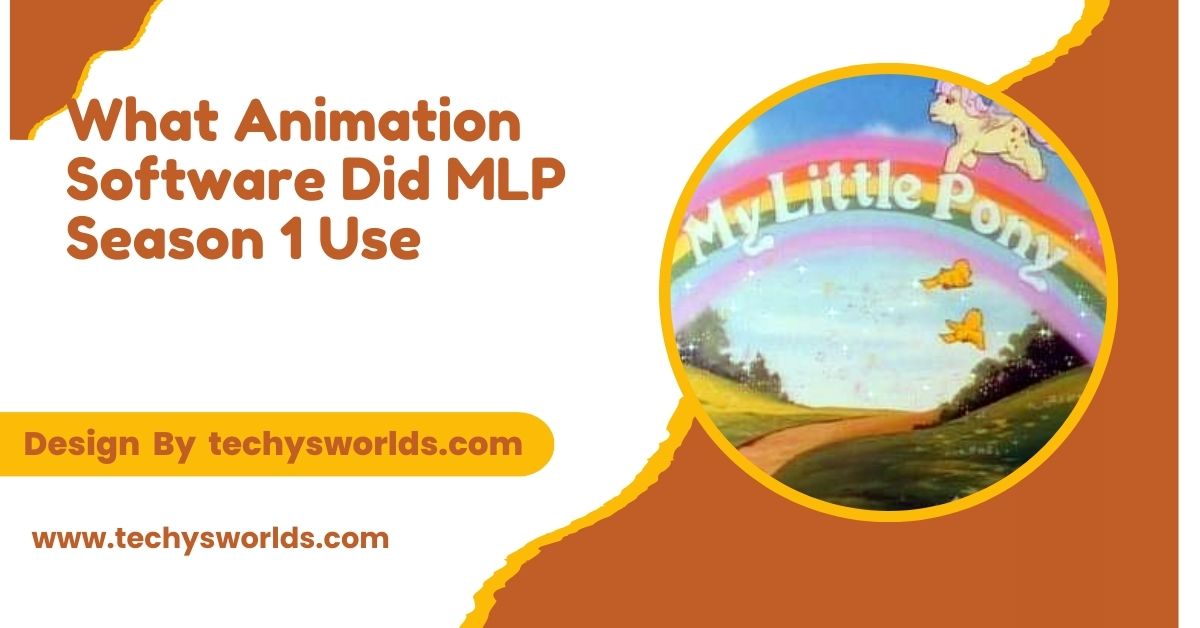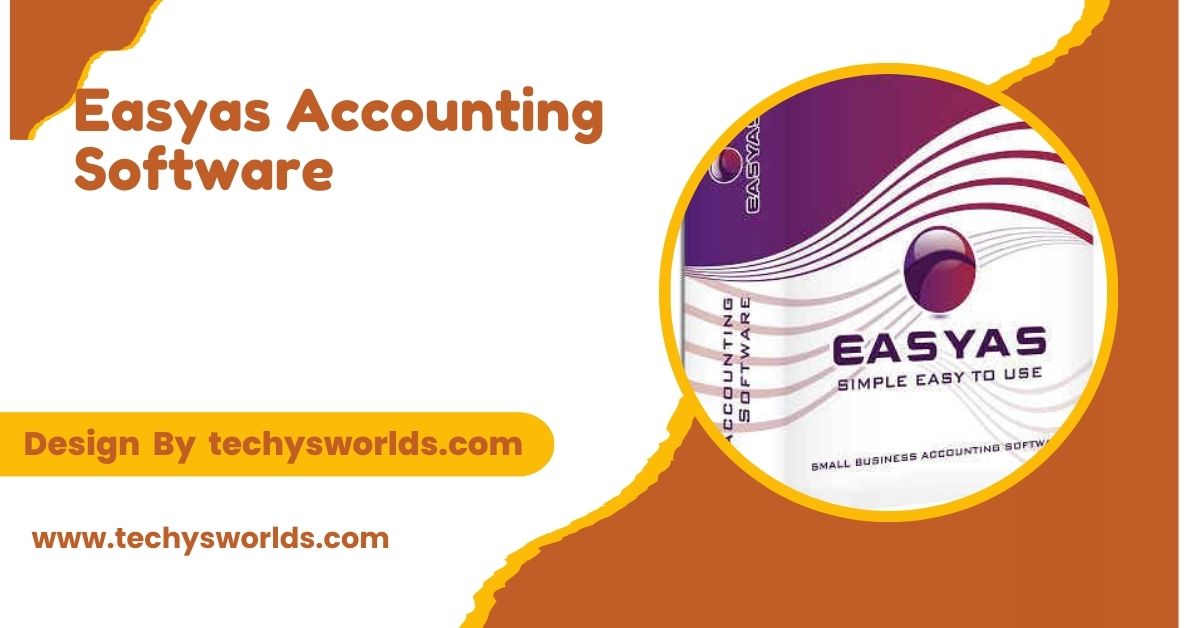Home automation software like Amazon Alexa and IFTTT integrate with Blink Live View for voice control and automation, enhancing security with customizable routines.
This article delves into various home automation solutions compatible with Blink, enhancing security and convenience.
Understanding Blink and Its Features:

Overview of Blink Cameras:
Blink offers an array of home security cameras designed to meet diverse needs. The system is recognized for its affordability and reliability, making it a popular choice among homeowners. Key features include high-definition video quality for clear footage, built-in motion detection that sends alerts, and cloud storage options that simplify saving and reviewing footage. These features work together to provide effective monitoring and security solutions for various environments, ensuring homeowners feel secure and connected.
Live View Functionality:
The Live View feature is integral to Blink’s appeal, allowing users to stream real-time video feeds directly from their cameras through the Blink app. This functionality is particularly beneficial for monitoring daily activities, such as keeping an eye on pets or checking deliveries. Additionally, Live View enhances security by providing immediate insights during alerts, enabling quick assessments of any potential threats. By integrating this feature with home automation systems, users can significantly enhance their overall security experience and responsiveness to incidents.
Also Read: What Softwares Are Used In Data Entry Texas – Exploring Popular Tools!
Home Automation Software Compatible with Blink Live View:
Amazon Alexa:
Amazon Alexa is a leading home automation platform that seamlessly integrates with Blink cameras, providing a range of capabilities that enhance user experience. With voice control, users can easily access Live View by simply saying commands like, “Alexa, show me the backyard camera.” Additionally, Blink cameras can be included in Alexa routines, allowing for actions to be triggered based on specific conditions such as motion detection or time of day. This integration transforms how users interact with their security systems, making monitoring more intuitive and hands-free.
IFTTT (If This Then That):
IFTTT is a versatile platform designed to connect different smart home devices and services, enabling users to create custom automation scenarios involving Blink cameras. With IFTTT, users can set up applets that trigger actions based on motion detection, such as sending push notifications or turning on lights. This capability not only enhances security but also improves overall home automation by allowing Blink to communicate with various other smart devices. This flexibility empowers users to craft tailored solutions that meet their specific needs and preferences.
SmartThings:
Samsung SmartThings is another prominent home automation platform compatible with Blink cameras, offering centralized control over various smart devices. Users can manage Blink cameras alongside other devices like smart lights and locks, all from a single app. Additionally, SmartThings enables users to create automated routines that incorporate actions from Blink cameras, enhancing overall security and convenience. For instance, a user can set the system to turn on porch lights and activate cameras when leaving home, providing comprehensive security coverage and peace of mind.
Home Assistant:
Home Assistant is an open-source home automation platform that provides extensive customization and integration possibilities with Blink. It allows users to design complex automation scenarios that react to Blink camera statuses, which enhances security through proactive measures. Additionally, Home Assistant supports local control of devices, ensuring greater reliability and privacy compared to cloud-based systems. This capability makes it an excellent choice for tech-savvy users looking to fine-tune their smart home environments and create unique solutions tailored to their preferences.
Hubitat Elevation:
Hubitat Elevation emphasizes local processing, making it a robust home automation hub that integrates well with Blink cameras. With Hubitat, users can establish intricate rules that involve Blink cameras, such as triggering lights or sending alerts when motion is detected. This local approach improves responsiveness and enhances security by reducing reliance on cloud services. By connecting Blink with a wide range of other smart home devices, users can create comprehensive automation systems that enhance their home security and convenience.
Enhancing Security and Convenience with Integrations:
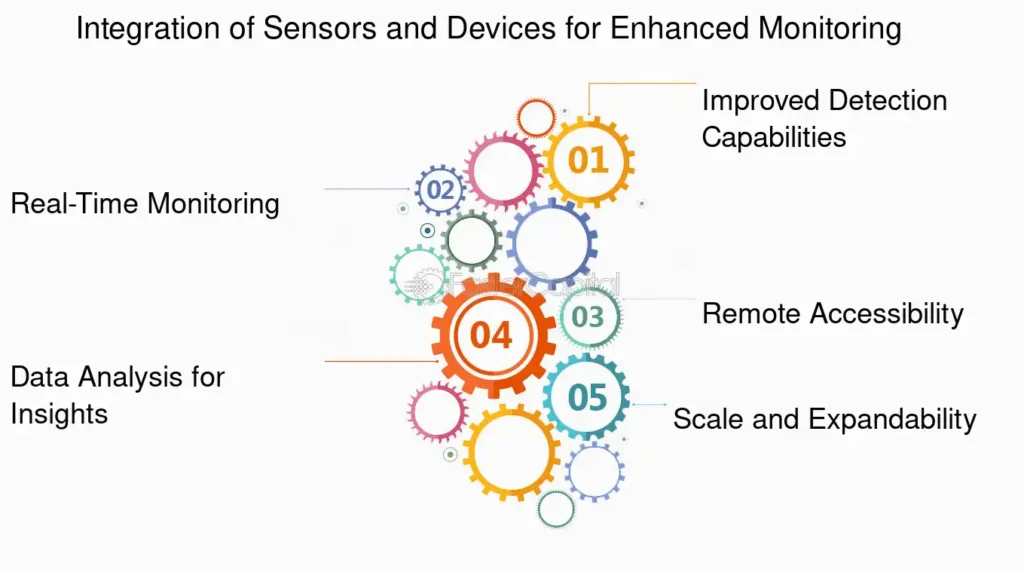
Benefits of Integrating Blink with Home Automation Software:
Integrating Blink Live View with home automation software brings numerous advantages that significantly enhance user experience. Users can enjoy real-time monitoring, which facilitates constant oversight of their property, ensuring immediate responses to potential threats. Automated responses can trigger lights or send alerts based on security events, making homes safer. Furthermore, centralized control allows for managing multiple devices from a single interface, streamlining the user experience and enhancing overall security. These benefits create a more efficient and user-friendly smart home environment.
Practical Use Cases:
Integrating Blink with home automation software presents several practical use cases that enhance daily life and security. For enhanced security, users can automatically receive notifications and view Live View when motion is detected, allowing immediate action if necessary. Convenient monitoring is made easy through voice commands or automated routines, enabling users to check on pets or deliveries effortlessly. Additionally, energy efficiency can be achieved by integrating Blink with smart lighting to turn on lights when motion is detected, providing safety while saving energy and reducing costs.
Also Read: Is Core Software Technologies Inc – An In-Depth Analysis!
Additional Features to Consider:
Smart Notifications:
Integrating Blink with home automation platforms often enhances notification systems, providing users with more effective and customizable alerts. Users can set specific alert types for different cameras, ensuring that they only receive notifications for significant events, which minimizes false alarms. Group notifications can also be consolidated for multiple cameras, reducing clutter while maintaining security awareness. These features help users stay informed without feeling overwhelmed by constant alerts.
Camera Positioning and Control:
Advanced home automation software can significantly enhance how users interact with their Blink cameras. Some platforms allow for remote positioning of cameras, providing flexibility in monitoring various areas around the home. Custom viewing angles can also be enabled through integration, allowing cameras to adjust their focus or zoom in on particular areas when motion is detected. This capability enhances monitoring effectiveness, ensuring users can keep a close eye on crucial spots.
Scene Automation:
Creating scenes that include Blink cameras can further enhance home automation. Users can set their cameras to activate automatically when leaving home, in conjunction with other security devices like door locks, ensuring maximum protection. Additionally, a “night” mode can be programmed to turn on outdoor lights and activate Blink cameras at sunset, increasing visibility and security during nighttime. These automated scenes provide comprehensive coverage and peace of mind for homeowners.
FAQ’s
Can I view Blink Live View on multiple devices?
Yes, Blink Live View can be accessed on multiple devices using the Blink app, allowing users to monitor their cameras from smartphones, tablets, and smart displays.
What is the range of motion detection for Blink cameras?
Blink cameras typically have a motion detection range of around 20 feet, but this can vary based on environmental factors and camera positioning.
Do I need a subscription for cloud storage with Blink?
While Blink offers free cloud storage options, users can choose to subscribe to additional plans for more extensive storage and features, depending on their needs.
Does Blink integrate with other smart devices?
Yes, Blink is compatible with several smart home devices and platforms, including Amazon Alexa, SmartThings, and IFTTT, enhancing its functionality.
How can I improve the battery life of my Blink cameras?
To improve battery life, ensure your cameras are positioned optimally, reduce the sensitivity of motion detection, and avoid frequent Live View usage.
Conclusion
Integrating Blink Live View with home automation software significantly enhances the functionality and convenience of smart homes. Solutions like Amazon Alexa, IFTTT, SmartThings, Home Assistant, and Hubitat Elevation streamline monitoring and improve security. By leveraging these integrations, homeowners gain real-time surveillance and automated responses to security threats, creating a connected and efficient living environment. As smart home technology continues to evolve, users can expect even greater control and peace of mind, making Blink an integral part of a comprehensive smart home ecosystem.