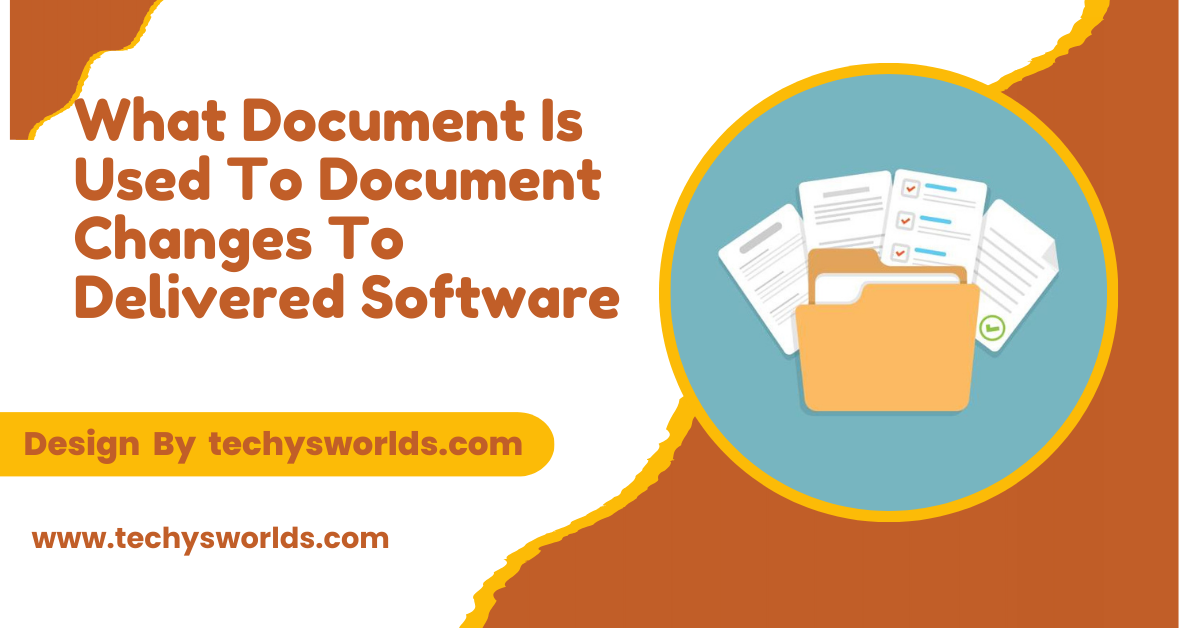In the ever-evolving landscape of software distribution, efficiency and clarity are essential for both developers and users. Enter PAD software, or Portable Application Description software, a key player in standardizing how software applications are presented and shared.
“PAD software, or Portable Application Description software, standardizes the distribution of software information, helping developers promote their applications and users discover them.”
This article delves into what PAD software is, its features, benefits, and its overall significance in the software industry.
What is PAD Software?
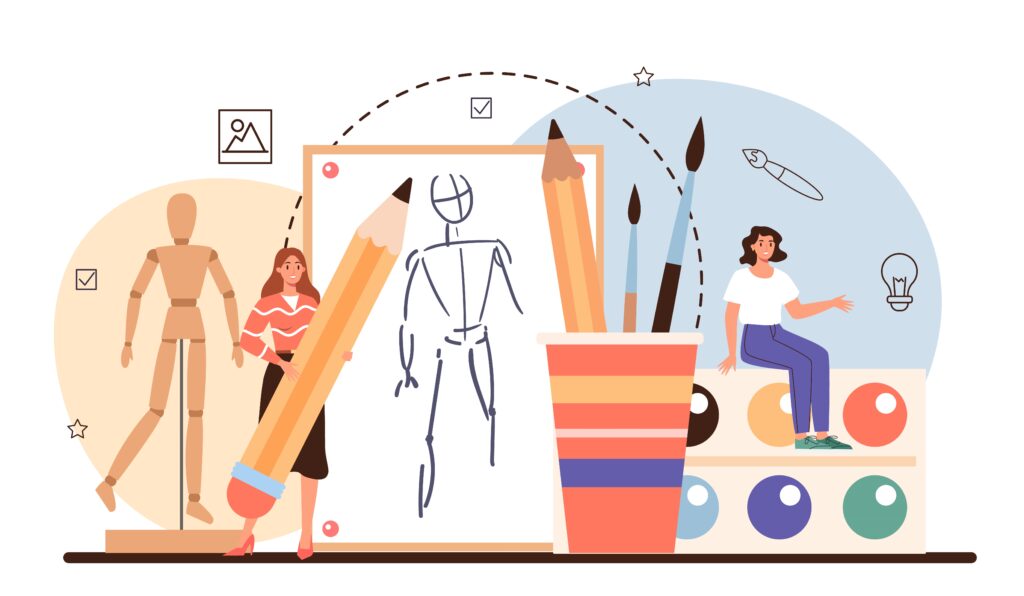
PAD software is a specialized format utilized by software developers to create a standardized description of their applications. This format is particularly useful for distributing software over the internet, as it contains essential metadata that details the software’s capabilities, publisher information, and download links.
By adopting a standardized approach, developers can simplify the process of promoting their applications across multiple platforms and ensure users can easily access the information they need.
What is a PAD File?
Also Read: Great Plains Software – A Comprehensive Guide!
A PAD file (Portable Application Description file) is an XML file format used by software developers to share detailed information about their applications. PAD files contain metadata such as the software’s name, version, description, download link, and pricing details, which makes it easier for developers to submit their applications to software download sites and directories. These files are used to automate the process of listing software on various websites, making it quicker and more efficient for developers to promote their products across multiple platforms.
Key Features of PAD Software:
1. Standardized Format:
The most significant feature of PAD software is its standardized format. This structure allows developers to provide necessary information about their applications consistently. Users benefit from this uniformity, as they can quickly grasp the software’s purpose and functionality, leading to informed decision-making.
2. Comprehensive Metadata:
A typical PAD file contains a wealth of crucial metadata, including:
- Software Name: The official name of the application. This name is used for branding, identification, and marketing purposes, distinguishing it from similar software.
- Version Number: The current version of the software is crucial for users to ensure compatibility with their systems and other applications. Keeping software updated helps maintain security and access to the latest features.
- Description of Features: A summary of what the software does, highlighting its main functionalities and benefits. This section provides users with an overview of the key features, enabling them to understand how the software can meet their needs and improve their workflows.
- Publisher Information: Details about the developer or company behind the software, establishing credibility and trust. This section often includes the company’s history, reputation in the industry, and contact information for customer support, enhancing user confidence in the software.
- Download URL: A direct link to download the software, making it convenient for users. Providing this link simplifies the installation process, allowing users to quickly access and begin using the software without unnecessary steps.
- System Requirements: To run the application effectively, ensure your system meets the following hardware prerequisites: a minimum of 8 GB RAM, a multi-core processor, and a dedicated graphics card. For software, you’ll need an operating system version compatible with the application and the latest updates installed.
3. Facilitated Distribution:
One of the most valuable aspects of PAD software is its ability to streamline the distribution process. Developers can submit their applications to numerous download sites efficiently, as many platforms accept PAD files. This automation saves time and effort, enabling developers to reach a broader audience without excessive manual input.
Also Read: Can I Call Myself Fullstack Software Engineer Intern – Understanding The Title!
4. Improved Discoverability:
For users, the benefits of PAD software are evident in its ability to enhance software discoverability. Since the metadata is standardized, users can easily compare different applications based on their features and specifications. This makes it easier for users to find software that meets their specific needs, ultimately leading to more informed choices.
5. Supports Multiple Languages:
Another notable feature of PAD software is its support for multiple languages. Developers can create PAD files in various languages, allowing them to reach a global audience. This feature is particularly advantageous for software developers looking to expand their market presence and cater to diverse user groups.
Benefits of Using PAD Software:
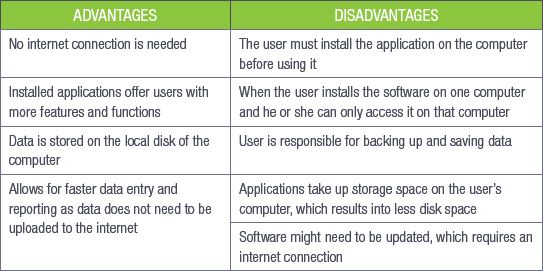
1. Time-Saving for Developers:
By adopting PAD software, developers can significantly reduce the time spent creating and distributing software descriptions. The standardized format allows for quick adjustments and submissions without needing to customize each entry for different platforms. This efficiency allows developers to focus more on product development and innovation.
2. Increased User Trust:
The familiarity of the standardized PAD format can increase user trust. When users encounter well-structured metadata, they feel more confident in the legitimacy and reliability of the software. This trust can lead to higher download rates and a more robust user base.
3. Enhanced Marketing Opportunities:
Using PAD software allows developers to effectively showcase their applications. A comprehensive and well-structured PAD file can attract more users, leading to improved marketing outcomes. The clarity and professionalism of the metadata can create a positive first impression, which is crucial in a competitive market.
Also Read: What Is The Best Mood Board Or Digital Rendering Software – Best Mood Board Software Explained!
4. Streamlined Updates:
When developers release updates to their applications, they can easily modify the PAD file to reflect the new version and any changes made. This ensures that all distribution points have the most current information about the software, allowing users to stay informed about improvements and new features.
5. Centralized Information Repository:
PAD files serve as a centralized repository of information regarding a software application. Developers can reference the PAD file to track important details, such as version history, feature lists, and system requirements, which simplifies management and communication.
6. Interoperability with Software Catalogs:
Many software catalogs and distribution platforms support PAD files, allowing for seamless interoperability. This means developers can reach various platforms without needing to create unique entries for each one, further enhancing their distribution strategy.
FAQ’s
1. What is PAD software?
PAD software, or Portable Application Description software, is a standardized format used by developers to describe and distribute their applications effectively.
2. What information does a PAD file contain?
A PAD file typically includes metadata such as the software name, version, description, publisher information, download link, and system requirements.
3. Who benefits from using PAD software?
Both software developers and users benefit; developers gain efficiency in distribution, while users enjoy easier access to software information and comparisons.
4. Is PAD software useful for all types of applications?
Yes, PAD software can be used for a wide range of applications, including desktop, mobile, and web-based software.
5. How does PAD software enhance software discoverability?
The standardized format of PAD files makes it easier for users to compare applications based on their features and specifications, improving the chances of finding the right software.
6. Can PAD files be submitted to software directories?
Yes, PAD files are commonly submitted to software directories and download sites to automate the listing process and improve exposure.
7. How does PAD software streamline the software submission process?
PAD software simplifies the submission process by allowing developers to update their application details once and distribute them across multiple platforms, saving time and effort.
8. Are PAD files compatible with all software distribution platforms?
Most software distribution platforms and directories support PAD files, but developers should verify compatibility with each platform they intend to use.
Conclusion
In conclusion, PAD software serves as a crucial tool for developers by standardizing the way applications are described and distributed. This format not only streamlines the process of software promotion but also enhances the discoverability and accessibility of applications for users. By leveraging PAD files, both developers and users benefit from a more efficient software ecosystem.