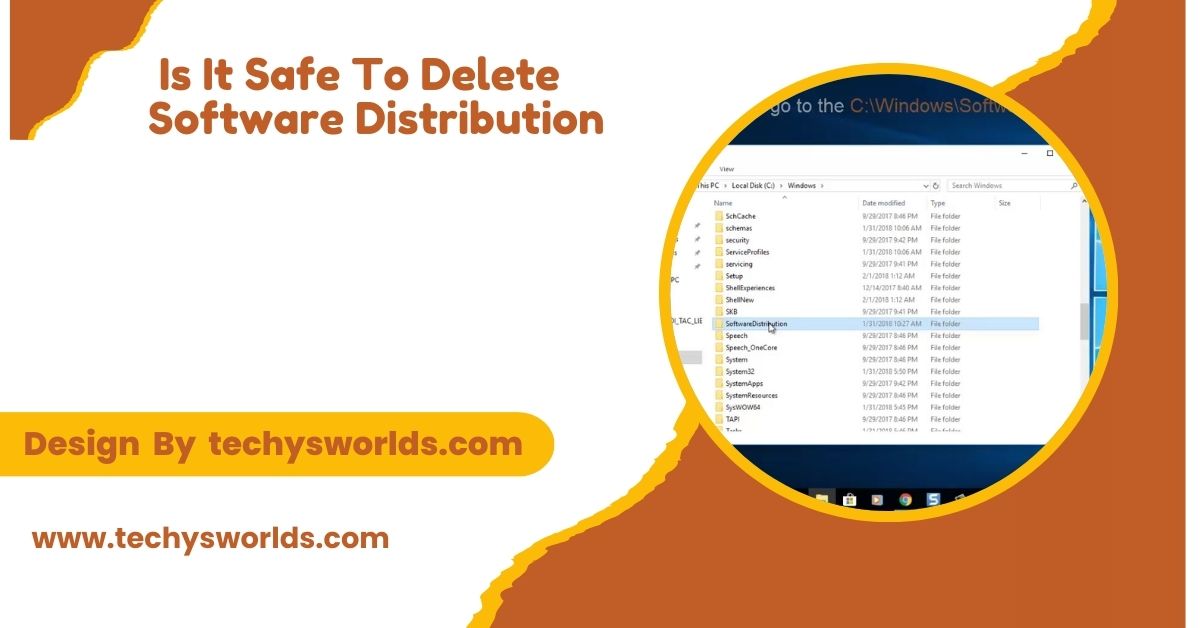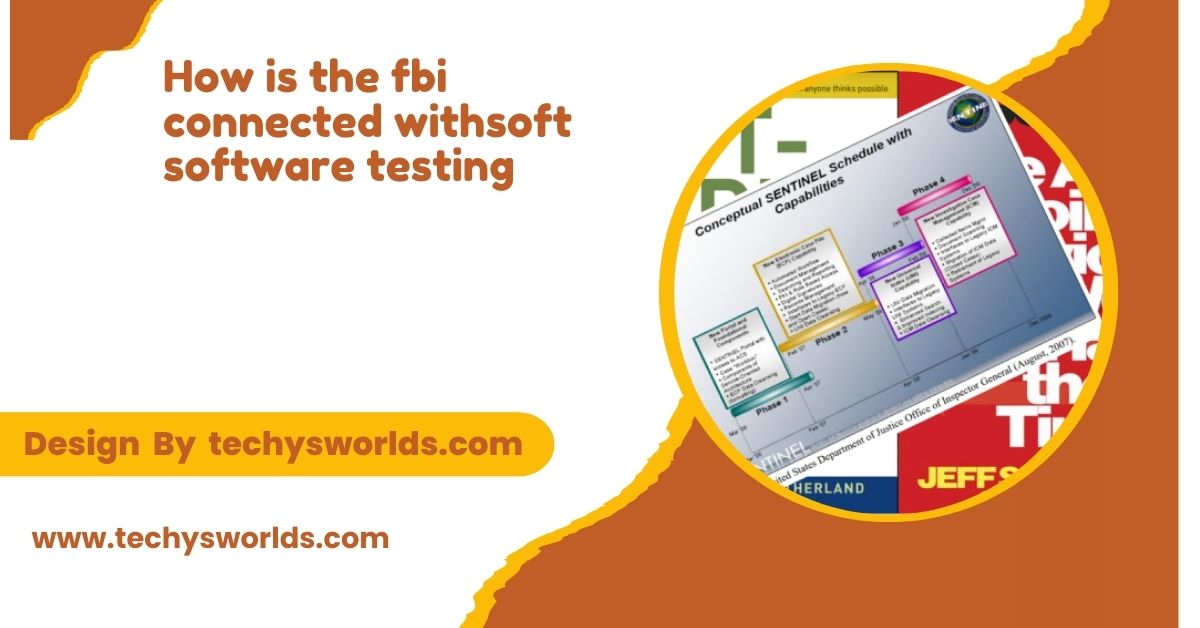Creating visually appealing mood boards and digital renderings is essential for designers, marketers, and creatives. The right software can help you organize ideas, visualize concepts, and communicate effectively with clients or team members. With various tools available, selecting the best software can enhance your creative process and ensure your projects resonate with your audience.
“The best mood board or digital rendering software includes Canva for its user-friendly interface and extensive template library, and Adobe Creative Cloud (especially Photoshop and Illustrator) for more advanced design capabilities.”
In this article, We will discuss “ what is the best mood board or digital rendering software”
1. Canva:

Canva is a popular choice for beginners and professionals alike, thanks to its intuitive drag-and-drop interface. With a vast library of templates, graphics, and fonts, users can easily create stunning mood boards. Canva allows you to import your images or choose from millions of stock photos, illustrations, and icons. The platform is especially beneficial for those who need to create visual content quickly, as it offers a range of pre-designed layouts for various purposes, from presentations to social media posts.
Collaboration features enable teams to work together in real time, making it an excellent option for group projects. You can share boards with colleagues or clients and gather feedback directly on the platform. Canva also has a mobile app, allowing you to work on your mood boards on the go.
Key Features:
- Extensive template library for diverse projects
- User-friendly interface with drag-and-drop functionality
- Collaboration tools for real-time feedback
- Free and premium versions available, catering to different budgets
- Mobile app for designing on the go
2. Adobe Creative Cloud:
For those seeking advanced design capabilities, Adobe Creative Cloud is the gold standard. Programs like Photoshop and Illustrator offer powerful tools for creating detailed digital renderings and mood boards. While the learning curve may be steeper compared to simpler tools, the creative possibilities are nearly limitless.
Adobe Photoshop is ideal for photo manipulation and editing, enabling users to create intricate visual compositions. Illustrator, on the other hand, is perfect for creating vector graphics, which are scalable without loss of quality. The integration across Adobe applications also means you can easily move projects between software, streamlining your workflow.
Also Read: How To Read Instruments By Computer Software – The Ultimate Guide!
Key Features:
- Professional-grade design tools suitable for various projects
- Advanced photo editing and vector graphics capabilities
- Integration with other Adobe apps for a seamless workflow
- Regular updates with new features and improvements
- Subscription-based pricing allows flexibility in choosing a plan
3. Milanote:
Milanote stands out as an excellent visual organization tool. It’s designed specifically for creatives, making it easy to collect and arrange images, notes, and links into a cohesive board. Milanote’s flexible layout allows users to customize their boards to suit their style, making it ideal for brainstorming and project planning.
You can create separate boards for different projects, and easily drag and drop content to rearrange your ideas. Additionally, Milanote allows you to share boards with team members for collaborative brainstorming sessions. Its clean interface and organizational tools make it a favorite among designers and marketers alike.
Key Features:
- Drag-and-drop interface for easy organization
- Infinite canvas for layout flexibility and creativity
- Ability to add notes, images, links, and tasks in one place
- Easy sharing and collaboration options
- Free and paid plans available to suit different needs
4. Figma

Figma is a powerful design tool primarily used for user interface (UI) and user experience (UX) design, but it’s also excellent for creating mood boards. Its cloud-based platform allows for real-time collaboration, making it perfect for teams working on projects together. Figma’s vector editing capabilities make it easy to create precise designs, while its prototyping features are beneficial for digital projects.
One of the standout features of Figma is its ability to create interactive prototypes, allowing users to simulate user experiences and gather feedback before finalizing designs. This makes it an invaluable tool for product designers, as it bridges the gap between mood boarding and actual design development.
Key Features:
- Collaborative design environment with real-time editing
- Comprehensive vector editing and prototyping tools
- Cross-platform compatibility (works on Windows, Mac, and browser)
- Extensive plugins for added functionality
- Free starter plan available, with premium features for teams
5. Pinterest:
While not a traditional design software, Pinterest serves as an excellent platform for gathering inspiration and creating mood boards. Users can easily pin images from the web or upload their own, organizing them into boards for specific projects or themes. Pinterest is especially useful for visual brainstorming and collecting ideas.
The platform’s vast collection of images makes it easy to discover trends and gather visual inspiration from various sources. Additionally, you can follow other users or boards to see new content regularly. Pinterest’s social aspect allows users to engage with a community of creatives, further fueling inspiration and collaboration.
Key Features:
- Vast collection of images and ideas from diverse sources
- Easy to create and share boards with others
- Community interaction fosters discovery and engagement
- Free to use, making it accessible for everyone
Also Read: Why Is Verification Software Not Working – Common Issues Explained!
6. Sketch:
Sketch is another popular software choice, particularly among UI and web designers. Its vector-based editing capabilities allow for high precision, making it easy to create detailed and scalable designs. Sketch is particularly well-regarded for its extensive plugin ecosystem, which extends its functionality and integrates with other design tools and workflows.
While it is primarily focused on interface design, users can also create mood boards within the software by importing images and organizing them effectively. Its collaborative features allow team members to comment directly on designs, streamlining the feedback process.
Key Features:
- Vector-based editing for precise design
- Extensive plugin library for added capabilities
- Collaborative commenting features for feedback
- User-friendly interface optimized for design work
FAQ’s
1. What is a mood board?
A mood board is a visual collage that combines images, colors, textures, and text to convey ideas or themes for a project.
2. What software is best for creating mood boards?
Popular options include Canva for its user-friendly interface, Adobe Creative Cloud for advanced design capabilities, and Milanote for visual organization.
3. Is Figma suitable for mood boards?
Yes, Figma is great for mood boards, especially for collaborative projects, as it allows real-time editing and offers powerful design tools.
4. Can I use Pinterest for mood boarding?
Absolutely! Pinterest is an excellent platform for gathering inspiration and creating boards by pinning images and ideas from the web.
5. What should I consider when choosing mood board software?
Consider factors such as ease of use, collaboration features, design capabilities, and your budget to find the best fit for your needs.
Conclusion
In conclusion, selecting the best mood board or digital rendering software depends on your specific needs and preferences. Canva and Milanote are excellent for ease of use and organization, while Adobe Creative Cloud and Figma offer advanced design capabilities for professionals. Ultimately, choosing the right tool will enhance your creative process and help effectively communicate your ideas.