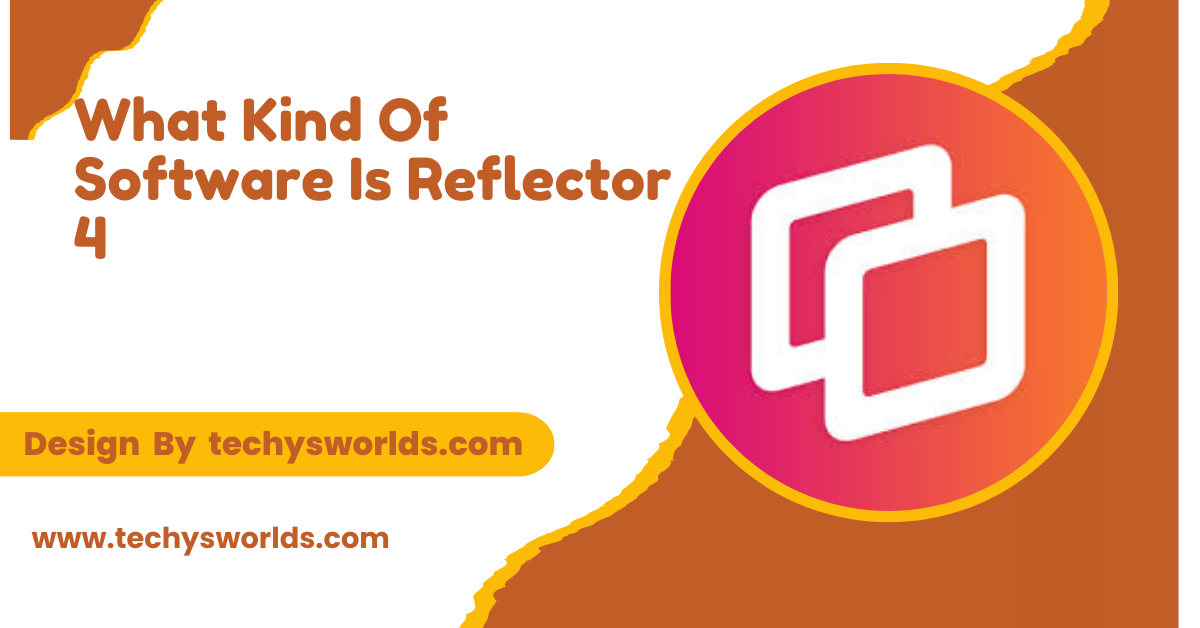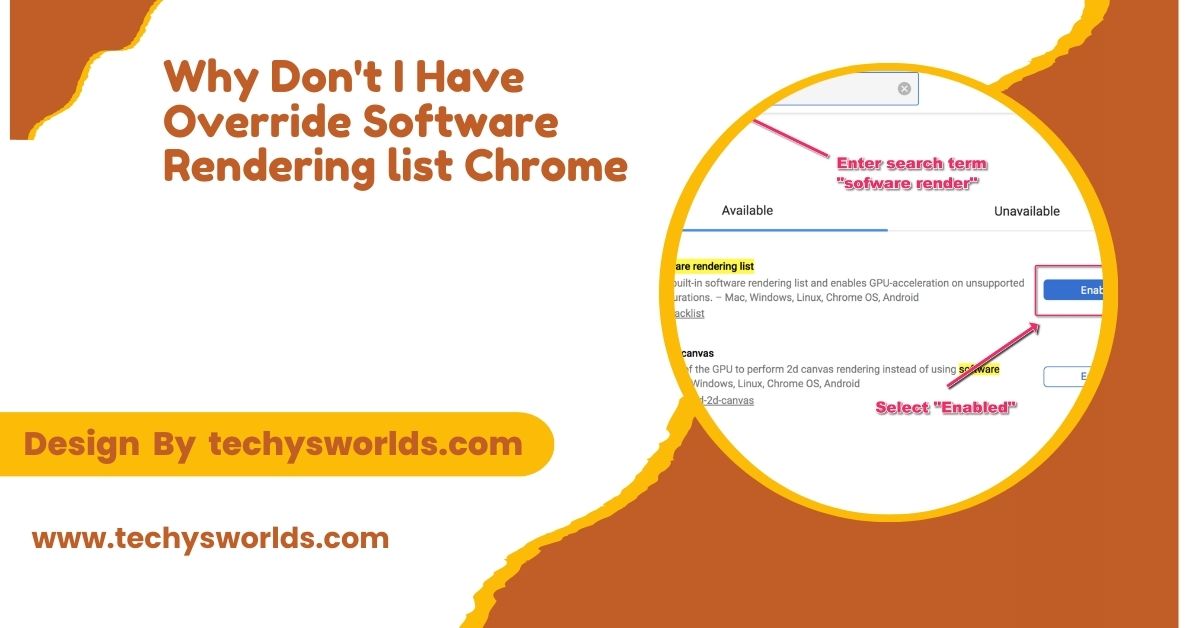Reflector 4 is a screen mirroring software that wirelessly displays device screens on larger displays, supporting multiple platforms with features like high-quality streaming and recording.
This article delves into the various aspects of Reflector 4, exploring its features, functionalities, and the benefits it brings to users in different scenarios.
Overview of Reflector 4:

Reflector 4 is a powerful tool that enhances the way users share content from their devices. By supporting multiple platforms, it enables seamless mirroring and recording of device screens. Its intuitive interface and robust capabilities make it an ideal choice for educators, business professionals, and content creators.
Key Features of Reflector 4
Reflector 4 boasts a range of features that cater to diverse user needs:
- Cross-Platform Compatibility: Supports iOS, Android, Windows, and macOS devices.
- Multiple Device Mirroring: Allows mirroring from several devices simultaneously.
- High-Quality Streaming: Offers high-definition screen mirroring without lag.
- Screen Recording: Enables users to record their screens for tutorials or presentations.
- Customizable Settings: Provides options for adjusting resolution, frame rate, and audio settings.
Detailed Features:
Reflector 4’s features make it a standout application in the screen mirroring market. Let’s explore these in more detail.
Also Read: Software Engineer Jobs – Opportunities and Insights!
Cross-Platform Compatibility:
Reflector 4 is designed to work with a wide array of devices. It supports iPhones and iPads via AirPlay and Android devices through Google Cast. This compatibility ensures that users can connect a variety of devices without hassle. Both Windows and Mac are supported, enhancing versatility in mixed environments. Users can enjoy a seamless experience across different platforms.
Multiple Device Mirroring:
One of the standout features of Reflector 4 is its ability to mirror multiple devices at once. This functionality is crucial for collaborative settings, such as classrooms or meetings. It allows educators to display content from several student devices simultaneously. Presenters can showcase multiple screens during business meetings, enhancing discussions. This feature promotes engagement and interaction among users.
High-Quality Streaming:
Reflector 4 prioritizes streaming quality, making it suitable for professional applications. It supports high-definition resolutions for crisp visuals and low latency for smooth streaming. Dynamic scaling adjusts the display according to the screen size for optimal viewing. Users can enjoy seamless streaming, crucial for real-time applications. This focus on quality ensures a professional presentation experience.
Screen Recording:
The screen recording capability of Reflector 4 is a game-changer for content creators. Users can record any activity on the mirrored screen, making it ideal for tutorials and presentations. Basic editing tools allow for trimming and adjustments after recording. Additionally, recordings can be saved in multiple formats for various uses. This feature is particularly beneficial for educators and gamers alike.
Customizable Settings:
Reflector 4 provides a range of customizable settings to enhance user experience. Users can adjust the resolution based on their specific needs and preferences. Frame rate control allows for smoother performance during presentations. Audio settings can be customized to improve sound quality, catering to individual requirements. These options empower users to tailor the software to their unique scenarios.
Use Cases for Reflector 4:

Reflector 4 is suitable for various users, each benefiting from its unique features.
Educators:
Reflector 4 is particularly beneficial for educators seeking to enhance classroom interaction. It enables teachers to display content from multiple student devices, promoting collaboration. This engagement encourages active participation and group discussions. Additionally, educators can record lectures for future access. These features collectively foster a more interactive learning environment.
Business Professionals:
For business professionals, Reflector 4 facilitates seamless presentations and meetings. It allows for wireless presentations, eliminating the hassle of cables. Multiple devices can be mirrored simultaneously, enhancing team collaboration. Training sessions can benefit from live demonstrations using this software. These capabilities improve efficiency and engagement in business settings.
Content Creators:
Content creators find Reflector 4 invaluable for producing engaging content. The ability to record screen activity allows for the creation of tutorial videos. Live streaming directly from mobile devices enhances audience interaction. Gamers can capture gameplay effortlessly, sharing experiences with their followers. This versatility supports various creative endeavors.
Installation and Setup:
Setting up Reflector 4 is straightforward, ensuring that users can quickly begin using the software.
Also Read: Accounting Software – Features, Benefits, and Options!
System Requirements:
Before installation, ensure your device meets the necessary requirements. Reflector 4 is compatible with both macOS and Windows operating systems. A stable Wi-Fi connection is crucial for optimal performance during mirroring. Additionally, verify that your mobile device supports AirPlay or Google Cast. Meeting these requirements ensures a smooth setup process.
Installation Process:
The installation process for Reflector 4 is simple and user-friendly. First, download the software from the Squirrels website to your device. Next, run the installer and follow the on-screen instructions for setup. Once installed, connect your devices to the same Wi-Fi network for mirroring. Finally, use the mirroring options to display your device screen easily.
Performance and User Experience:

Reflector 4 is designed for an optimal user experience, with performance being a focal point.
User Interface:
The user interface of Reflector 4 is intuitive and easy to navigate. A clean design allows users to access features quickly without confusion. The straightforward layout ensures that even beginners can use the software effectively. Quick access to mirroring options enhances user convenience. This user-centric design promotes a positive experience for all users.
Performance Metrics:
Reflector 4 boasts impressive performance metrics that enhance its usability. Users enjoy fast connection times and quick responses to commands. The software maintains stable connections, minimizing disruptions during use. It also utilizes minimal system resources, ensuring other applications run smoothly. These performance characteristics contribute to a seamless user experience.
Pricing and Licensing:
Reflector 4 operates on a licensing model, making it accessible for various users.
Also Read: What Is The Average Cost Of A Software Bug – Implications and Insights!
One-Time Purchase:
Users pay a one-time fee for a lifetime license of Reflector 4. This pricing structure is cost-effective for individuals and organizations alike. There are no hidden fees or recurring subscriptions to manage. The one-time purchase model simplifies budgeting for users. This approach is appealing for both casual and professional use.
Free Trial:
A free trial period is offered, allowing users to explore the software’s features before purchasing. This trial period helps potential buyers assess the software’s fit for their needs. Users can evaluate all functionalities without any commitment. The trial fosters confidence in the purchasing decision. This strategy ensures that users find value in the software.
Educational Discounts:
Reflector 4 provides special pricing for educational institutions, making it more accessible. Schools and universities can take advantage of discounts to enhance learning environments. This initiative promotes the use of technology in education. It also encourages collaborative learning experiences among students. Educational discounts contribute to Reflector 4’s appeal in academic settings.
Alternatives to Reflector 4:

While Reflector 4 is a leading choice, several alternatives are worth considering.
AirServer:
AirServer offers similar functionality with robust mirroring options across devices. It supports various platforms, making it a versatile choice for users. The software is user-friendly and has a strong focus on quality streaming. However, its pricing structure may differ from Reflector 4. Users should evaluate their specific needs before deciding.
LetsView:
LetsView is a free alternative with basic mirroring capabilities. It provides essential features without cost, appealing to budget-conscious users. However, it may lack some advanced functionalities offered by Reflector 4. Users looking for a simple mirroring solution may find value here. This option is best suited for casual users or light mirroring tasks.
Mirroring360:
Mirroring360 offers screen mirroring along with recording features similar to Reflector 4. It supports multiple platforms and is designed for collaborative environments. Users can enjoy a seamless experience but may find fewer customization options. This tool can be an alternative for specific use cases. Evaluating each software’s strengths can guide user decisions.
FAQ’s
1. What devices can I mirror with Reflector 4?
Reflector 4 supports a variety of devices, including iPhones, iPads, Android phones, and tablets. It also works with Windows and macOS computers. This compatibility allows users to connect different devices seamlessly. Both AirPlay and Google Cast technologies are utilized. Users can mirror from multiple platforms easily.
2. Can I record my screen using Reflector 4?
Yes, Reflector 4 allows users to record their screens while mirroring. This feature is beneficial for creating tutorials or recording presentations. Users can edit recordings and save them in various formats. The screen recording capability enhances content creation opportunities. It is especially popular among educators and gamers.
3. Is Reflector 4 easy to install?
Yes, the installation process for Reflector 4 is straightforward and user-friendly. Users can download the software from the official website and follow the installation prompts. Connecting devices to the same Wi-Fi network is essential for mirroring. Overall, the setup is designed for quick and easy access. Users can start using the software with minimal effort.
4. What is the pricing model for Reflector 4?
Reflector 4 operates on a one-time purchase model for a lifetime license. This pricing structure eliminates recurring fees, making it cost-effective. A free trial is also available for users to explore features before buying. Additionally, educational institutions may receive special discounts. This approach caters to both casual and professional users.
5. Are there alternatives to Reflector 4?
Yes, there are several alternatives to Reflector 4, including AirServer, LetsView, and Mirroring360. Each alternative offers unique features and functionalities. Users should evaluate their specific needs and preferences. Comparing options can help in choosing the best solution. It’s essential to assess each software’s strengths.
Conclusion
Reflector 4 is a powerful screen mirroring software designed to enhance collaboration and creativity. Its user-friendly interface and versatile features cater to educators, professionals, and content creators. With seamless connectivity and high-quality performance, Reflector 4 effectively meets diverse needs in business, education, and entertainment, making it a standout choice for users seeking efficiency.
Related Posts
Also Read: Is The Macbook Touch Screen A Software Issue Or Hardware – A Comprehensive Analysis!
Also Read: Logitech Unifying Software – Features, Benefits, and Usage!
Also Read: Video Editing Software – Features, Types, and Best Options!