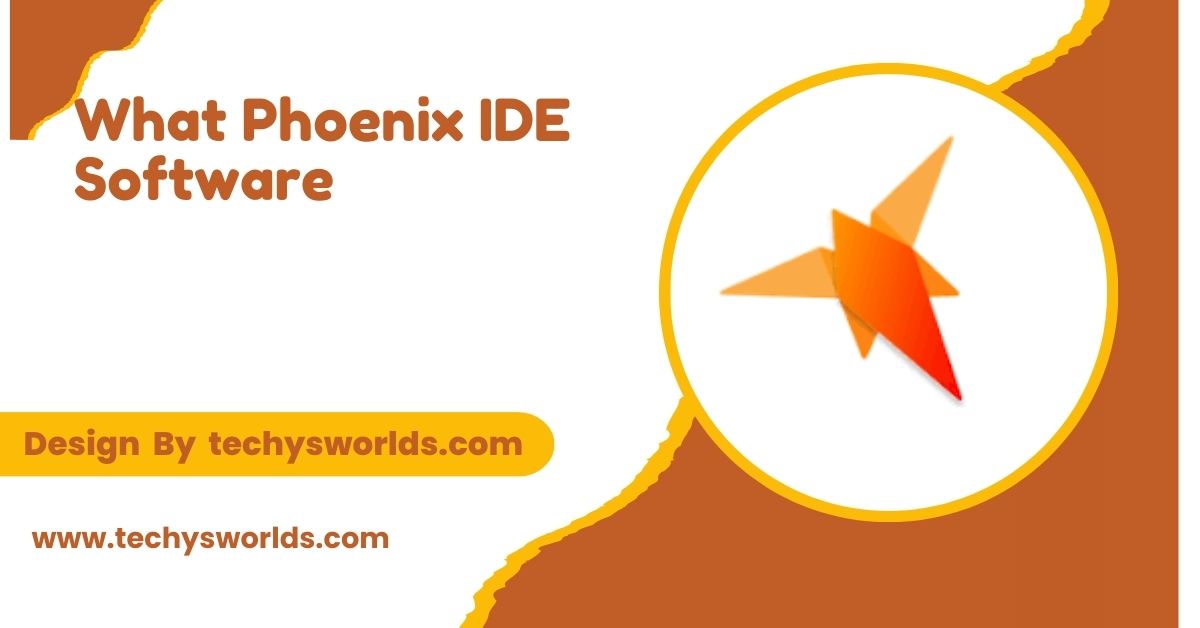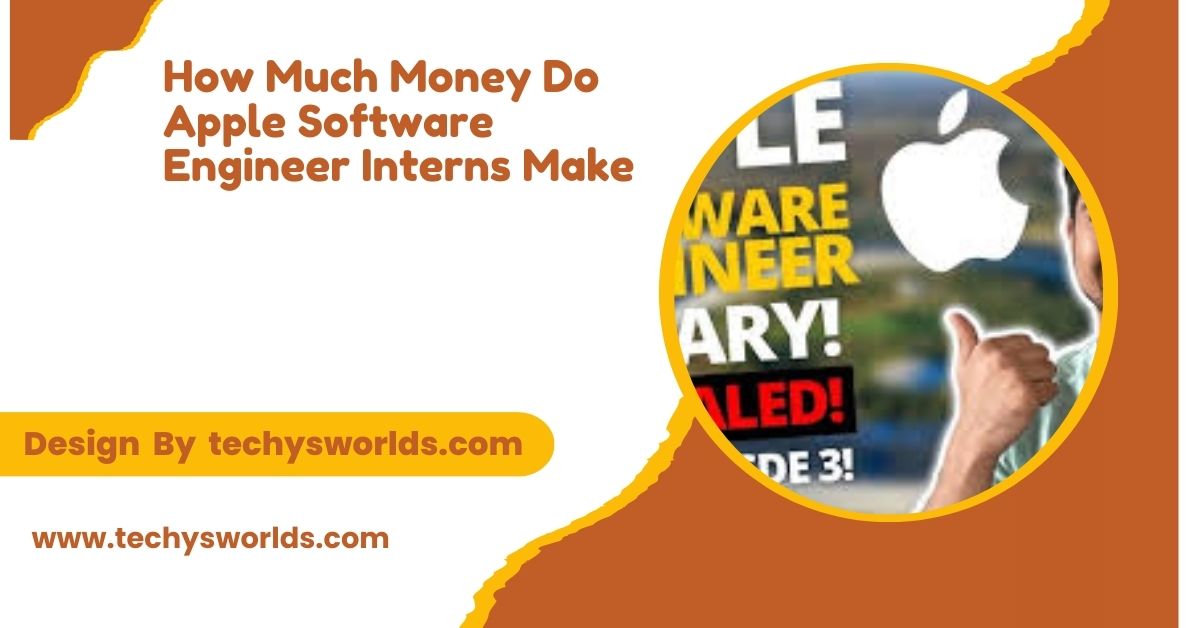Phoenix IDE is a development environment for web and mobile apps, supporting multiple languages with features for code editing and debugging.
This article explores what Phoenix IDE software is, its key features, benefits, and how it compares to other IDEs in the market.
Understanding Phoenix IDE:
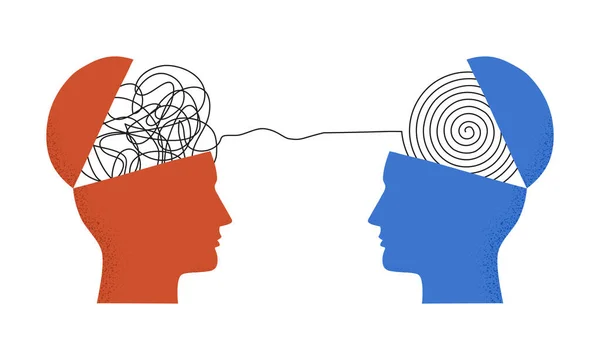
Phoenix IDE is an integrated development environment designed for programming in various languages, particularly focusing on web and mobile application development. It provides developers with a comprehensive suite of tools to facilitate coding, debugging, and testing, thereby accelerating the software development lifecycle.
Key Features:
Phoenix IDE boasts an array of features that cater to both novice and experienced developers, including:
- Multi-Language Support: Phoenix IDE supports a variety of programming languages, including Java, Python, HTML, CSS, and JavaScript, making it versatile for different projects.
- Code Editing Tools: The software offers advanced code editing features like syntax highlighting, auto-completion, and code folding, which enhance the coding experience.
- Built-in Debugger: A robust debugging tool allows developers to identify and fix errors in their code quickly, improving overall efficiency.
- Integrated Version Control: The IDE includes version control integration, enabling developers to manage their code changes effectively.
- Customizable Interface: Users can customize the layout and appearance of the IDE to suit their preferences and workflow, enhancing usability.
Benefits of Using Phoenix IDE:
Enhanced Productivity:
One of the primary advantages of using Phoenix IDE is the significant boost in productivity it offers. Developers can take advantage of features such as:
- Time-Saving Tools: Automated tasks like code formatting and refactoring streamline the development process.
- Efficient Navigation: Features like go-to definition and symbol search allow developers to navigate large codebases quickly.
Also Read: What Is Software Quality Assurance And Why It Is Important – Software Quality Assurance!
User-Friendly Interface:
Phoenix IDE is designed with user experience in mind. Its intuitive layout makes it easy for beginners to get started while offering advanced features for experienced developers. Key elements include:
- Easy Access to Tools: Essential tools and functionalities are readily accessible, minimizing the learning curve for new users.
- Customizable Workspaces: Developers can arrange their workspace according to their preferences, enhancing comfort and efficiency.
Community Support and Resources:
Phoenix IDE benefits from a strong user community that contributes to its ongoing development and support. This includes:
- Documentation: Comprehensive guides and tutorials help users navigate the software effectively.
- Forums and User Groups: Active online communities allow users to share tips, ask questions, and collaborate on projects.
Comparison with Other IDEs:

Popular IDE Alternatives:
While Phoenix IDE offers many features, it’s important to consider how it stacks up against other popular IDEs, such as:
- Visual Studio: A widely-used IDE for Windows that provides extensive tools for .NET development, but may be resource-intensive.
- Eclipse: A versatile, open-source IDE primarily for Java development, known for its robust plugin ecosystem.
- JetBrains IntelliJ IDEA: A powerful IDE for Java developers with advanced features but requires a subscription for the full version.
Strengths and Weaknesses:
When comparing Phoenix IDE to these alternatives, several factors emerge:
- Cost: Phoenix IDE is often available at a lower cost or even free, making it an attractive option for startups and individual developers.
- Resource Usage: Unlike some heavier IDEs, Phoenix IDE is lightweight and runs efficiently on various systems.
- Feature Set: While it may not have as extensive a feature set as some commercial options, Phoenix IDE covers essential functionalities well.
Target Audience:
Who Should Use Phoenix IDE?
Also Read: What Is Pad Software – A Guide To Portable Application Description!
Phoenix IDE caters to a wide range of users, including:
- Beginner Developers: Its user-friendly interface and rich resources make it an excellent choice for those new to programming.
- Web and Mobile Developers: With its multi-language support, it is particularly well-suited for developers working on web and mobile applications.
- Small to Medium Enterprises (SMEs): Cost-effective and efficient, Phoenix IDE is ideal for SMEs looking to streamline their development processes without breaking the bank.
Industry Applications
Phoenix IDE is applicable in various industries, including:
- Software Development: Used by developers to create applications across different platforms.
- Education: Ideal for teaching programming concepts due to its accessibility and comprehensive features.
- Startups: Provides a cost-effective solution for new companies developing their first products.
Getting Started with Phoenix IDE:

Installation Process
Getting started with Phoenix IDE is straightforward. Here’s how to install it:
- Download: Visit the official website and download the appropriate version for your operating system.
- Installation: Follow the installation prompts to set up the software on your computer.
- Configuration: Once installed, configure the IDE according to your preferences, including themes and key bindings.
Basic Usage:
After installation, users can quickly start coding by:
- Creating a New Project: Use the project wizard to set up a new project based on the desired programming language.
- Writing Code: Utilize the code editor features to write and edit code efficiently.
- Debugging: Employ the built-in debugger to test and troubleshoot the application during development.
Also read: Is Cxt A Transportation Management Software – Key Features Explained!
Advanced Features of Phoenix IDE:
Plugin Ecosystem:
Phoenix IDE supports a variety of plugins that extend its functionality. Users can:
- Browse and Install Plugins: Access a marketplace to find and install plugins that enhance coding capabilities.
- Create Custom Plugins: For advanced users, the option to create custom plugins allows for further personalization.
Integrated Development Tools:
Beyond basic coding, Phoenix IDE integrates several development tools that streamline workflows:
- Database Management: Tools for connecting and managing databases directly within the IDE.
- API Integration: Capabilities to test and integrate APIs seamlessly, facilitating backend development.
Collaboration Features:
In an increasingly remote work environment, collaboration features in Phoenix IDE enhance teamwork:
- Real-Time Collaboration: Allows multiple developers to work on the same project simultaneously, making it easier to share ideas and code.
- Code Review Tools: Built-in features for code review facilitate better communication and quality assurance among team members.
FAQ’s
1. Is Phoenix IDE free to use?
Yes, Phoenix IDE is available for free, making it an accessible option for developers.
2. What programming languages does Phoenix IDE support?
Phoenix IDE supports multiple languages, including Java, Python, HTML, CSS, and JavaScript.
3. Can I customize the interface of Phoenix IDE?
Yes, users can customize the layout and appearance to suit their preferences.
4. Does Phoenix IDE have a built-in debugger?
Yes, it includes a robust debugging tool for identifying and fixing code errors.
5. How does Phoenix IDE compare to Visual Studio?
While Visual Studio is more feature-rich, Phoenix IDE is lightweight and often more cost-effective for smaller projects.
Conclusion
Phoenix IDE is an accessible and feature-rich environment ideal for web and mobile app development. Its multi-language support, user-friendly interface, and robust tools make it a valuable asset for both beginners and experienced developers. Furthermore, its community support and continuous updates provide users with the resources they need to thrive.
Related posts
Also Read: What Software Does Wyze Plug Work With – Exploring IFTTT, Alexa, And More!
Also Read: What Software Does Apple Use For Their Website – HTML, CSS, JavaScript & More!
Also Read: How Remove Bricking Software From PC – A Step-by-Step Guide!