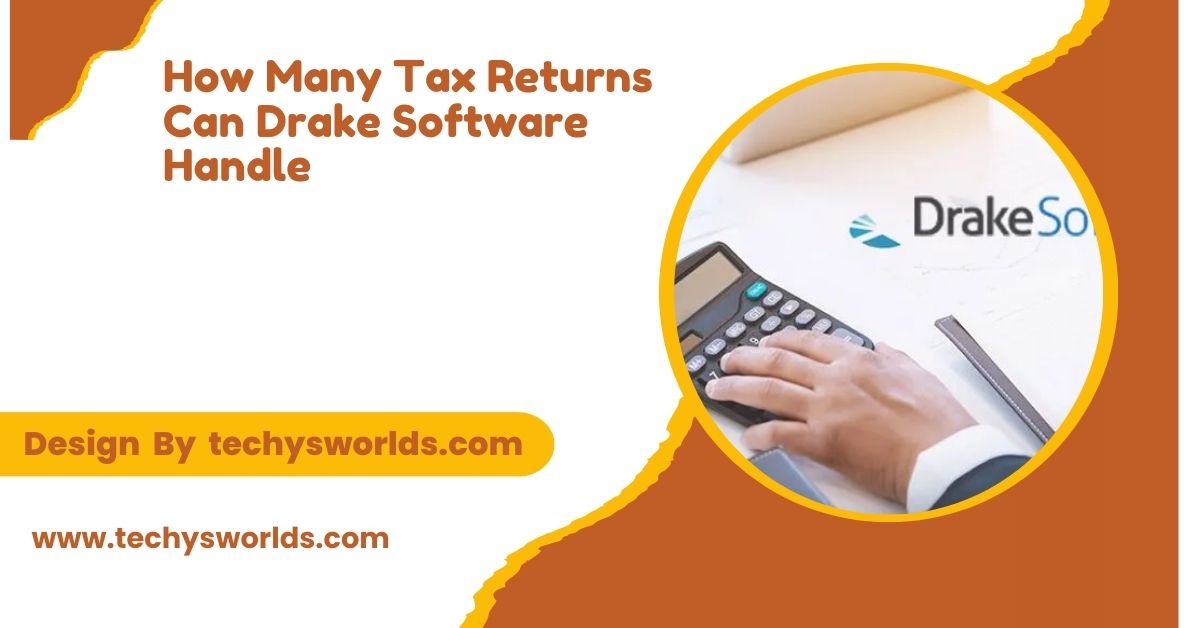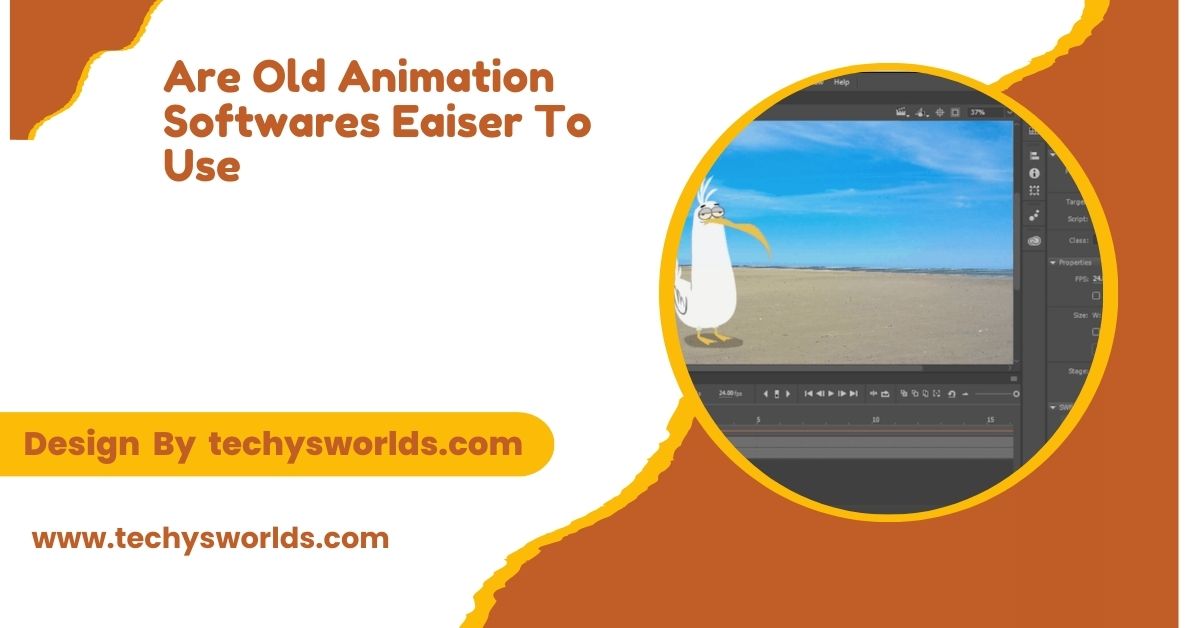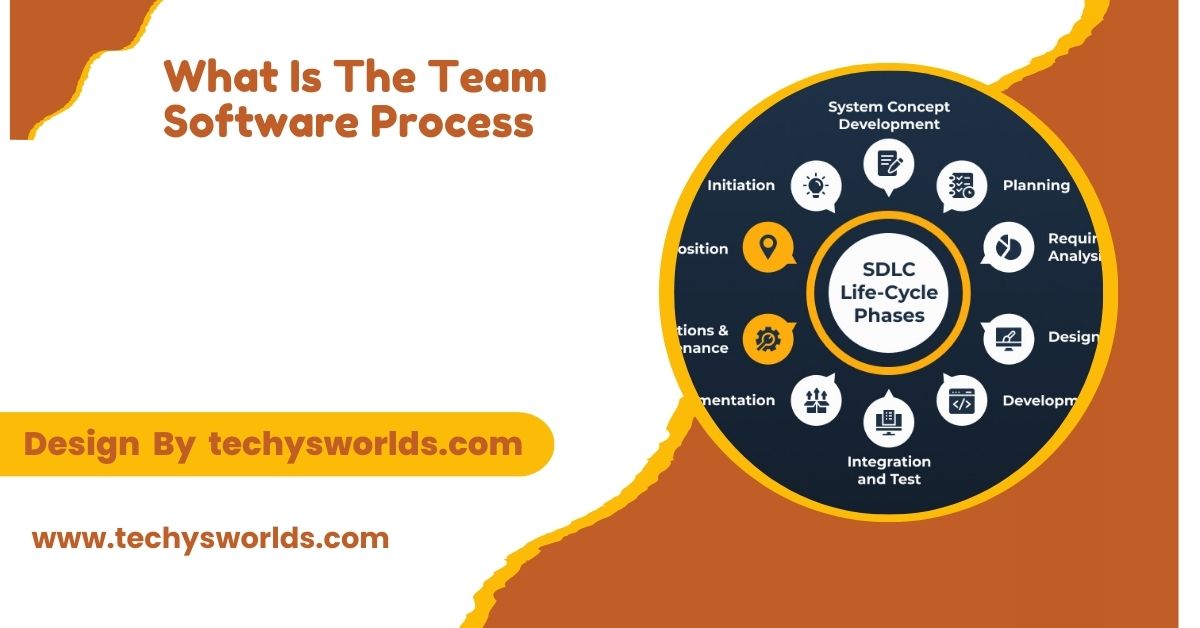The cheapest DAWs include Reaper ($60), Cakewalk (free), and GarageBand (free for macOS).
What is DAW software?

A Digital Audio Workstation (DAW) is software designed for capturing, editing, and producing audio content. It serves as the central hub for musicians and producers, enabling them to manipulate audio in countless ways. From creating beats to recording live instruments, a DAW is an essential tool for anyone serious about music production.
Key Features of DAWs:
- Multitrack Recording: Allows you to record multiple audio tracks simultaneously.
- Editing Tools: Enables precise editing of audio clips, including cutting, copying, and pasting.
- MIDI Support: Facilitates the use of virtual instruments and MIDI controllers.
- Mixing Console: Provides a workspace to adjust levels, panning, and effects for each track.
- Plugin Compatibility: Supports various plugins for additional instruments and effects.
Why Consider a Budget DAW?
Cost-Effectiveness:
In a world of expensive software, budget-friendly DAWs are a game-changer! For beginners, pricey options can be daunting, but a cost-effective DAW provides essential tools to explore music production without breaking the bank. It’s like finding a treasure chest for your creativity, allowing you to experiment freely without financial worry.
Also Read: How Remove Bricking Software From PC – A Step-by-Step Guide!
Learning Curve:
High-end DAWs can feel overwhelming, but affordable ones often feature user-friendly interfaces designed for beginners. These intuitive platforms make learning music production an exciting adventure rather than a chore. With a simpler layout, you can focus on mastering the basics and nurturing your creativity without unnecessary stress.
Versatility:
Affordable DAWs are incredibly versatile, packed with features suitable for various music genres. Whether you’re making electronic beats, rock anthems, or hip-hop grooves, there’s a budget DAW that fits your style. It’s like having a musical Swiss Army knife, ready for any sonic journey you want to explore.
Community Support:
A great advantage of affordable DAWs is the vibrant user communities that surround them. These groups offer tutorials, tips, and shared experiences, acting like a personal mentor. For beginners, this support network is invaluable, providing guidance and encouragement as you navigate music production, fostering collaboration and creativity for a lifetime.
Top Affordable DAWs:

Here’s an in-depth look at some of the most affordable DAW software on the market, including their key features, pros, and cons.
Reaper:
- Price: $60 for a discounted license, $225 for a commercial license
- Platforms: Windows, macOS, Linux
Reaper is known for its affordability and flexibility. It offers a fully functional 60-day trial, allowing users to explore its capabilities before committing. Its features include:
- Multitrack Recording: Supports recording from multiple inputs simultaneously.
- MIDI Editing: Offers extensive MIDI capabilities, making it suitable for electronic music production.
- Extensive Plugin Support: Compatible with a vast range of VST plugins.
- Customizable User Interface: Users can tailor the interface to fit their workflow.
Pros:
- Inexpensive, especially for the functionality offered.
- Highly customizable to suit different production needs.
- Strong community support and frequent updates.
Also Read: What is qugafaikle5.7.2 Software – Comprehensive Guide!
Cons:
- The learning curve can be steep for complete beginners.
- Interfaces may seem less polished compared to some premium DAWs.
Cakewalk by BandLab:
- Price: Free
- Platforms: Windows
Cakewalk is a professional-level DAW that is completely free to use. It was originally known as SONAR and has been rebranded and improved by BandLab. Its features include:
- Advanced MIDI Editing: Offers powerful tools for composing and arranging MIDI tracks.
- Unlimited Audio and MIDI Tracks: Allows for extensive multi-track recording.
- VST Support: Compatible with third-party plugins to expand your sound palette.
- Integrated Mixing Console: Provides a professional-level mixing environment.
Pros:
- Completely free with no hidden costs.
- Professional-grade features that rival paid DAWs.
- Regular updates from BandLab ensure ongoing improvements.
Cons:
- Windows only; Mac users will need to look elsewhere.
- May be overwhelming for absolute beginners due to its extensive features.
GarageBand:
- Price: Free (for macOS and iOS users)
- Platforms: macOS, iOS
GarageBand is Apple’s entry-level DAW, designed to provide an easy starting point for music production. It comes pre-installed on most Mac devices and offers a seamless experience for users. Key features include:
- Wide Range of Virtual Instruments: Includes everything from pianos to drum kits.
- Built-in Loops and Sound Effects: Offers a library of loops to kickstart your projects.
- User-Friendly Interface: Simplistic design makes it accessible for beginners.
- MIDI and Audio Recording Capabilities: Allows for a variety of recording options.
Pros:
- Extremely user-friendly and intuitive.
- Great for quick ideas and casual music-making.
- High-quality instruments and loops.
Cons:
- Limited to macOS and iOS platforms.
- Lacks some of the features found in professional DAWs.
LMMS (Linux MultiMedia Studio):
- Price: Free
- Platforms: Windows, macOS, Linux
LMMS is an open-source DAW that is completely free and offers a wide range of features suitable for electronic music production. Its highlights include:
- Beat and Bassline Editor: Ideal for creating rhythm sections and basslines.
- MIDI Keyboard Support: Easily integrates with MIDI controllers.
- Built-in Synthesizers and Effects: Includes a variety of tools for sound design.
- Multi-Platform Support: Works on Linux, Windows, and macOS.
Pros:
- Free and open-source, with no limitations.
- Active community providing resources and support.
- Great for electronic music producers.
Cons:
- Interfaces can be less intuitive for newcomers.
- Restricted audio recording features relative to other DAWs.
FL Studio Fruity Edition:
- Price: $99
- Platforms: Windows, macOS
FL Studio is widely popular among electronic music producers. The Fruity Edition is its entry-level version, offering many essential features, including:
- Intuitive Step Sequencer: Great for creating beats quickly.
- Piano Roll for MIDI Input: Robust MIDI editing capabilities.
- Basic Audio Recording Capabilities: Allows for vocal and instrument recording.
- Lifetime Free Updates: Once purchased, users receive free updates for life.
Pros:
- Highly regarded for its ease of use and intuitive interface.
- Strong community and resource library available.
- Excellent for electronic and hip-hop genres.
Cons:
- The Fruity Edition lacks advanced audio recording features found in higher tiers.
- Can become expensive if upgrading to other editions.
Tracktion T7 DAW:
- Price: Free (with optional paid features)
- Platforms: Windows, macOS, Linux
Tracktion T7 is another free DAW that provides a comprehensive set of tools for music production. Its key features include:
- Unlimited Audio and MIDI Tracks: Perfect for multi-layered compositions.
- Powerful Automation Features: Helps in fine-tuning your mix.
- Built-in Effects and Instruments: A good range of tools to start producing music.
- Cross-Platform Functionality: Operates on multiple operating systems.
Pros:
- Completely free with no limitations.
- Modern interface that is easy to navigate.
- Good balance of features for beginners and experienced users alike.
Cons:
- Some features may require a learning curve.
- Limited support resources compared to more established DAWs.
Soundtrap:
- Price: Starting at $14.99/month (free tier available)
- Platforms: Web-based
Soundtrap is an online DAW that allows for collaborative music production. Its features include:
- Multi-Track Recording: Supports recording multiple tracks simultaneously.
- Built-In Loops and Virtual Instruments: Great for quickly laying down ideas.
- Collaboration Tools: Allows for real-time editing with others online.
- Cloud Storage: Access your projects from anywhere.
Pros:
- Excellent for remote collaboration and teamwork.
- Beginner-friendly layout that’s easy to navigate.
- Available on any device with internet access.
Cons:
- Monthly subscriptions can add up over time.
- Needs a reliable internet connection for best performance.
Ableton Live Lite:
- Price: Free (included with some hardware purchases, otherwise $99 for the Intro version)
- Platforms: Windows, macOS
Ableton Live Lite is a stripped-down version of the full Ableton Live software, but it still offers plenty of features for beginners. Key aspects include:
- Session View: Ideal for live performance and spontaneous composition.
- MIDI and Audio Recording: Supports both types of input.
- Built-In Instruments and Effects: A decent range for getting started.
Pros:
- User-friendly, especially for electronic music.
- Perfect for live performances and creative experimentation.
- Strong integration with Ableton hardware.
Cons:
- Limited tracks and features compared to the full version.
- May require purchasing hardware to access the free version.
Factors to Consider When Choosing a Budget DAW:

When selecting the cheapest DAW for your needs, keep these factors in mind:
User Interface:
A straightforward and intuitive interface will make your learning process much easier, especially if you’re new to music production. Look for a DAW that provides clear navigation and easy access to its features. A clean, user-friendly interface is crucial for beginners in music production. Choose a DAW with simple navigation and accessible tools for a smoother workflow.
Compatibility:
Ensure the DAW is compatible with your operating system (Windows, macOS, Linux) and any hardware you plan to use, such as MIDI keyboards or audio interfaces. This will help avoid technical issues and streamline your workflow. Check that the DAW works seamlessly with your OS and hardware, like MIDI keyboards and audio interfaces. Proper compatibility ensures smooth performance and minimizes technical disruptions.
Also Read: What Is Pad Software – A Guide To Portable Application Description!
Features:
Consider what features you need. Some DAWs excel in MIDI capabilities, while others are better for audio recording or mixing. Make a list of the essential features that align with your music production goals. Identify the key features you require, such as MIDI, audio recording, or mixing capabilities. Choosing a DAW that matches your production needs will help you achieve your music goals efficiently.
Community and Support:
A robust community can provide valuable resources, tutorials, and troubleshooting assistance. Check forums, YouTube channels, and official support channels to gauge the availability of help and resources. A strong community offers helpful tutorials, tips, and troubleshooting support. Look for forums and official channels that provide guidance when you need assistance.
Future Upgrades:
If you plan to grow in your music production journey, look for DAWs that offer affordable upgrade paths or additional features at a reasonable cost. This can save you money in the long run while allowing you to expand your capabilities. Choose a DAW with affordable upgrade options to support your long-term growth in music production. This ensures you can expand features without overspending in the future.
Trial Versions:
Many DAWs offer trial versions that allow you to test out the software before committing to a purchase. This is a great way to explore different options and find the DAW that feels right for you. Take advantage of DAW trial versions to test the software before buying. This helps you find the best fit for your music production needs without risk. Trial versions let you explore DAWs risk-free, helping you choose the one that suits your workflow.
Tips for Getting Started with Your DAW:

Once you’ve chosen your DAW, here are some tips to help you get started:
Explore Tutorials:
Take advantage of the wealth of tutorials available online. YouTube, forums, and dedicated websites often offer step-by-step guides to help you familiarize yourself with your chosen software. Utilize online tutorials to quickly learn your chosen DAW, with step-by-step guides available on platforms like YouTube. These resources help you master new techniques and features effectively.
Start with Simple Projects:
Begin with small projects to gradually learn the features of your DAW. This could be as simple as creating a basic beat or recording a short melody. As you become more comfortable, you can tackle more complex projects. Start with simple projects like a basic beat or melody to get comfortable with your DAW. As your skills grow, you can move on to more advanced tasks.
Also Read: How To Update Amd Software Adrenalin Edition G14 – G14 AMD Software Update Made Easy!
Utilize Built-In Resources:
Many DAWs come with built-in tutorials, sample projects, and presets. Don’t hesitate to explore these resources, as they can provide valuable insights into using the software effectively. Explore built-in tutorials, sample projects, and presets in your DAW to quickly grasp its features. These resources offer helpful insights for efficient music production.
Join Online Communities:
Consider joining online forums or social media groups related to your DAW. These communities can provide support, answer questions, and offer inspiration from other users’ projects. Joining online forums and social media groups focused on your DAW can enhance your learning experience. These communities offer support, answer questions, and inspire you with others’ projects.
Experiment with Different Genres:
Don’t limit yourself to one genre. Experimenting with different styles of music can help you discover your preferences and expand your skills. Explore various music genres to broaden your skills and discover your unique style. Experimenting with different sounds can enhance your creativity and versatility in music production. Trying out various genres can uncover your musical preferences and boost your production skills.
Learn Basic Music Theory:
While not strictly necessary, a basic understanding of music theory can greatly enhance your production skills. It can help you make more informed decisions about melody, harmony, and rhythm. A fundamental grasp of music theory can significantly improve your production skills and decision-making. Understanding melody, harmony, and rhythm will enhance your creative process.
FAQ’s
What is the best free DAW for beginners?
Cakewalk by BandLab is an excellent free option, offering professional features and an intuitive interface, making it ideal for beginners.
Can I use a budget DAW for professional music production?
Yes, many budget DAWs like Reaper and FL Studio Fruity Edition provide robust features suitable for professional music production.
Are there any limitations with free DAWs?
Some free DAWs may have limited features, tracks, or effects compared to their paid counterparts, but they can still be highly functional for beginners.
Is GarageBand available for Windows?
No, GarageBand is only available for macOS and iOS devices. Windows users will need to consider other options like Cakewalk or Reaper.
Do affordable DAWs support VST plugins?
Most affordable DAWs, including Reaper and FL Studio, support VST plugins, allowing you to expand your sound library and capabilities.
Conclusion
Finding an affordable DAW is achievable with options like Reaper, Cakewalk, and GarageBand. Each provides essential features tailored for beginners and experienced producers alike. By selecting the right software, you can embark on your music production journey without straining your budget, allowing your creativity to flourish.