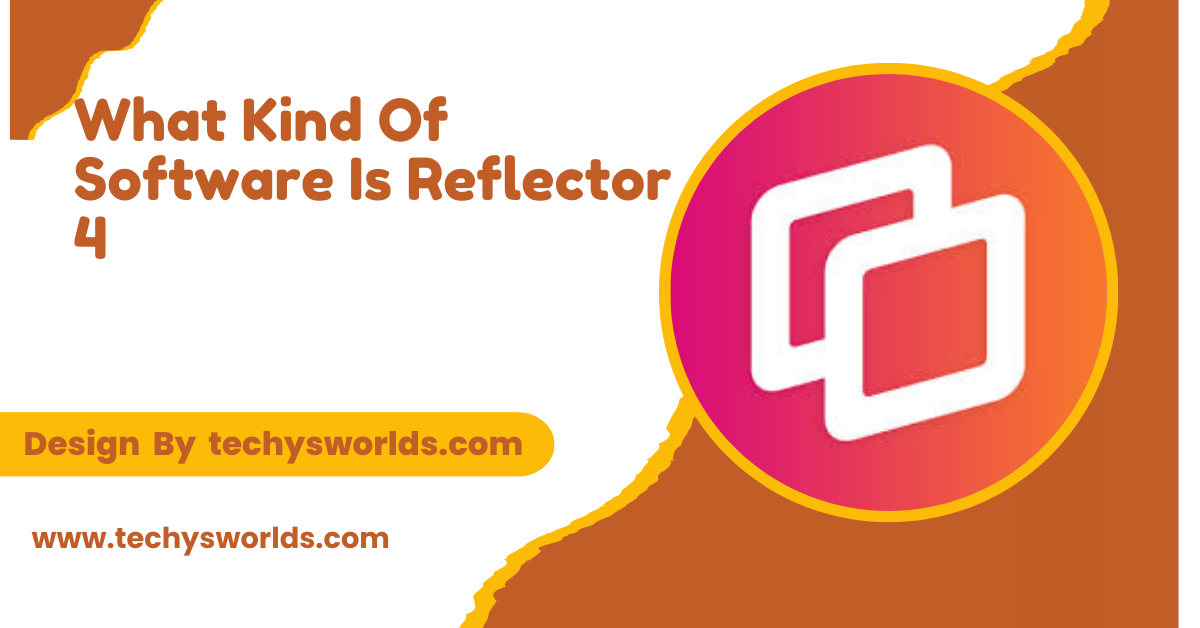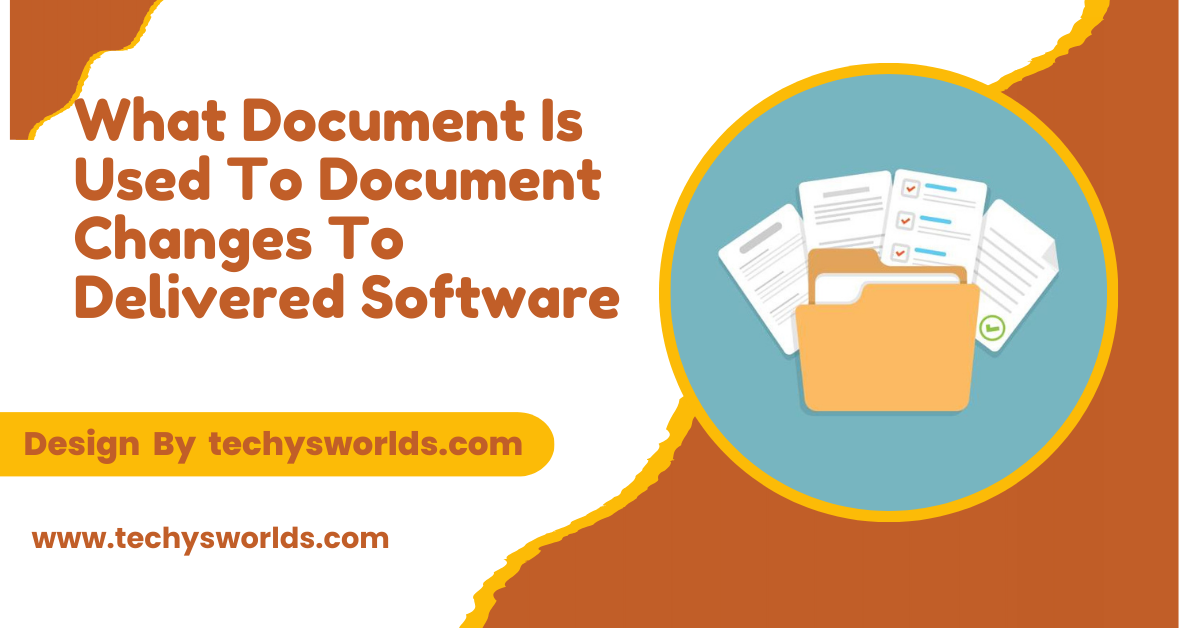Antivirus flags cryptomining software as malware because it can overuse system resources and might be installed without permission, often alongside other harmful software.
This article will delve into the reasons behind this phenomenon, exploring what cryptomining software is, how it operates, and why it often raises red flags for security systems.
Understanding Cryptomining Software:

Cryptomining is the process of validating transactions on a blockchain network by solving complex mathematical problems. Miners use powerful computers to compete against each other in this endeavor, which is known as proof of work. Successful miners receive cryptocurrency as a reward for their efforts, incentivizing the process. This competitive nature has led to the development of specialized hardware and software tailored specifically for mining. Over time, mining has grown into a significant industry, attracting both hobbyists and professional miners.
How Does Cryptomining Software Work?:
Cryptomining software links miners to the blockchain network, serving a vital function in the mining process.
- Calculating Hashes: The software generates cryptographic hashes to validate transactions, ensuring the integrity of the blockchain.
- Pooling Resources: Miners often join mining pools, using collective power to increase their chances of success, which allows them to receive more consistent payouts.
- Managing Hardware: It optimizes the hardware for better performance during the mining process. This includes fine-tuning settings to maximize efficiency while minimizing power consumption, which is essential for competitive mining environments.
Why Antivirus Software Flags Cryptomining Software:
High Resource Consumption:
One of the primary reasons antivirus software flags cryptomining software is its significant impact on system performance.
- CPU and GPU Usage: Cryptomining is resource-intensive, often consuming a large percentage of your computer’s CPU or GPU power, which can lead to overheating if not managed properly.
- System Slowdown: The increased load can lead to noticeable slowdowns in everyday tasks, raising suspicions. This performance hit can affect other applications, causing frustration among users who are unaware of the mining activity.
Also Read: What Home Automation Software Integrates With Blink Live View – A Comprehensive Overview!
Unauthorized Installation:
Many cryptomining programs are bundled with other software or installed without the user’s explicit consent.
- Bundled with Free Software: Cryptomining tools can be hidden in installers for seemingly harmless applications, making it easy for users to overlook.
- Potentially Unwanted Programs (PUPs): If users aren’t careful during installation, they may inadvertently allow cryptomining software to be installed. This often happens when users skip reading terms and conditions or fail to customize their installation settings.
Behavior Similar to Malware:

Some cryptomining software exhibits behaviors that resemble malicious programs, prompting antivirus alerts.
- Self-Replication: Certain mining software may attempt to replicate itself across multiple systems, mimicking the behavior of more harmful malware.
- Stealth Operation: Miners often run in the background, making them harder to detect and control, similar to malware. This stealthy approach can raise red flags for antivirus programs that prioritize identifying covert threats.
Security Vulnerabilities:
Cryptomining software can introduce vulnerabilities to your system, leading to potential exploitation.
- Exploiting Security Flaws: Miners may take advantage of existing vulnerabilities in your operating system or software, opening the door for additional threats.
- Backdoor Access: Some cryptomining software may open backdoors for further malicious activity. This allows cybercriminals to potentially control your system remotely or deploy other malicious software.
Association with Malicious Activities:
Due to the history of cryptomining being associated with malware, antivirus software is quick to flag it.
- Cryptojacking: This unauthorized use of someone else’s computer for mining is a common concern, making legitimate mining software appear suspicious.
- Link to Cybercriminals: Some mining software is directly tied to cybercriminal operations, leading to a general mistrust of all mining tools. This association complicates the landscape for users seeking legitimate mining opportunities.
Also Read: What Software Does Joe Rogan Use For Subtitles – A Deep Dive into Subtitling Technology!
Impacts of False Positives:
User Trust Issues:
False positives can create significant trust issues between users and their antivirus software.
- Confusion About Safety: Users may be unsure whether to trust their antivirus software or the flagged program, leading to indecision.
- Unintended Consequences: Removing legitimate software can hinder users’ ability to mine cryptocurrencies responsibly. This situation can create frustration and a sense of helplessness for those trying to engage in legitimate mining efforts.
Financial Implications:
For individuals involved in cryptomining, false positives can have financial ramifications.
- Loss of Earnings: If legitimate mining software is quarantined or deleted, miners could
miss out on potential earnings, which can be substantial in profitable markets.
- Investments in Equipment: Users may invest in mining rigs, only to have their antivirus interfere with software operations. This not only affects potential returns but also undermines the investment’s viability.
Managing Antivirus Notifications Effectively:

Assess the Source of the Software:
Before making any decisions, it’s crucial to verify the source of the cryptomining software.
- Download from Official Sites: Always download mining software from official websites or reputable sources to ensure safety.
- Check Reviews and Forums: Look for feedback from other users about the software in question. Engaging with the community can provide insights into its legitimacy and functionality.
Configure Antivirus Settings:
Most antivirus programs allow users to configure settings to manage alerts and quarantines.
- Whitelist Legitimate Software: If you trust the mining software, consider adding it to your antivirus whitelist to avoid unnecessary interruptions.
- Adjust Sensitivity Settings: Some antivirus solutions allow you to change the sensitivity level to reduce false positives. This customization helps balance security with the practical needs of users engaged in mining.
Also Read: What Software Does Apple Use For Their Website – HTML, CSS, JavaScript & More!
Regular System Scans:
Regular scans can help ensure that your system remains free from unwanted software.
- Schedule Routine Checks: Set up automated scans to regularly check for potential threats, keeping your system secure.
- Keep Software Updated: Ensure both your antivirus and cryptomining software are updated to reduce vulnerabilities. This practice enhances overall security and mitigates risks associated with outdated software.
The Ethical Considerations of Cryptomining:
The Debate on Resource Use:
Cryptomining has sparked debate regarding its environmental impact and resource consumption.
- Energy Consumption: Mining consumes large amounts of electricity, raising concerns about sustainability and its ecological footprint.
- Resource Allocation: Critics argue that the resources devoted to mining could be better used elsewhere, suggesting that more environmentally friendly alternatives should be explored.
The Legality of Cryptomining:
While many countries allow cryptomining, there are still legal concerns.
- Regulatory Frameworks: Different jurisdictions have various laws governing the practice of mining cryptocurrencies, making compliance essential.
- Tax Implications: Miners must understand their tax obligations, as income generated from mining is often taxable. Failure to comply can lead to legal repercussions and penalties.
FAQ’s
1. What’s the difference between legitimate and malicious cryptomining software?
Legitimate software is open-source and transparent, while malicious versions hide in apps and mine without consent. Recognizing these differences is key to protecting your system.
2. How can I tell if my antivirus is overreacting?
Check online reviews for the flagged software. If others find it safe, it might be a false positive. Cybersecurity databases can also confirm legitimacy.
3. Can I mine cryptocurrencies without triggering antivirus alerts?
Yes, use trusted software, whitelist it in your antivirus, and monitor performance to reduce alerts.
4. What should I do if my antivirus flags my mining software?
Verify the software’s legitimacy. If safe, whitelist it in your antivirus. Keep your antivirus updated to minimize false positives.
5. Are there risks associated with cryptomining?
Yes, risks include high resource use, potential malware exposure, and possible regulatory violations. Understanding these risks is essential for miners.
Conclusion
Antivirus software flags cryptomining programs due to their resource usage and potential risks. Understanding these alerts helps users navigate mining responsibly while maintaining system security. Staying informed and proactive is essential for balancing mining interests with cybersecurity and ensuring optimal performance and efficiency for your system.