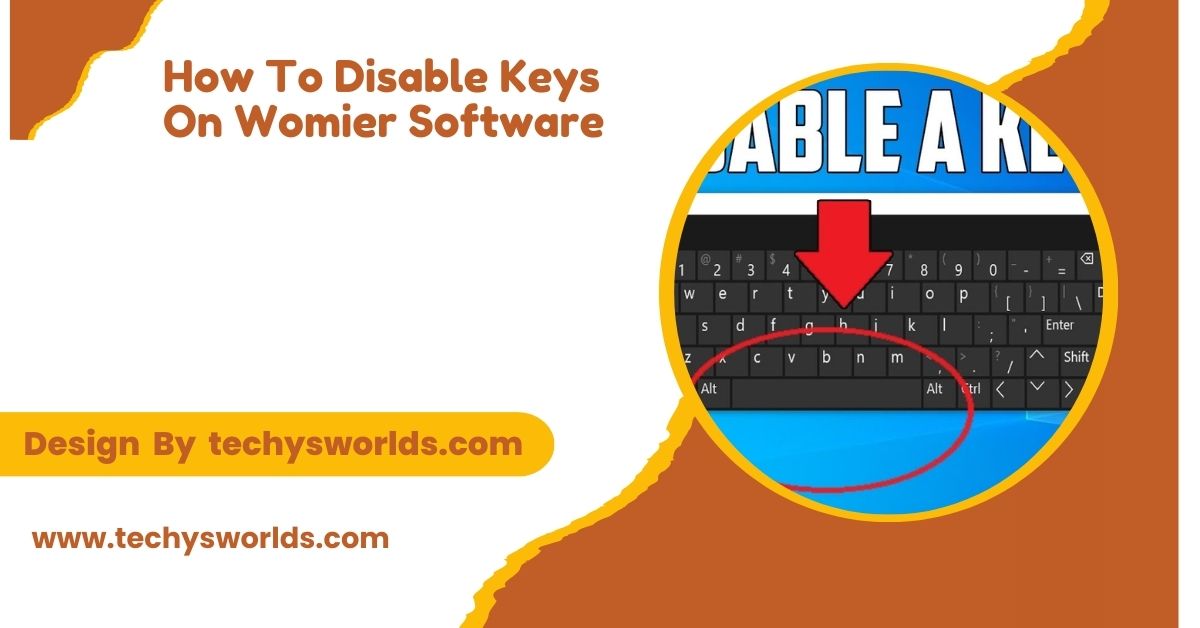Top antivirus software like Norton 360, Bitdefender, and Kaspersky offer strong malware protection and user-friendly features.
This article delves into the best antivirus software available, comparing their features, strengths, weaknesses, and suitability for various users.
Understanding Antivirus Software: What It Is and Why You Need It

Antivirus software is built to identify, block, and eliminate malware on your devices. This includes viruses, worms, Trojans, ransomware, and spyware. As cyber threats evolve, so too must our defenses. Here’s why investing in antivirus software is crucial:
- Protection Against Malicious Threats: Antivirus software shields your devices from a wide range of threats, ensuring that personal and financial information remains secure.
- Peace of Mind: Knowing that you have reliable protection allows you to browse the internet and use online services with confidence.
- Regular Updates: Top antivirus programs provide frequent updates to their virus definitions, ensuring protection against the latest threats.
- Comprehensive Security: Many antivirus solutions offer features like firewalls, VPNs, and identity theft protection, providing an all-in-one security package.
Key Features to Look for in Antivirus Software:
When selecting the best antivirus software, consider the following features that contribute to comprehensive protection:
Also Read: Is Valantina Pattern Making Software Free – A Comprehensive Guide!
Malware Detection and Removal:
Effective antivirus software should excel in identifying and eliminating a wide array of malware. Look for:
- Real-time Scanning: Continuous monitoring of files and applications for potential threats.
- Manual Scanning Options: Ability to perform full system scans or targeted scans of specific folders.
- Heuristic Analysis: Advanced detection methods that identify new, unknown threats.
System Performance:
Antivirus programs should not significantly slow down your device. Key considerations include:
- Low Resource Usage: Efficient operation without hogging CPU or memory.
- Quick Scanning Times: Fast performance during scans, minimizing disruption.
User-Friendly Interface:
A straightforward, intuitive interface is essential for users of all skill levels. Look for:
- Easy Navigation: Simple menus and clear options for configuration.
- Accessible Support: Comprehensive help resources and customer support.
Additional Security Features
Many antivirus solutions offer extra features that enhance overall security. Consider these:
- Firewall Protection: Monitors incoming and outgoing traffic for suspicious activity.
- Web Protection: Safeguards against malicious websites and phishing attempts.
- Email Scanning: Checks email attachments and links for threats.
Compatibility and Device Support:
Ensure the antivirus software is compatible with your devices. Important points include:
- Multi-Device Support: Ability to protect multiple devices, including smartphones, tablets, and PCs.
- Cross-Platform Functionality: Compatibility with various operating systems like Windows, macOS, Android, and iOS.
Pricing and Value for Money:
Antivirus software comes in a range of pricing models. Evaluate:
- Subscription Plans: Monthly versus annual payment options and what’s included.
- Free vs. Paid Versions: Understanding the limitations of free versions compared to comprehensive paid offerings.
Best Antivirus for Multiple Devices:
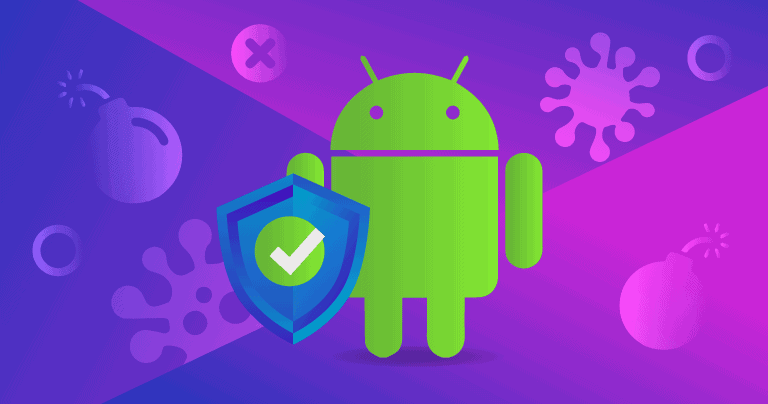
When choosing the best antivirus for multiple devices, it’s important to consider software that offers cross-platform support, such as Windows, macOS, Android, and iOS. Leading options like Norton, Bitdefender, and McAfee provide comprehensive protection across a range of devices. These programs often include features like real-time protection, anti-malware, and VPN services. Additionally, they offer family or multi-device plans, allowing users to protect multiple devices with a single subscription. It’s essential to choose antivirus software that balances strong security with minimal system impact.
Best Antivirus Test:
Also Read: Can Tenable Do Software Inventory – Exploring Its Capabilities!
A “best antivirus test” evaluates antivirus software based on detection rates, system performance, and usability. Independent labs like AV-Test and AV-Comparatives measure malware protection and ease of use. The results help consumers choose the most effective antivirus programs. Key factors include real-time protection, false positives, and regular updates. These tests ensure the software provides reliable and comprehensive security.
Top Antivirus Software in 2024: A Detailed Comparison

Norton 360:
Norton 360 is widely recognized for its comprehensive protection and user-friendly interface.
- Key Features: Real-time threat protection, a built-in VPN, password manager, and cloud backup.
- Pros:
- Excellent malware detection rates.
- Additional features like dark web monitoring.
- Cons:
- Can be resource-heavy on older devices.
- Higher price point compared to competitors.
Bitdefender Antivirus Plus:
Bitdefender combines robust security features with high performance, making it a top choice.
- Key Features: Multi-layer ransomware protection, web filtering, and VPN.
- Pros:
- Lightweight on system resources.
- Strong anti-phishing capabilities.
- Cons:
- Some features require additional purchases.
- The interface can be overwhelming for new users.
Kaspersky Total Security:
Kaspersky is known for its powerful malware detection and range of security features.
- Key Features: File encryption, parental controls, and secure connection (VPN).
- Pros:
- Excellent customer support.
- High detection rates for malware.
- Cons:
- Some users express concerns over data privacy.
- Complex setup for advanced features.
McAfee Total Protection:
McAfee provides a comprehensive security suite with excellent multi-device support.
- Key Features: Identity theft protection, secure VPN, and a password manager.
- Pros:
- Good value for multiple devices.
- User-friendly interface.
- Cons:
- Scanning can be slow at times.
- Ads for other McAfee products can be intrusive.
Trend Micro Antivirus+ Security:
Trend Micro offers solid protection with a focus on ransomware defense.
- Key Features: Pay Guard (secure online banking), folder shield, and privacy scanner.
- Pros:
- Strong ransomware protection.
- Simple installation and setup.
- Cons:
- Resource-heavy during scans.
- Fewer features in the basic plan.
Sophos Home:
Sophos is geared toward families and small businesses, providing easy management across devices.
- Key Features: Remote management, web filtering, and ransomware protection.
- Pros:
- Great for managing multiple devices.
- Strong web filtering capabilities.
- Cons:
- Limited features in the free version.
- User interface can be confusing for beginners.
Choosing the Right Antivirus Software for Your Needs:
Selecting the right antivirus software depends on your specific requirements and preferences. Here are some tips to help you make an informed decision.
Also read: What Does A Systems Software Engineer Do – Responsibilities, Skills, and Career Path!
Assess Your Usage Habits:
- Casual Browsing: If you primarily use your device for casual browsing and social media, a basic antivirus might suffice.
- Frequent Online Transactions: For online banking and shopping, opt for software with strong identity theft protection and secure browsing features.
Consider Your Device Types:
- Single Device Users: Look for affordable options with robust malware protection.
- Multi-Device Households: Choose a comprehensive package that covers multiple devices to save costs.
Budget Considerations:
- Free Options: While free antivirus software can provide basic protection, they often lack advanced features.
- Paid Software: Investing in a paid antivirus program typically yields better security and support.
Read User Reviews and Comparisons:
- Research: Look for user reviews and professional comparisons to gauge performance and satisfaction.
- Trial Versions: Many antivirus programs offer free trials, allowing you to test features before committing.
Common Misconceptions About Antivirus Software:
Despite the clear benefits of antivirus software, several misconceptions can lead to confusion. Let’s dispel some popular misconceptions:
Myth 1: Antivirus Software is Unnecessary with Safe Browsing
- Reality: Even the most cautious users can fall victim to malware. Antivirus software acts as an additional layer of protection.
Myth 2: Free Antivirus Software is Just as Good as Paid Versions
- Reality: While free software can provide basic protection, they often lack comprehensive features and support found in paid options.
Myth 3: One Antivirus Solution is Enough
- Reality: No single antivirus solution can catch every threat. Combining antivirus with a firewall and good browsing habits enhances security.
FAQ’s
1. What is the best antivirus software for 2024?
Top options include Norton 360, Bitdefender, and Kaspersky, known for their robust protection features.
2. Is free antivirus software enough?
Free antivirus offers basic protection but lacks the advanced features of paid versions.
3. Can I use multiple antivirus programs?
It’s not recommended, as they may conflict and cause system issues.
4. How often is it necessary to update my antivirus program?
Regular updates are essential for maintaining effective protection.
5. What features should I prioritize?
Focus on real-time scanning, malware removal, web protection, and user-friendly interfaces.
6. Does antivirus software slow down my device?
Most modern antivirus programs are designed to have minimal impact on system performance, but some may cause a slight slowdown during full scans.
7. Can antivirus software protect against ransomware?
Yes, many antivirus programs include specific features designed to detect and block ransomware attacks, helping to protect your files.
8. Is a VPN included with antivirus software?
Some premium antivirus solutions, like Norton and Bitdefender, offer a VPN as part of their package to ensure privacy and secure browsing.
Conclusion
Investing in reliable antivirus software is crucial for protecting your devices and personal information. Regular updates enhance your online security and provide peace of mind in today’s connected world. Prioritize choosing the right software to ensure comprehensive protection against evolving threats. Always stay informed about the latest security practices to maximize your defenses.
Related Posts
Also read: What Is The Best Pattern Drafting Software – A Detailed Analysis!
Also read: What Software Does Ayase Use – An In-Depth Analysis of Their Creative Toolkit!
Also read: How To Delete Gatech Software Windows Registration – Complete Overview!