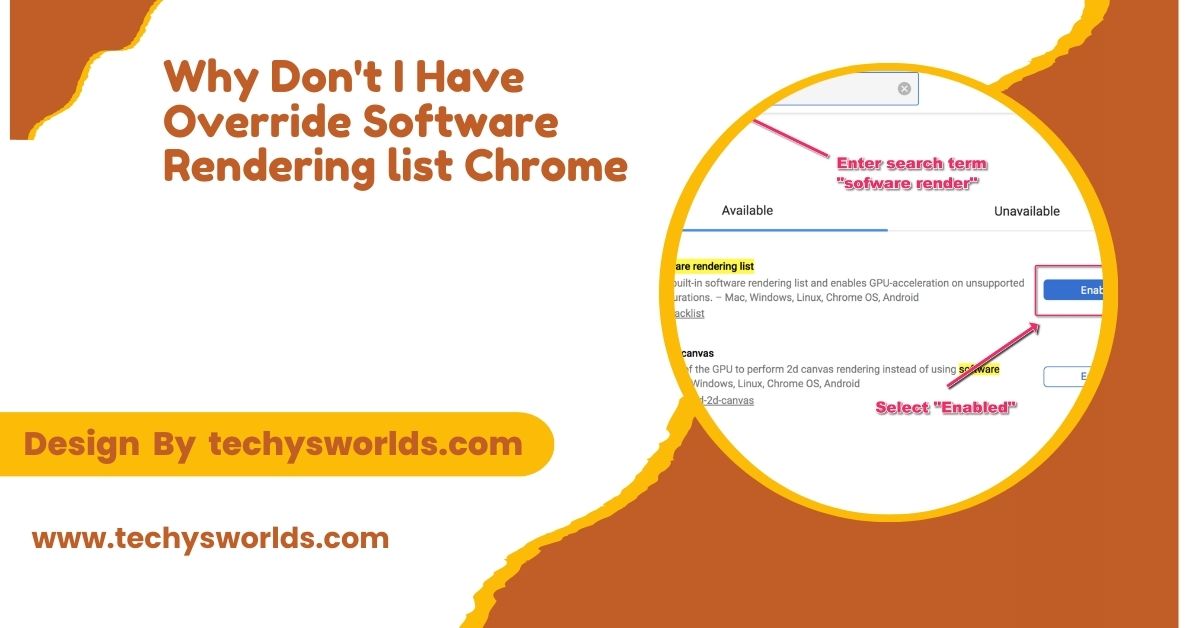The best pattern drafting software depends on your needs, with Gerber AccuMark ideal for professionals and PatternMaker great for beginners.
This article explores the top pattern drafting software options, highlighting their features, pros and cons, and overall effectiveness in the fashion industry.
Understanding Pattern Drafting Software:
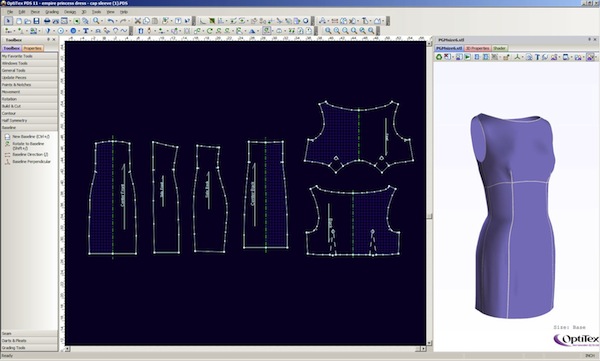
Pattern drafting software is a specialized computer application that enables designers to create, modify, and manage patterns used in garment construction. Unlike traditional paper pattern making, these digital tools offer functionalities that significantly enhance the design process. Key features include advanced 3D visualization, accurate measurement input, a library of templates, and multiple export formats.
Top Pattern Drafting Software Options:
In this section, we will explore some of the most popular pattern drafting software available today. Each option will be detailed with its features, benefits, and drawbacks to help you make an informed decision.
Gerber AccuMark: The Industry Leader for Professional Fashion Houses
Overview:
Gerber AccuMark is a leader in the pattern design industry, widely used by professional fashion houses and manufacturers. Its robust capabilities cater to large-scale operations that demand high precision and advanced features.
This software is known for its comprehensive suite of tools tailored for drafting, grading, and marking patterns effectively. Many designers appreciate its ability to create complex patterns with ease, making it a preferred choice for industry leaders.
Also Read: CRM Software – Boosting Customer Engagement and Satisfaction!
Key Features:
Gerber AccuMark offers a comprehensive suite of tools for drafting, grading, and marking patterns. Standout features include:
- 3D Visualization Capabilities: Users can view designs realistically before cutting fabric.
- Seamless Integration: Works well with other Gerber products, creating a complete workflow solution.
- Customizable Templates: Users can create and save templates for future projects, enhancing efficiency.
Pros and Cons:
The high precision and accuracy of Gerber AccuMark are significant advantages, along with extensive support resources. Many users find the software to be a reliable tool for professional design work. However, potential drawbacks include high costs that can be prohibitive for small businesses and a steep learning curve that new users may face.
Optitex: A Comprehensive 2D and 3D Pattern Design Platform
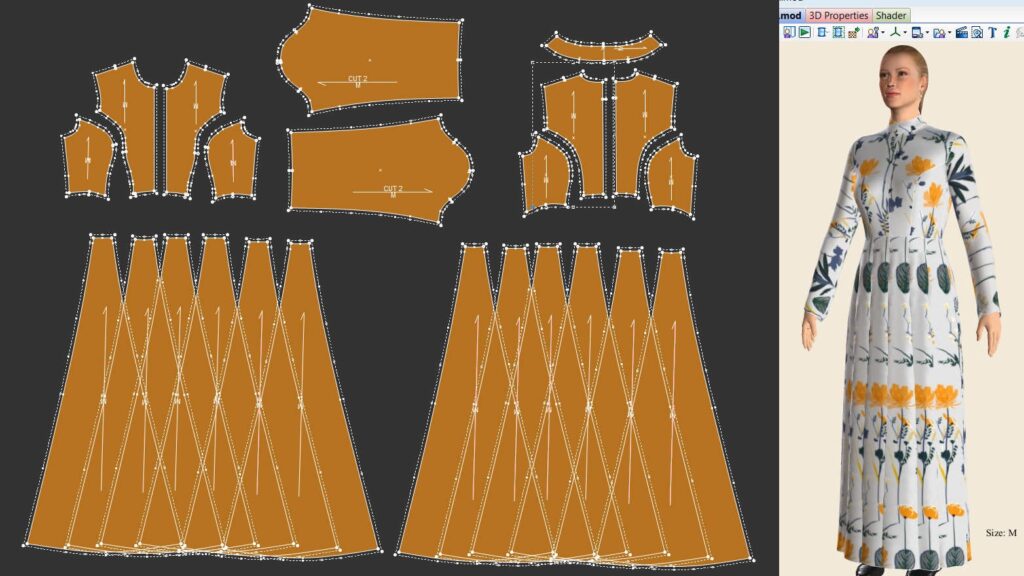
Overview:
Optitex provides a robust platform for both 2D and 3D pattern design, catering to various industries, including apparel and upholstery. It suits companies looking to enhance their design capabilities while reducing costs.
This software stands out for its focus on creating efficient and innovative designs in a user-friendly environment. The ability to visualize patterns in 3D allows designers to make informed decisions early in the design process.
Key Features:
Optitex includes several impressive features that make it a favorite among fashion professionals:
- 2D and 3D Visualization: Easily switch between 2D patterns and 3D garment visualizations.
- Collaboration Tools: Facilitates teamwork by allowing multiple users to work on designs simultaneously.
- Virtual Prototyping: Reduces the need for physical samples, saving time and resources.
Pros and Cons:
Optitex’s strong collaboration capabilities and user-friendly interface are appealing, particularly for teams. However, initial investment costs can be substantial, which might deter smaller businesses. Additionally, some advanced features can be complex, requiring additional training for users to fully understand their functionalities.
PatternMaker: Affordable and User-Friendly for Independent Designers
Overview:
PatternMaker is known for its affordability and user-friendly interface, making it a popular choice among independent designers and small businesses. It focuses on providing essential pattern-making features without overwhelming users.
This software is particularly beneficial for those who may not have extensive design experience but still want to create quality patterns. Its accessibility makes it a go-to option for many emerging designers looking to establish their brands.
Also Read: Software Engineer Salary – A Detailed Guide!
Key Features:
PatternMaker offers several essential tools that cater to various user needs:
- Custom Measurements: Easily create tailored patterns with specific measurements.
- Intuitive Design: Accessible for beginners, allowing navigation without extensive training.
- Quick Size Variations: Users can create patterns in various sizes efficiently.
Pros and Cons:
PatternMaker is a cost-effective solution for startups and small businesses, offering extensive tutorials and support. However, it may have limitations in terms of advanced features compared to premium software options. Some users report that it may not integrate well with other tools, potentially impacting overall workflow efficiency.
TUKAcad: Specializing in Pattern Making and Marker Making
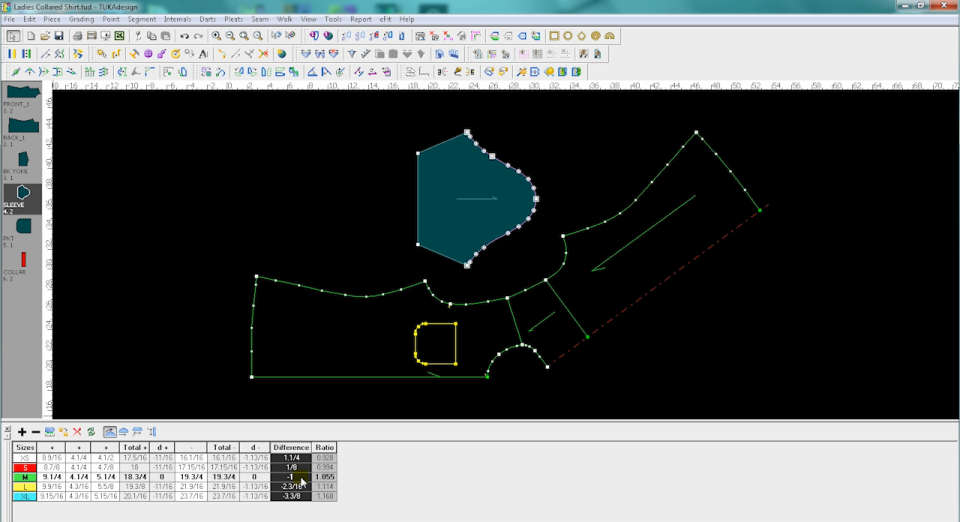
Overview:
TUKAcad excels in pattern making and marker making specifically for the fashion industry. Its focus on maximizing fabric efficiency makes it a valuable asset for manufacturers. The software is designed to optimize the pattern-making process, ensuring minimal fabric waste while maintaining quality. This specialization appeals to companies looking for solutions to streamline their production processes while improving profitability.
Key Features:
TUKAcad includes advanced features designed to optimize the pattern-making process:
- Advanced Marker-Making Tools: Optimizes fabric use, reducing waste.
- Automatic Grading: Allows for easy size adjustments for different garments.
- User-Friendly Interface: Accessible to users of all skill levels.
Pros and Cons:
The efficient fabric utilization and strong grading capabilities of TUKAcad are significant advantages, making it ideal for manufacturers. However, the software places less emphasis on 3D visualization, which might be a drawback for some users who prefer comprehensive design tools.
CorelDRAW: A Versatile Graphic Design Tool for Patterns
Overview:
While not exclusively a pattern drafting software, CorelDRAW is a powerful graphic design tool widely used for creating patterns. Its versatility allows it to cater to various design needs beyond garment patterns, making it popular among graphic designers and fashion professionals. This software is excellent for creating detailed graphics and intricate patterns that can enhance garment designs.
Also Read: How Much Did Gartner Buy Software Advice For – “Inside Gartner’s $3M Software Advice Deal”!
Key Features:
CorelDRAW excels in vector graphic design, making it ideal for detailed patterns and designs. Key features include:
- Template Creation: Easily create and modify templates for iterative design processes.
- Multiple File Formats: Supports various formats for easy exporting and sharing.
- Artistic Tools: Provides a range of tools for unique graphics and embellishments.
Pros and Cons:
CorelDRAW’s versatility is a significant advantage, allowing it to be used for various design projects beyond just patterns. However, since it is not specialized for garment patterns, users may find it requires a solid foundation in graphic design skills to maximize its potential.
Factors to Consider When Choosing Pattern Drafting Software:
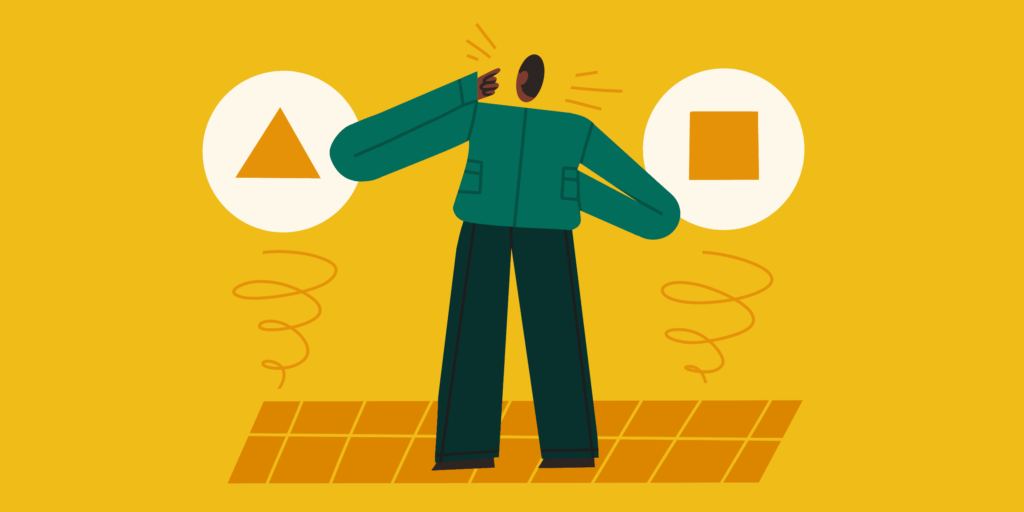
When selecting the best pattern drafting software, several factors should be considered to ensure you find the right fit for your needs:
User Skill Level and Experience:
Consider your experience level, as some software options cater specifically to beginners while others target advanced users. Beginners may benefit from intuitive interfaces and tutorials to help them get started.
In contrast, experienced users might seek out sophisticated tools and features that allow for greater customization. Identifying your skill level will guide you toward software that suits your proficiency.
Budget Considerations and Value for Money:
Assess your budget thoroughly to determine what features you can realistically afford without compromising quality. While high-end software often comes with extensive capabilities, many affordable options meet basic design needs effectively. It’s essential to strike a balance between cost and functionality to ensure you are getting value for your investment.
Required Features for Your Design Process:
Identify the key features that are essential for your specific design process, such as 3D visualization, grading capabilities, and collaboration tools. Understanding these requirements can narrow down your options and help you select software that fits into your workflow. Different projects may require different tools, so consider the software’s versatility as well.
Integration with Other Tools and Systems:
Evaluate how well the software integrates with other tools you may already be using, such as design software or production management systems. Seamless integration can greatly enhance your overall workflow and improve efficiency. Consider whether the software allows for easy data sharing among team members.
Access to Support and Training Resources:
Consider the availability of tutorials, forums, and customer support, as these can significantly affect your learning experience. Software with robust support networks can be invaluable, particularly for new users who may face challenges during their learning journey. Access to resources like video tutorials can help you maximize the software’s potential.
FAQ’s
1. What is the best pattern drafting software for beginners?
PatternMaker is user-friendly and affordable, making it ideal for beginners who are just starting in fashion design.
2. Are there any free options for pattern drafting software?
Some free software options exist, but they often have limited features compared to paid alternatives.
3. Can pattern drafting software be used for 3D design?
Yes, many options, like Optitex and Gerber AccuMark, offer 3D design capabilities for realistic visualizations.
4. Is pattern drafting software worth the investment?
Quality pattern drafting software can save time, reduce fabric waste, and improve design accuracy, justifying the investment.
5. Can I integrate pattern drafting software with other tools?
Most leading software options offer integration with other design and manufacturing tools, enhancing overall workflow.
Conclusion
Choosing the right pattern drafting software is essential for designers and fashion professionals. By evaluating your needs and considering various options, you can find a solution that enhances your workflow, creativity, and productivity in the fashion industry. The right software can transform your design process, leading to better results and increased efficiency.
Related Posts:
Also Read: What Phoenix IDE Software – A Comprehensive Overview!
Also Read: Whats The Lastest Software For A I Pod Touchj – Find Out Here!
Also Read: Where Does Sfhp Software Development Office – Location and Impact!