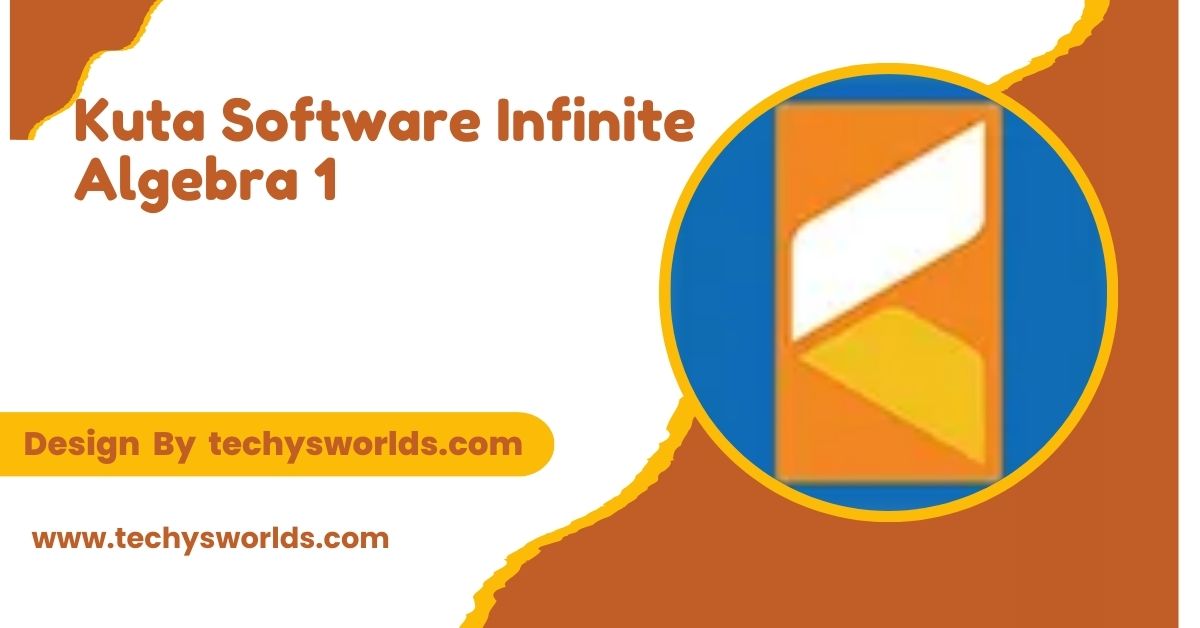Bluebeam Software Inc. offers PDF editing and collaboration tools for construction, architecture, and engineering. Its main product, Bluebeam Revu, enhances workflow efficiency.
In this article, we discuss Bluebeam Software Inc. and how Bluebeam Revu enhances PDF editing and collaboration for construction and design professionals.
Introduction:

Bluebeam Software Inc. is a global leader in digital workflow and PDF management solutions for industries such as construction, architecture, and engineering. Founded in 2002, Bluebeam has grown to become an essential tool for professionals looking to collaborate on, manage, and markup PDFs with precision. The software provides robust tools for document management, project collaboration, and document tracking.
What is Bluebeam Software?
Bluebeam is a software company known for its specialized solutions in PDF creation, markup, and collaboration. It focuses on the design and construction sectors, providing tools for teams to work together more efficiently. Bluebeam’s flagship product, Bluebeam Revu, is a popular tool for reviewing, editing, and marking up PDF documents.
Key Features of Bluebeam Software:
Bluebeam is packed with powerful features designed to meet the specific needs of professionals in the architecture, engineering, and construction industries. Here are some of the standout features of Bluebeam Revu:
Also Read: What Is Fast Software Test Cases – A Step-By-Step Guide!
PDF Creation and Editing:
Bluebeam allows users to create and edit PDFs easily. You can convert documents, drawings, and CAD files into editable PDFs. Whether you’re creating new files or modifying existing ones, Bluebeam’s tools offer advanced PDF manipulation features.
Markup Tools for Collaboration:
One of Bluebeam’s most well-known features is its markup tools. These tools allow multiple users to annotate, highlight, and add comments to a document simultaneously. This feature enhances collaboration, particularly when working with large teams spread across multiple locations.
Measurement and Takeoff Tools:
Bluebeam Revu provides advanced measurement tools that allow users to measure distances, areas, and volumes directly from PDFs. This feature is particularly useful for construction and architecture professionals who need accurate dimensions for takeoff calculations.
Cloud Integration and Collaboration:
Bluebeam offers seamless integration with cloud storage services, such as Dropbox, Google Drive, and Box. It also provides Bluebeam Studio, a cloud-based collaboration platform that enables real-time markup, tracking, and file sharing among team members.
Customizable Tool Sets:
Bluebeam Revu lets users customize toolsets for their specific needs. Whether it’s creating custom stamps, creating tailored markup tools, or adjusting settings to fit your workflow, Bluebeam gives you the flexibility to personalize your experience.
Bluebeam Software Products:
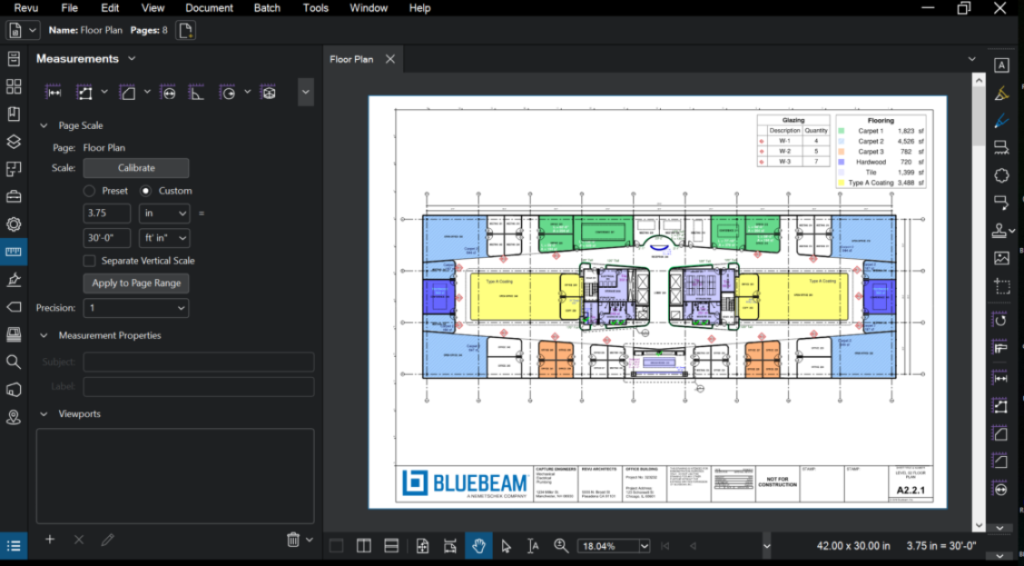
Bluebeam offers various software products to meet the needs of different industries and workflows. Here are the main Bluebeam products:
Bluebeam Revu:
Bluebeam Revu is the company’s flagship software product. It is a comprehensive PDF editor and markup tool that allows users to view, edit, and collaborate on documents. Available in multiple versions, Revu is equipped with advanced features, such as document comparison, batch processing, and advanced measuring tools.
Bluebeam Studio:
Bluebeam Studio is a cloud-based collaboration platform integrated with Bluebeam Revu. It allows users to store, manage, and share PDFs in real time. Studio enables live collaboration, allowing multiple users to access, mark up, and update documents simultaneously. It is designed for teams working remotely or across different locations.
Bluebeam Cloud:
Bluebeam Cloud is a suite of mobile and cloud tools for managing and collaborating on construction project documents. It connects to Bluebeam Revu and Bluebeam Studio and offers tools for real-time collaboration on construction projects, accessible from any device.
Industries That Benefit from Bluebeam:
Bluebeam Software is tailored to industries that rely heavily on PDF documents, drawing plans, and collaborative workflows. Here are some of the primary sectors that benefit from Bluebeam:
Also Read: What Is Global Tracking Software – A Complete Guide!
Architecture and Design:
For architects and designers, Bluebeam offers a powerful suite of tools for annotating, measuring, and sharing complex design documents. The markup and measurement features help speed up the review process, making it easier to collaborate with clients and other design professionals.
Construction:
Bluebeam’s tools are invaluable in the construction industry, where precise document management is crucial. From RFIs (Requests for Information) to submittals and change orders, Bluebeam allows construction teams to streamline workflows, reduce errors, and ensure accurate communication between project stakeholders.
Engineering:
Engineers can use Bluebeam to mark up blueprints, plans, and technical documents, while the measurement and takeoff tools help ensure that designs and projects are accurate. The ability to collaborate remotely on engineering documents is also a major benefit for engineering firms.
Government and Public Sector:
Government agencies and public sector organizations also use Bluebeam to manage large, complex documents. The software allows for easy review and approval of proposals, planning documents, and contracts.
How Bluebeam Improves Project Collaboration:

One of the biggest challenges in industries like construction, architecture, and engineering is ensuring effective collaboration between teams, especially when they are working from different locations. Bluebeam helps solve this problem with its collaboration features, particularly Bluebeam Studio.
Real-Time Collaboration:
Bluebeam Studio allows multiple users to access, markup, and update documents in real time. This ensures that everyone on the team is working with the most up-to-date version of a document. Real-time collaboration reduces the time spent on email chains and eliminates confusion that can arise from multiple versions of a file.
Document Management:
Bluebeam’s document management features help keep files organized, making it easy to track changes and updates. Users can track who made specific edits, ensuring transparency and accountability within the team. Version control ensures that users are always working on the latest version of a document.
Mobile and Remote Access:
With Bluebeam Cloud and the mobile version of Bluebeam Revu, teams can access their documents from anywhere. Whether you’re in the office, on-site, or working from home, Bluebeam ensures that you can always access the documents you need and collaborate with your team.
Bluebeam Software Pricing and Plans:
Bluebeam offers a range of pricing plans to suit different user needs, from individual professionals to large enterprises.
Also Read: What Document Is Used To Document Changes To Delivered Software – A Deep Dive!
Bluebeam Revu Standard:
This is the entry-level plan for users who need basic PDF editing and markup tools. It includes essential features like document editing, basic collaboration, and measurement tools. This plan is ideal for small teams or individual professionals.
Bluebeam Revu CAD:
Designed for professionals working with CAD drawings, this version includes additional tools for CAD file conversion, batch processing, and advanced markup tools. It is ideal for architects and engineers who frequently work with CAD files.
Bluebeam Revu eXtreme:
The eXtreme version offers the most comprehensive set of features, including batch processing, advanced document comparison, and OCR (Optical Character Recognition). This plan is perfect for larger teams or organizations that need advanced functionality.
Bluebeam Studio:
Bluebeam Studio is available as part of the Revu subscription. It allows teams to collaborate and manage their projects in the cloud. Pricing for Bluebeam Studio is based on the number of users and the volume of data being managed.
How to Get Started with Bluebeam:
Getting started with Bluebeam is simple, and the software is available for both Windows and Mac users. You can download a free trial to test the software before committing to a paid plan.
Installation and Setup:
To get started, download Bluebeam Revu from the official website and follow the installation prompts. Once installed, you can begin importing and editing your PDF files, setting up custom toolsets, and exploring the collaborative features of Bluebeam Studio.
Tutorials and Support:
Bluebeam offers a range of online tutorials, guides, and support forums to help users get the most out of their software. Whether you’re just getting started or need assistance with advanced features, Bluebeam’s customer support team is available to help.
FAQ’s
1. What is Bluebeam Revu?
Bluebeam Revu is a PDF editing and markup tool designed for professionals in construction, architecture, and engineering, offering features for document collaboration, annotation, and project management.
2. Can I use Bluebeam for CAD drawings?
Yes, Bluebeam Revu CAD is specifically designed to handle CAD drawings and includes tools for batch processing, converting CAD files to PDF, and markup.
3. How does Bluebeam improve collaboration?
Bluebeam improves collaboration through its real-time markup features in Bluebeam Studio, allowing teams to collaborate on documents remotely and track changes effectively.
4. Is Bluebeam available for Mac users?
Yes, Bluebeam Revu is available for both Windows and Mac users. The software offers the same functionality across platforms, with cloud integration available to sync your files.
5. Can I get a free trial of Bluebeam?
Yes, Bluebeam offers a free trial of Bluebeam Revu. This allows users to explore the software and test its features before purchasing a subscription.
Conclusion
Bluebeam Software Inc. offers powerful solutions for PDF editing, markup, and collaboration, particularly for industries like construction, architecture, and engineering. Its robust features, cloud integration, and collaboration tools make it an essential tool for professionals. Whether you’re managing complex projects or collaborating with remote teams, Bluebeam helps improve productivity and streamline workflows.
Related Posts
Also Read: Entry Level Software Developer Jobs Github List – Essential GitHub Repositories!
Also Read: Why Won’t My IPhone Software Update – Troubleshooting Common Issues!