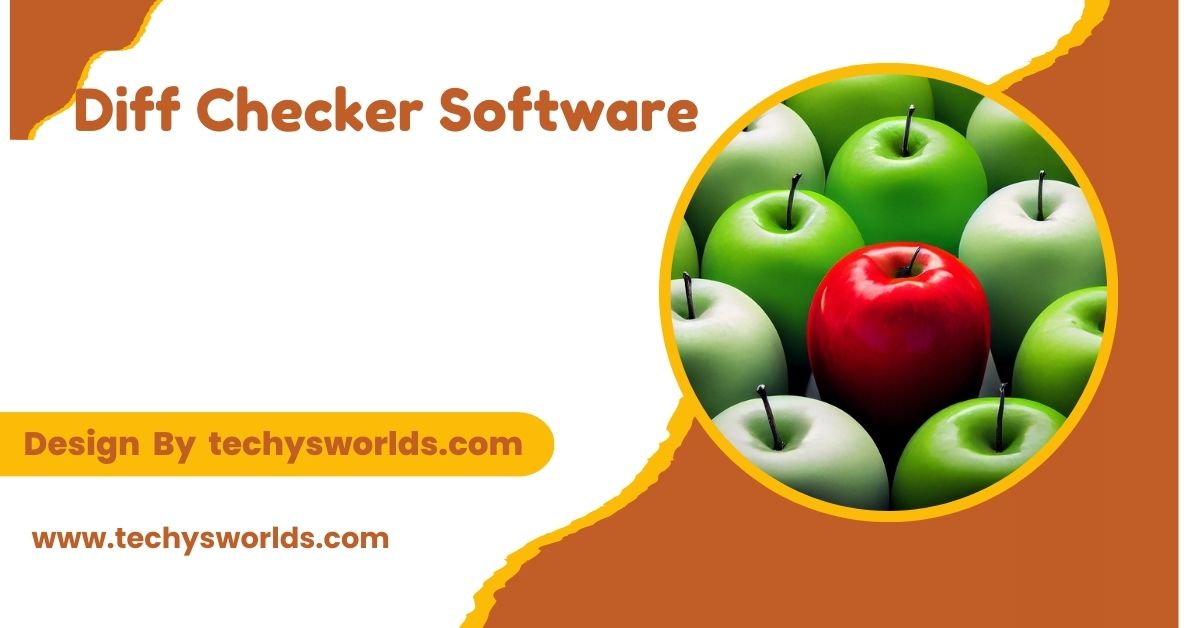Epson Event Manager simplifies scanning by automating tasks and allowing customizable event buttons for efficient document management.
In this article, we’ll explore how Epson Event Manager Software simplifies scanning and document management for Epson scanners and multifunction devices, improving efficiency and productivity.
What is Epson Event Manager Software:

Epson Event Manager is a software developed by Epson for use with its scanners and multifunction printers. It allows users to create customizable “event” buttons on their scanners that trigger specific tasks, such as saving a document in PDF format or sending it via email. The software improves scanning efficiency by automating these repetitive tasks.
Key Features of Epson Event Manager Software:
- Customizable Scanning Events: Program specific scanning tasks into event buttons for quick execution, such as saving to a folder, emailing, or converting to PDF.
- Simple User Interface: A user-friendly design that makes scanning simple, even for those with minimal technical knowledge.
- Support for Multiple File Formats: Save documents in a variety of formats such as PDF, TIFF, JPEG, and searchable PDFs to suit different needs.
- Multiple Scanning Destinations: Direct scans to multiple destinations like local folders, email, or cloud storage to streamline document management.
- Enhanced Document Management: Automatically file and name scanned documents based on parameters like date, reducing the need for post-scan organization.
- User Profile Management: Manage different user profiles, allowing each user to have personalized settings for their scanning preferences.
- Integration with Epson Scan Software: Provides advanced control over scanning settings like resolution and color adjustments, and supports OCR for converting images to editable text.
Benefits of Using Epson Event Manager Software:
Time Efficiency:
Epson Event Manager saves time by automating scanning tasks and eliminating the need for manual adjustments. The ability to program scanning actions to event buttons means users can scan, save, and share documents in a fraction of the time it would take with manual scanning processes.
Also Read: Live Chat Software – A Guide to Improving Customer Support!
Enhanced Productivity:
By automating many aspects of scanning, Epson Event Manager enhances productivity. It reduces the number of steps involved in scanning, saving time and allowing users to focus on other important tasks.
Greater Accuracy and Consistency:
The customization options provided by Epson Event Manager help maintain consistency in the scanning process. By pre-programming settings and destinations, users can avoid errors related to manual configuration, ensuring all scanned documents are processed in the same way.
Cost-Effective Solution:
Epson Event Manager is free software that comes with many Epson devices, offering a robust set of features at no extra cost. For businesses or individuals looking for an affordable scanning solution, Epson Event Manager provides significant value without the need for additional paid software.
How to Install and Use Epson Event Manager Software:
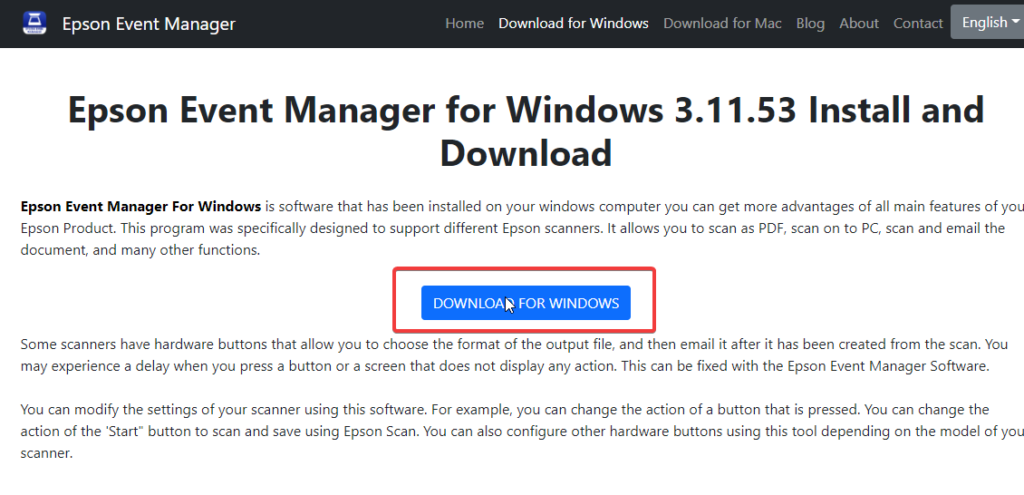
Step 1: Download the Software:
To get started, download the Epson Event Manager Software from the official Epson website. Choose the version that corresponds to your Epson device and operating system (Windows or macOS).
Step 2: Install the Software:
After the download finishes, run the installer and follow the prompts to install the software. The installation process is straightforward and should take just a few minutes to complete.
Step 3: Configure the Software:
After installation, launch the Epson Event Manager software and connect your scanner. Configure your desired scanning actions for each event button, such as saving to a specific folder or emailing a document.
Step 4: Start Scanning:
Once the software is set up, simply press the corresponding event button on your scanner. The software will automatically execute the predefined action, such as saving the document to a folder or emailing it to a contact.
FAQ’s
1. What Epson devices are compatible with Epson Event Manager?
Epson Event Manager is compatible with various Epson scanners and multifunction printers, particularly those in the EcoTank, Expression, and WorkForce series.
2. Can I customize the scanning settings for each button?
Yes, you can customize each event button for specific tasks such as scanning to PDF, emailing, or saving to a folder.
3. Is Epson Event Manager available for both Windows and macOS?
Yes, it’s available for both Windows and macOS operating systems.
4. Does Epson Event Manager support cloud storage?
Yes, it allows you to save documents directly to cloud storage services like Google Drive, Dropbox, and OneDrive.
5. Is Epson Event Manager free to use?
Yes, the software is free with compatible Epson devices.
Conclusion
Epson Event Manager is a powerful, user-friendly tool for streamlining scanning tasks. With customizable event buttons, cloud integration, and seamless workflow enhancements, it is an efficient solution for managing documents. The software saves time, improves productivity, and offers great value, making it a must-have for anyone with an Epson scanner or multifunction printer.
Related Posts
Also Read: Software Developer Salary – Key Insights and Factors Affecting Pay!
Also Read: Valve Software – A Thorough Exploration!
Also Read: What Kind Of Software Is Reflector 4 – A Detailed Guide!
Also Read: What Software Do Financial Advisors Use To Watch Stock Market – A Deep Dive!