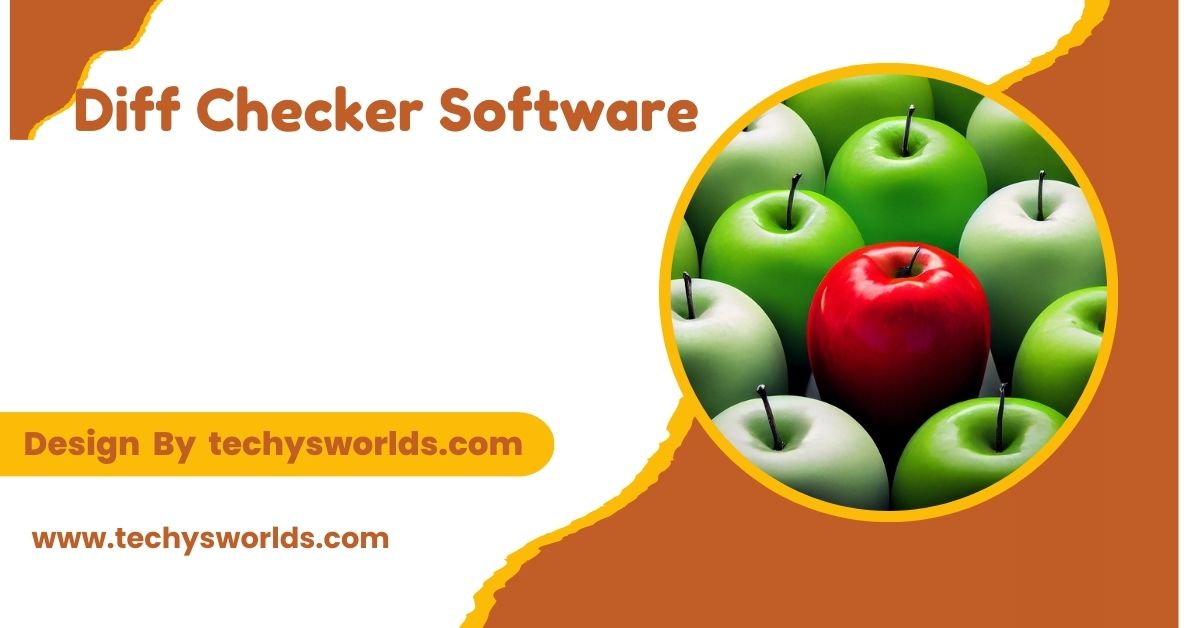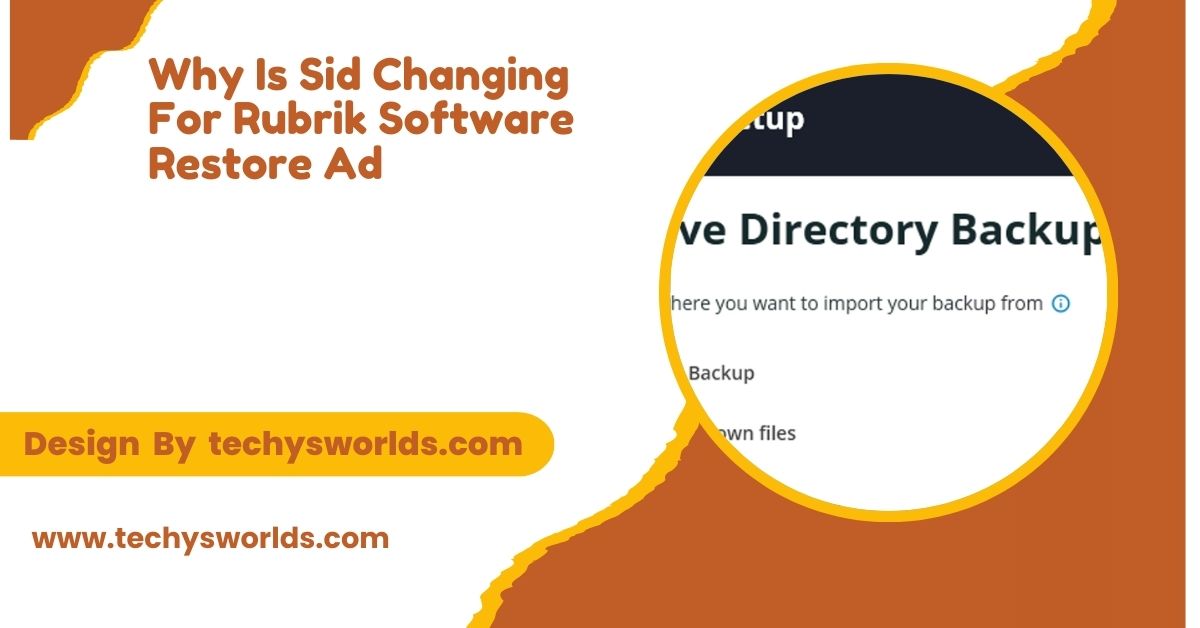Diff checker software compares files, highlights differences, and streamlines collaboration and error prevention.
This article explores the features, types, uses, and top tools in the market, helping you understand how diff checkers can streamline your workflow and boost productivity.
What Is Diff Checker Software?

Diff checker software is a tool that compares two text files and identifies the differences between them. The term “diff” stands for “difference,” and the software displays these differences in a way that is easy for users to understand.
In simple terms, it shows which parts of the file have been added, modified, or removed. This is especially useful for developers tracking changes in code, writers comparing drafts of documents, and teams collaborating on shared files. Diff checkers can analyze a variety of file formats, including plain text files, code files in programming languages (e.g., Python, Java, HTML), and word documents.
Key Features of Diff Checker Software:
- Side-by-Side Comparison: Files are typically displayed side by side, with changes highlighted for easy identification.
- Color-Coded Differences: Added or modified content is usually highlighted in different colors (e.g., green for additions, red for deletions).
- Version History: Some diff checkers keep a log of past file versions, helping users track the evolution of their files.
- Customization: Users can often customize how differences are displayed, adjusting sensitivity to minor changes or ignoring whitespace differences.
- Integrations: Many diff checkers integrate with version control systems like Git, making them ideal for developers working in collaborative environments.
Types of Diff Checker Software:
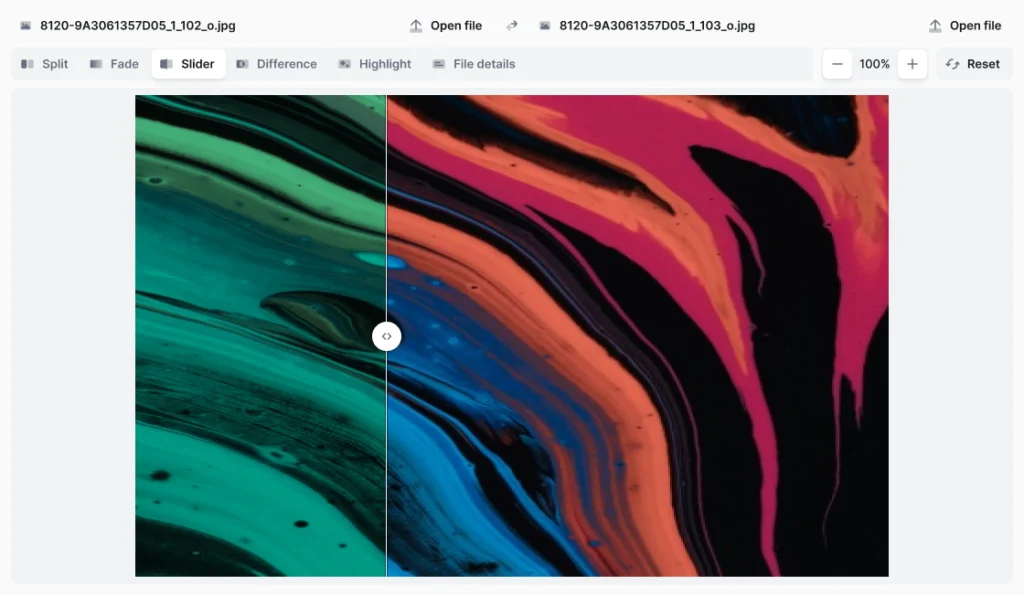
Diff checkers come in various forms to suit different needs and preferences. These tools can be categorized based on the type of files they compare or the platform they run on. Here’s a breakdown of the most common types:
Text Diff Checkers:
Text diff checkers are used to compare plain text files, such as written documents, code files, or configuration files. These tools can efficiently highlight the differences between two or more versions of a text document, making them ideal for writers, developers, and researchers.
Code Diff Checkers:
Code diff checkers are tailored specifically for software developers. They can handle syntax highlighting and formatting specific to programming languages. These tools often include additional features such as version control integration, which makes it easier to track changes across different stages of development.
Document Diff Checkers:
These diff checkers are more advanced, capable of comparing formatted documents (e.g., Word documents, PDFs, and LaTeX files). Document diff checkers usually provide a more detailed analysis, highlighting differences in formatting, images, and text content.
Online Diff Checkers:
Online diff checkers are web-based tools that do not require any installation. They are convenient for quick comparisons, especially when you’re working on different devices or collaborating remotely. Many online tools offer free basic services, while advanced features may require a paid subscription.
Standalone Diff Checker Software:
Standalone diff checker tools are desktop applications that can be installed on your computer. They typically offer more advanced features than online tools, including support for larger files, more comparison options, and offline access.
Why Use Diff Checker Software?
Diff checker software is highly beneficial in multiple scenarios, from coding and software development to writing and content editing. Here are some of the key reasons to use diff checker software:
Also Read: How To Fix Unable Software Update – A Thorough Exploration!
Error Prevention and Quality Assurance:
In software development and document editing, even a small change can have significant implications. Diff checkers help identify changes in code or text that may lead to errors or inconsistencies. By visually highlighting differences, these tools make it easier to spot mistakes before they become issues.
Enhanced Collaboration:
For teams working on code or documents, diff checkers foster collaboration by allowing team members to quickly see changes made by others. In programming, this is especially important for code review processes, where different team members contribute to the same project.
Time-Saving:
Without a diff checker, manual comparison of documents or code files can be a tedious and error-prone process. By automating this task, diff checkers save considerable time. Instead of manually looking for differences, you can let the software do the heavy lifting.
Version Control and File History:
Many diff checkers integrate with version control systems like Git, allowing users to track changes in real-time and revert to previous versions of a file. This is especially useful for developers working on open-source projects or teams managing large codebases.
Streamlined Code Review Process:
For software developers, reviewing code changes is a critical part of the development process. Diff checkers make this process more efficient by clearly highlighting differences between the old and new versions of the code, making it easier for developers to understand what changes were made.
Improved Document Management:
For writers, legal professionals, and businesses, diff checkers are essential for document versioning and management. They allow users to keep track of multiple drafts and revisions of documents, ensuring that no important changes are overlooked.
How to Choose the Right Diff Checker Software?
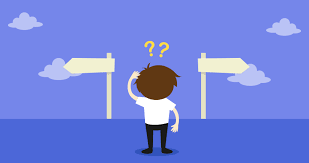
Selecting the best diff checker software depends on your specific needs and use cases. Here are some key factors to consider when choosing a diff checker:
File Type Support:
Make sure the diff checker supports the file types you need to compare. If you’re a developer working with source code, ensure the tool supports the programming languages you’re using. If you’re editing documents, check whether the software can compare Word documents, PDFs, or other file formats.
Collaboration Features:
For team-based projects, look for diff checker software that allows collaboration and version control. Tools that integrate with Git or offer cloud-based collaboration can be especially helpful in such cases.
Customization and Flexibility:
Choose software that allows customization of comparison settings. Features like ignoring whitespace, case-sensitivity, or handling specific types of changes can significantly improve the accuracy and relevance of your comparisons.
User Interface and Ease of Use:
The user interface (UI) should be intuitive and easy to navigate. A well-designed UI can make it easier for you to quickly understand and interpret the differences between files, improving your overall experience.
Price and Licensing:
Many diff checker tools offer free versions with basic functionality, while premium versions provide additional features like more file format support, larger file sizes, or enhanced collaboration tools. Assess your needs and choose a plan that fits within your budget.
Popular Diff Checker Software:
Several diff checker tools are available, each with its unique features. Some popular options include:
Beyond Compare:
Beyond Compare is a powerful diff checker that offers a side-by-side comparison for files, folders, and even entire directories. It supports a wide range of file formats, including text files, images, and source code.
WinMerge:
WinMerge is a free, open-source tool for comparing and merging text files. It supports syntax highlighting and provides a user-friendly interface for comparing code, documents, and other text-based files.
Araxis Merge:
Araxis Merge is a professional-grade diff checker used by developers and businesses for comparing and merging files. It is particularly well-suited for large projects, offering advanced features like three-way merging and version control integration.
DiffNow:
DiffNow is a popular online diff checker that supports many file types and allows users to compare files without installing any software. It is an excellent choice for quick, simple comparisons.
FAQ’s
1. What file formats can diff checkers compare?
Diff checkers can compare a variety of file formats, including plain text, code files, Word documents, PDFs, and LaTeX files. Some tools also support image and binary file comparisons.
2. Are diff checker tools free?
Many diff checkers offer free versions with basic features. Premium versions may include additional functionalities, such as larger file size support, enhanced collaboration, or advanced file type compatibility.
3. How do diff checkers help with code reviews?
Diff checkers allow developers to quickly compare code changes, highlighting additions, deletions, and modifications. This makes it easier to identify errors, ensure code consistency, and approve pull requests.
4. Can I integrate diff checkers with version control systems?
Yes, many diff checkers integrate with version control systems like Git. This allows for easy tracking of changes, comparing multiple versions of files, and reverting to previous states if necessary.
5. Are online diff checkers secure?
Most online diff checkers provide secure connections for file comparisons. However, for sensitive data, it’s recommended to use offline or desktop-based diff checkers to maintain complete control over your files.
Conclusion
Diff checker software enhances productivity, improves collaboration, and ensures error-free file management. By automating file comparison, users can save time, track changes efficiently, and prevent errors. Whether you’re a developer or content creator, diff checkers are invaluable tools for managing and reviewing file revisions with ease.
Related Posts
Also Read: Can You Allow Download Of Software On Plex – A Complete Breakdown!
Also Read: Bluebeam Software INC – An In-Depth Overview!
Also Read: Types Of Testing In Software Testing – A Comprehensive Guide!