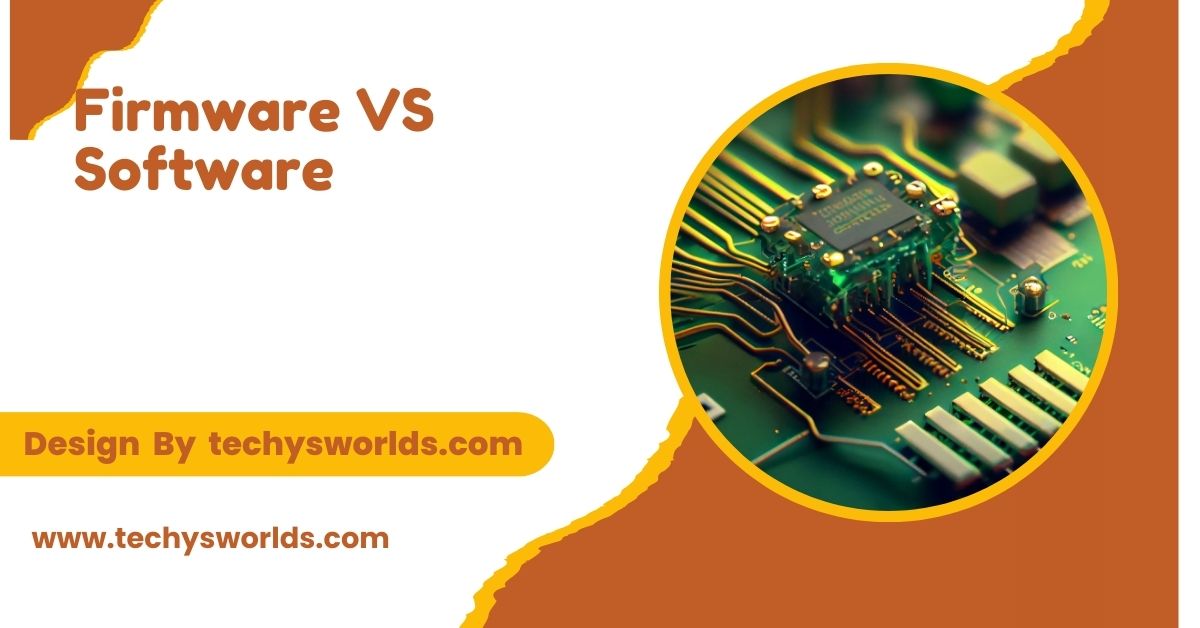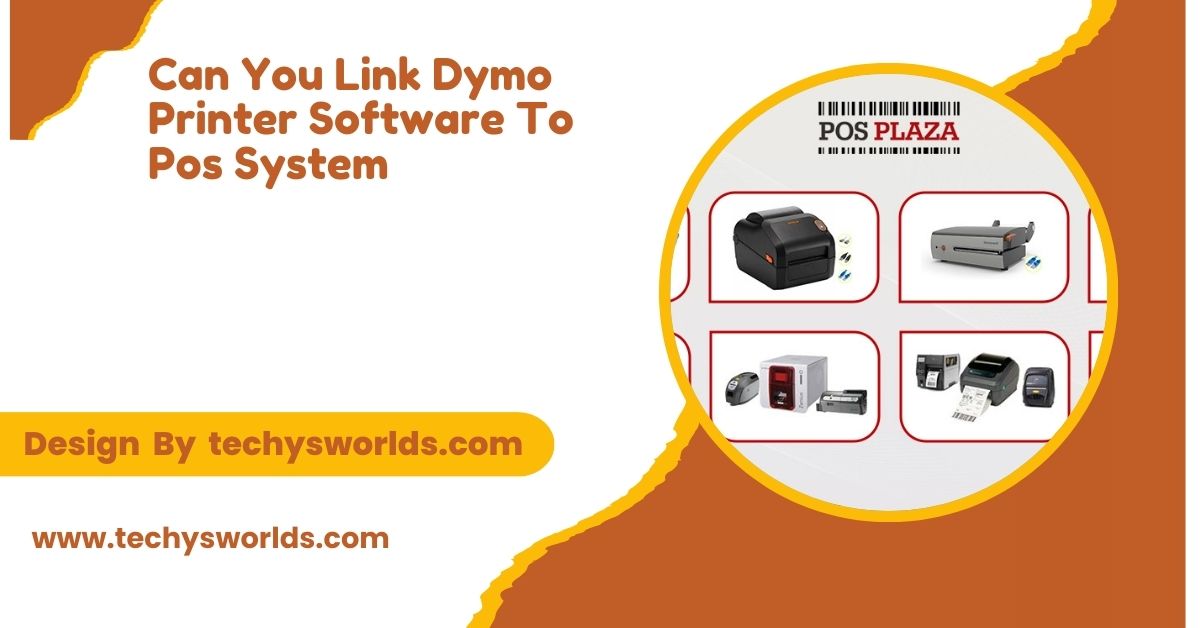Firmware controls hardware functions and is embedded in devices, while software provides user interaction and performs complex tasks, with both working together to ensure smooth device operation.
This article will break down the differences between firmware and software, their roles, examples, and how they interact within devices. Whether you are a tech enthusiast, developer, or just someone interested in how your devices work, this comprehensive guide will provide you with a clear understanding of firmware versus software.
What is Firmware?

Firmware refers to a specialized form of software that is embedded directly into a hardware device. It is the permanent software programmed into the read-only memory (ROM) of a device, typically on a chip, and controls the basic functions and operations of the hardware. Firmware is integral to the operation of devices and is usually not intended to be modified frequently.
Characteristics of Firmware:
Firmware is stored on hardware devices like microcontrollers and memory chips. It operates at a low level and controls the essential functions of hardware, such as booting or processing data. Firmware is persistent and not frequently updated unless for bug fixes or upgrades. It is often specific to the hardware it controls and cannot be transferred easily between devices.
Examples of Firmware:
- BIOS (Basic Input/Output System): A type of firmware that initializes hardware during a computer’s startup.
- Router Firmware: Controls the device’s networking functions and settings.
- Printer Firmware: Embedded in printers to manage printing operations.
What is Software?
Software refers to a general term used for applications, programs, or systems that run on a computer or electronic device. It includes operating systems, applications, and utility programs that help users perform specific tasks. Unlike firmware, software is usually installed on the device’s storage and can be easily modified, updated, or removed by users.
Characteristics of Software:
Software includes programs like operating systems and applications that provide user-centric functionalities. It operates at a higher level than firmware, often running on top of it, and interacts with the device’s hardware. Software is more flexible, allowing for regular updates and modifications. It is easily removable or reinstalled and can be customized based on user needs.
Examples of Software:
- Operating Systems: Programs like Windows or macOS that manage hardware and provide a user interface.
- Web Browsers: Google Chrome or Firefox that allow users to browse the internet.
- Applications: Programs like Microsoft Word or Adobe Photoshop designed for specific tasks.
Key Differences Between Firmware and Software:
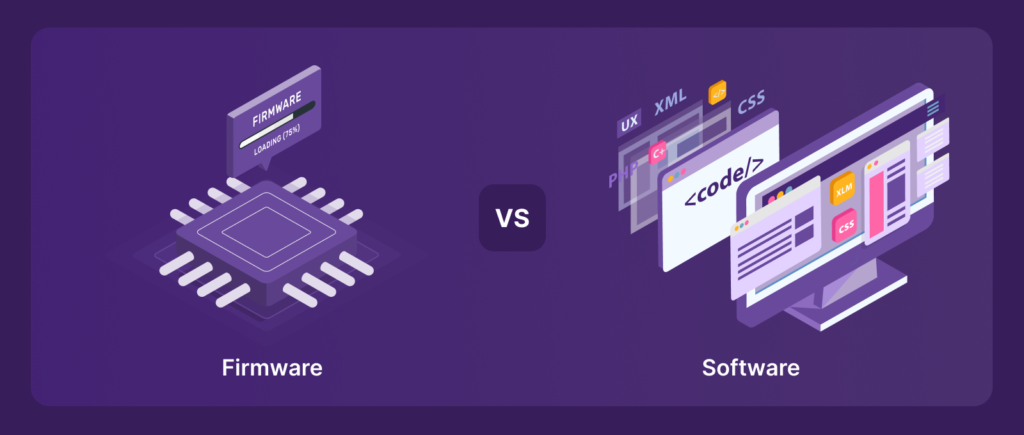
While both firmware and software are essential to the functioning of electronic devices, they differ in several critical ways. Below are the main differences between firmware and software:
Purpose:
Firmware controls the essential operations of hardware devices, whereas software is designed to perform complex tasks and allow user interaction with the device.
Location:
Firmware is embedded in hardware, typically in read-only memory, while software is installed on the device’s storage like a hard drive or cloud.
Modifiability:
Firmware is difficult to modify and is usually updated only by manufacturers, while software is highly modifiable and regularly updated by users or developers.
Update Frequency:
Firmware is updated less frequently, often only when critical updates are required, whereas software is updated regularly to fix bugs and introduce new features.
Complexity:
Firmware is simpler and focused on controlling hardware, while software is more complex, providing various functionalities and user interaction features.
How Firmware and Software Work Together:
Despite their differences, firmware and software work together to ensure that electronic devices function as expected. Here’s how:
Also Read: Corsair Keyboard Software – Features, Setup, and Benefits!
Firmware operates at a low level and provides the necessary instructions to ensure hardware components work. Software, on the other hand, runs on top of the firmware and interacts with the user, allowing them to perform tasks and access functionalities. For instance, when you boot up a computer, the BIOS (firmware) initializes the hardware, while the operating system (software) manages tasks such as file handling and running applications.
Example of Interaction: A Smartphone
In smartphones, firmware manages hardware components like the camera, battery, and sensors, ensuring that they function properly. Software, such as Android or iOS, provides the interface for users to interact with these components and run apps.
Firmware and Software in Different Devices:
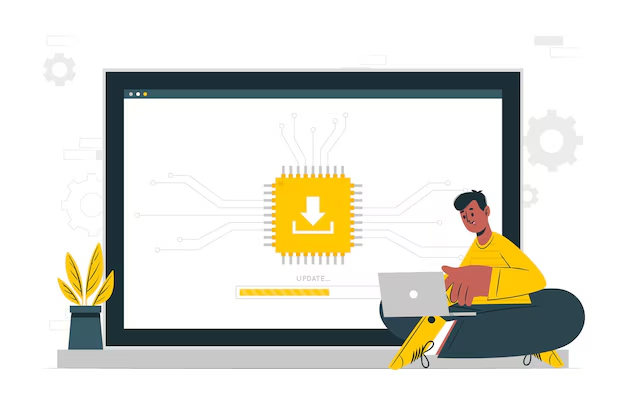
Both firmware and software are used in a wide range of devices, each serving different purposes within the device’s architecture.
Computers:
- Firmware: The BIOS or UEFI firmware initializes hardware during bootup.
- Software: Operating systems like Windows, macOS, and Linux allow users to interact with the hardware and run applications.
Smartphones:
- Firmware: Controls hardware components such as sensors, touchscreens, and cameras.
- Software: The operating system and apps run on the device, enabling user interaction and various functions.
Embedded Systems:
- Firmware: Used in devices like cars, medical equipment, and industrial machines to manage specific hardware tasks.
- Software: Can include user interfaces or specialized applications that allow for device management.
Consumer Electronics:
- Firmware: Used in devices like game consoles and smart TVs to control key hardware functions.
- Software: The user interface and apps that provide additional functionality, such as streaming or gaming.
Advantages and Disadvantages of Firmware vs Software:
Both firmware and software have their respective advantages and disadvantages, depending on their usage and role in the device.
Advantages of Firmware:
Firmware is highly reliable and optimized for specific hardware functions. It ensures that the device operates correctly and efficiently. Its permanent nature means it provides consistent performance. Moreover, firmware updates are less frequent, reducing the likelihood of bugs.
Disadvantages of Firmware:
However, firmware can be difficult to update or modify, and it lacks the flexibility of software. If bugs or vulnerabilities are found, firmware updates may require specialized tools or manufacturer assistance. It also has limited functionality compared to software.
Advantages of Software:
Software is highly flexible, allowing for frequent updates and modifications. It provides a broad range of functionalities, from productivity tools to entertainment options. Software also allows users to interact with the device easily and perform a variety of tasks.
Disadvantages of Software:
Software is dependent on firmware to communicate with hardware. Frequent updates to software may lead to bugs or vulnerabilities. Unlike firmware, software can be unstable if not properly maintained.
FAQ’s
1. What is the main difference between firmware and software?
Firmware is embedded in hardware and controls essential functions, while software runs on top of hardware and allows users to perform various tasks.
2. Can firmware be updated?
Yes, firmware can be updated, but updates are less frequent and require specialized tools or methods.
3. Is firmware specific to a device?
Yes, firmware is designed specifically for the hardware it controls and cannot easily be transferred to other devices.
4. Can software function without firmware?
No, software relies on firmware to interact with hardware and perform its tasks.
5. Which is more flexible, firmware or software?
Software is more flexible because it can be easily updated, installed, and modified, unlike firmware, which is more stable and permanent.
Conclusion
Firmware controls essential device functions, while software handles more complex tasks and user interaction. Both are crucial for smooth device operation. Firmware ensures stability and hardware functionality, while software provides versatility and regular updates. Understanding these distinctions helps users appreciate the seamless integration of both in modern technology, improving overall performance and user experience.
Related Posts
Also Read: Tax Preparation Software Can Help Prepare And File Your Taxes By _________. – A Complete Breakdown!
Also Read: Diff Checker Software – The Complete Resource!
Also Read: SEO Software Rapid URL Indexer – A Definitive Guide!
Also Read: Student Software – Revolutionizing Education and Learning Efficiency!