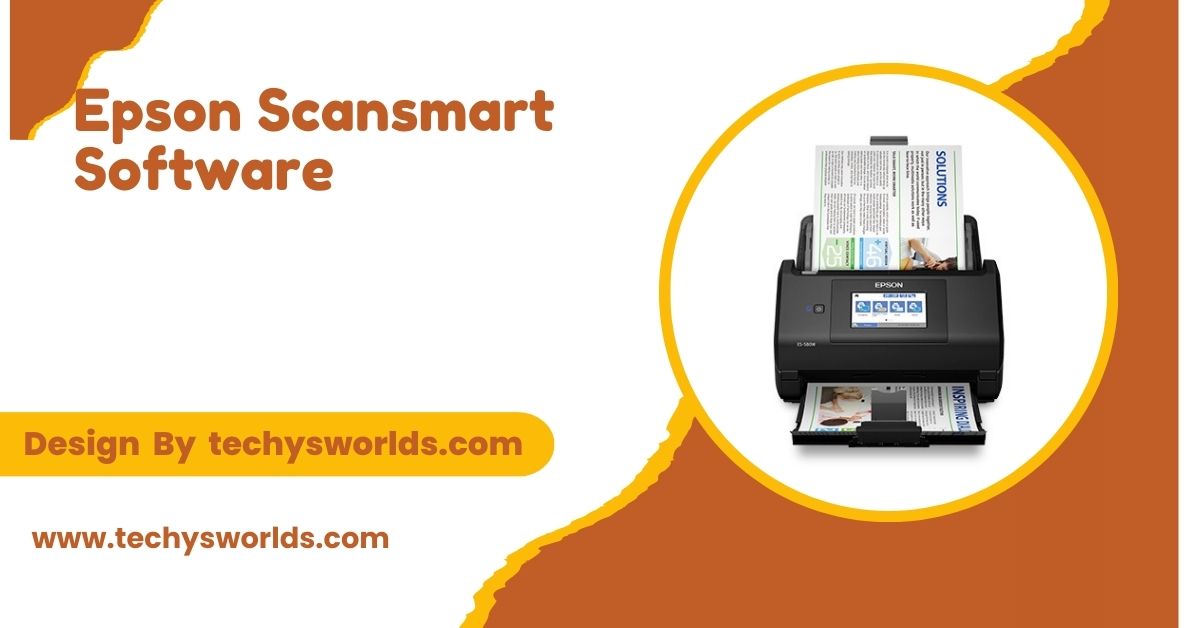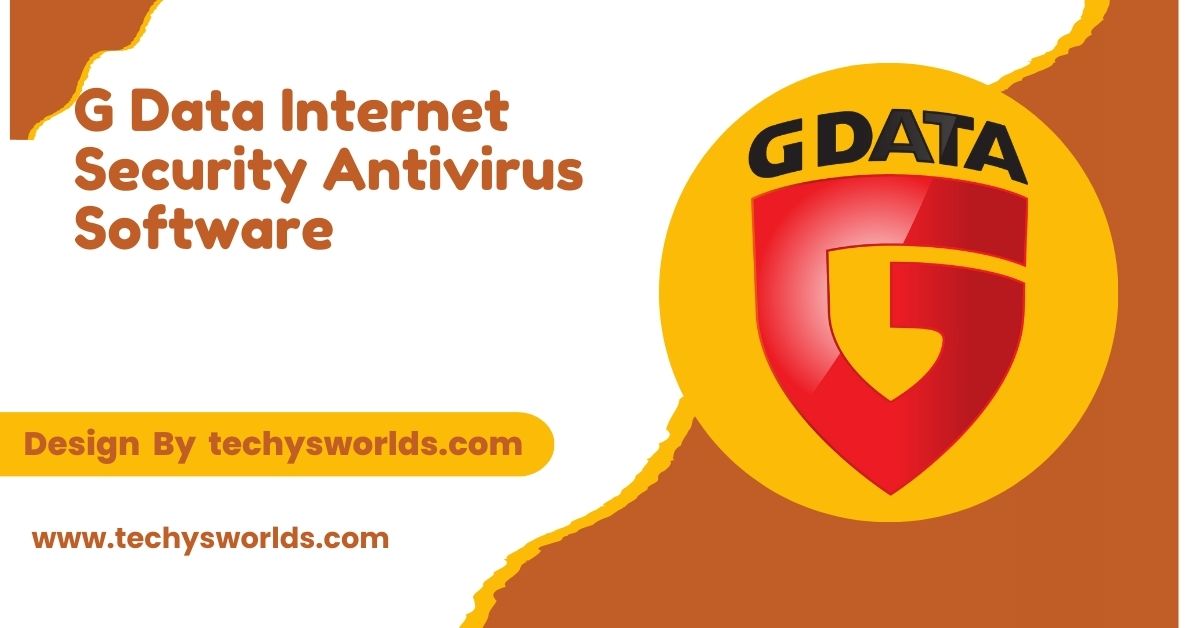Epson ScanSmart Software is a user-friendly scanning solution that offers features like cloud integration, OCR, multi-page scanning, and document management, making it ideal for both personal and business use.
In this article, we will explore what Epson ScanSmart is, how to use it effectively, its features, and some frequently asked questions.
What is Epson ScanSmart Software?

Epson ScanSmart is a user-friendly software application designed to work with Epson scanners and all-in-one printers. It is part of Epson’s broader suite of tools that simplify document scanning, storage, and sharing. Unlike traditional scanning interfaces, which can be complex, ScanSmart offers a simple, streamlined approach. The software allows users to scan documents directly to their desired location, whether it’s cloud storage, email, or a local drive, and provides various customization options, all within an easy-to-use interface.
Epson ScanSmart works with a variety of Epson scanning devices, including desktop scanners and all-in-one printers, and is compatible with both Windows and macOS operating systems. It offers features such as one-touch scanning, image enhancement, and document management tools that cater to both personal and business needs.
Key Features of Epson ScanSmart Software:
Epson ScanSmart Software comes packed with numerous features designed to make the scanning process quick, efficient, and hassle-free. Let’s take a look at some of the standout features of this software.
Also Read: Diff Checker Software – The Complete Resource!
Simple User Interface:
One of the key selling points of Epson ScanSmart is its user-friendly interface. The layout is clean, organized, and intuitive, making it easy for even novice users to navigate through the scanning process. The software allows you to scan, preview, and save documents with just a few clicks, eliminating the need for complicated configurations.
Document Management:
Epson ScanSmart provides excellent document management features, which can help keep scanned files organized. The software allows users to create specific folders or use tags for easy categorization. With these options, users can easily store, access, and retrieve documents as needed, ensuring that the scanning process is both productive and efficient.
Cloud Integration:
Epson ScanSmart supports cloud storage platforms such as Google Drive, Dropbox, and Evernote, allowing users to upload scanned documents directly to these services. This cloud integration is particularly useful for businesses that need to store large numbers of scanned documents securely and access them remotely.
Scan-to-Email Functionality:
Another excellent feature of Epson ScanSmart is the ability to scan directly to email. After scanning a document, users can attach the file to an email and send it to a recipient with a simple click. This feature is especially helpful for professionals who need to share scanned documents quickly without having to navigate through multiple applications.
Image Enhancement Tools:
Epson ScanSmart comes equipped with a variety of image enhancement tools that automatically adjust the brightness, contrast, and sharpness of the scanned document. Users can also manually adjust these settings to fine-tune the image to their preference. This ensures that documents are of the highest possible quality, making the software ideal for both casual users and those in professional environments where image clarity matters.
Multi-Page Scanning:
For users who need to scan long documents, multiple pages, or books, Epson ScanSmart supports multi-page scanning. This feature allows users to scan several pages in one go, saving time and reducing the hassle of scanning each page individually. The software automatically stitches these pages together into a single PDF file for easy sharing and storage.
Optical Character Recognition (OCR):
Epson ScanSmart comes with Optical Character Recognition (OCR) technology, which allows the software to convert scanned documents into editable text. This feature is invaluable for users who need to extract information from paper documents and convert it into a digital format. OCR is particularly beneficial for professionals who work with contracts, forms, and other text-heavy documents.
Auto Document Feeder (ADF) Support:
Many Epson scanners are equipped with an Automatic Document Feeder (ADF), which can automatically feed multiple pages into the scanner for batch scanning. Epson ScanSmart seamlessly integrates with ADF-equipped scanners, enabling users to scan multiple documents without needing to manually load each page. This feature significantly boosts productivity, especially in business environments where scanning large volumes of documents is common.
Scan-to-PDF:
Epson ScanSmart allows users to scan documents directly to PDF format. This is an essential feature for both home and business users, as PDFs are widely used for document sharing, archiving, and printing. The software also allows users to customize the PDF settings, including the resolution and file size, ensuring that documents are optimized for their intended use.
Easy Document Sharing:
In addition to cloud integration and email support, Epson ScanSmart provides easy sharing options that allow users to upload and share scanned documents with others quickly. This can be especially useful for teams working collaboratively on projects or individuals who need to distribute documents to multiple recipients at once.
How to Install Epson ScanSmart Software:
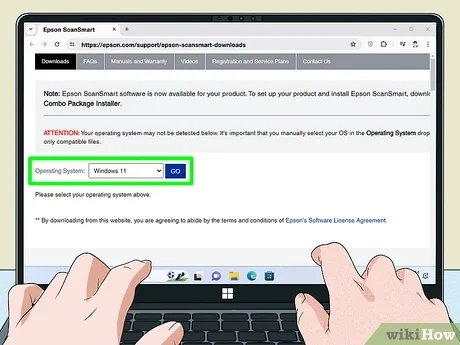
Installing Epson ScanSmart is a straightforward process. Follow these steps to get started with the software:
- Check Compatibility: Ensure that your Epson scanner or all-in-one printer is compatible with Epson ScanSmart. Most modern Epson devices support this software, but it’s always a good idea to check before downloading.
- Download the Software: Visit the official Epson website and download the latest version of the Epson ScanSmart software for your operating system (Windows or macOS).
- Run the Installer: Once the download is complete, open the installer file and follow the on-screen instructions to install Epson ScanSmart on your computer.
- Connect Your Scanner: After installation, connect your Epson scanner or printer to your computer using either a USB cable or a wireless connection, depending on your model.
- Launch the Software: Open Epson ScanSmart from your applications or programs folder and start scanning your documents.
How to Use Epson ScanSmart Software:
Once Epson ScanSmart is installed and your scanner is connected, using the software is a breeze. Here’s a simple guide to get you started:
Also Read: SEO Software Rapid URL Indexer – A Definitive Guide!
Launch the Software:
Open Epson ScanSmart and select your scanner from the list of available devices.
Select Scan Settings:
Choose the type of scan you want to perform—whether it’s a photo, document, or multi-page scan. You can also select the destination for your scanned files, such as email, cloud storage, or local folders.
Preview the Scan:
Before scanning, you can preview your document to ensure that it’s correctly aligned and that the settings are optimal. Epson ScanSmart will show you a preview, and you can adjust settings like brightness or resolution if necessary.
Scan the Document:
Once you’re satisfied with the preview, click the “Scan” button. The software will begin the scanning process and automatically detect the size of the document.
Save or Share:
After the scan is complete, you can choose to save the file in the desired format (PDF, JPEG, PNG, etc.) or share it directly via email or cloud storage.
Benefits of Epson ScanSmart Software:
Streamlined Workflow:
Epson ScanSmart simplifies the scanning process, saving time and effort. Whether you’re scanning one document or multiple pages, the software makes the entire process faster and more efficient.
Versatility for Personal and Business Use:
Epson ScanSmart is designed to meet the needs of both personal and professional users. From home users who want to scan photos to business professionals who need to scan and share documents quickly, this software caters to a wide range of needs.
Increased Productivity:
The multi-page scanning feature, cloud integration, and email support help boost productivity, particularly in business settings where large volumes of documents need to be scanned regularly. Epson ScanSmart makes it easier to get documents into the digital format and share them instantly.
High-Quality Scans:
With advanced image enhancement tools and OCR functionality, Epson ScanSmart ensures that scanned documents are of the highest quality, making it suitable for professional applications that require clear, sharp documents.
FAQ’s
1. What scanners are compatible with Epson ScanSmart?
Epson ScanSmart is compatible with a wide range of Epson scanners and all-in-one printers. You can check the list of compatible devices on the official Epson website to ensure your scanner works with the software.
2. Can I use Epson ScanSmart with macOS?
Yes, Epson ScanSmart is compatible with both Windows and macOS operating systems, so users of both platforms can take advantage of its features.
3. Does Epson ScanSmart support OCR?
Yes, Epson ScanSmart includes Optical Character Recognition (OCR) functionality, which allows users to convert scanned documents into editable text.
4. How do I scan multiple pages with Epson ScanSmart?
Epson ScanSmart supports multi-page scanning, allowing you to scan several pages in one go using an Automatic Document Feeder (ADF). The software will automatically combine these pages into a single PDF file.
5. Can I scan directly to cloud storage using Epson ScanSmart?
Yes, Epson ScanSmart supports cloud storage platforms like Google Drive, Dropbox, and Evernote, allowing users to upload scanned documents directly to these services.
Conclusion
Epson ScanSmart Software provides an intuitive solution for scanning and managing documents. Its simple interface, cloud integration, and OCR capabilities make it perfect for both personal and professional use. With enhanced scanning features and a streamlined process, Epson ScanSmart is an excellent tool for anyone looking to digitize documents efficiently.
Related Posts
Also Read: Student Software – Revolutionizing Education and Learning Efficiency!
Also Read: Labview Software – Data Acquisition and System Control!