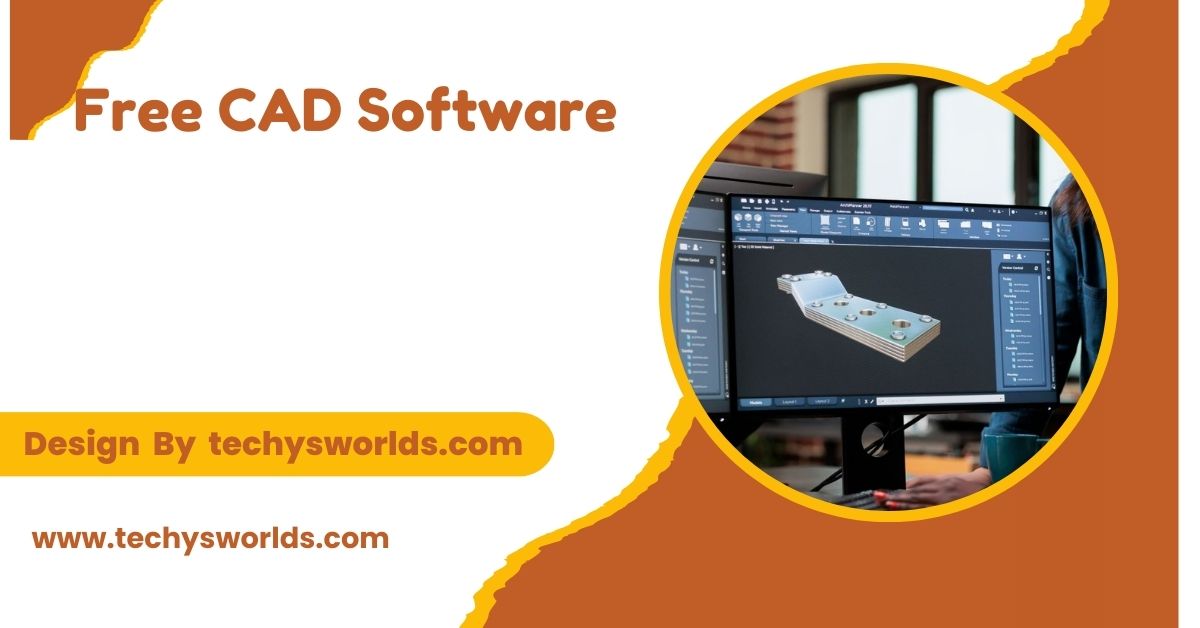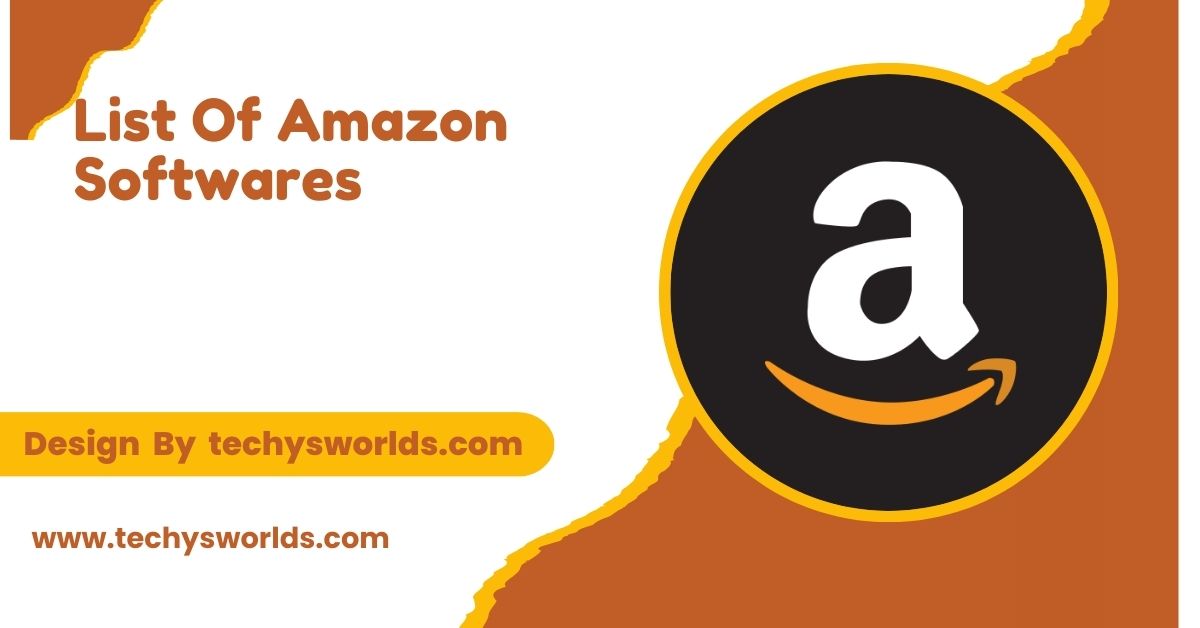Free CAD software like FreeCAD, TinkerCAD, and SketchUp offers powerful, accessible tools for 2D and 3D design without the cost.
This guide explores the best free CAD software for 2024, perfect for both beginners and professionals.
Why Choose Free CAD Software?

Free CAD software allows you to create detailed 2D and 3D designs without the need for expensive licenses. It’s ideal for students, hobbyists, and startups who need high-quality tools but are on a budget. Additionally, free CAD software often comes with a learning curve, but many platforms provide tutorials, community support, and customization options.
Top Free CAD Software for 2024:
FreeCAD: A Powerful Open-Source Solution
FreeCAD is one of the most popular open-source parametric 3D CAD modelers available. It offers a range of tools and features suited for both beginners and professionals working in mechanical engineering, architecture, and product design.
FreeCAD’s modular architecture allows users to work with different “workbenches” designed for specific tasks, such as mechanical design, drafting, and architecture. The software’s parametric modeling system allows you to easily modify your designs by adjusting their parameters. It also supports Python scripting for automation.
Use Case:
FreeCAD is ideal for engineers and designers who require powerful, customizable tools and the flexibility to adjust designs and parameters. Its open-source nature allows for extensive community-driven features and support.
Also Read: Do I Need A Virus Software In Chromebook – An In-Depth Overview!
TinkerCAD: Simple and Accessible 3D Design
TinkerCAD is an easy-to-use, browser-based 3D design tool developed by Autodesk. It’s a great option for beginners and hobbyists who want to design 3D models, especially for 3D printing.
TinkerCAD’s drag-and-drop interface allows you to create basic 3D models quickly. It also features 3D printing compatibility, allowing you to export designs as STL files. The tool supports electronics design and simulations as well, making it a great learning platform for STEM students.
Use Case:
Ideal for beginners and hobbyists interested in creating simple 3D models and 3D printing objects. It’s also used in educational settings to teach 3D design fundamentals.
SketchUp Free: Intuitive 3D Modeling for Everyone
SketchUp Free is a simplified, web-based version of SketchUp Pro. It’s a highly accessible tool for architectural, interior design, and basic 3D modeling.
SketchUp Free’s intuitive interface allows for easy modeling, while its vast 3D Warehouse offers free, downloadable models. The software allows users to create and edit 3D models, and export them in formats like STL for 3D printing. The free version is ideal for personal projects.
Use Case:
Best for architects, interior designers, or anyone looking to create 3D models for design projects. SketchUp Free is ideal for those who need a quick and easy tool for visualizing spaces.
LibreCAD: A Lightweight 2D CAD Tool
LibreCAD is a free, open-source 2D CAD application. It’s best for creating precise 2D drawings and technical designs.
LibreCAD provides a variety of tools for 2D design, including lines, arcs, and circles. It supports DXF file formats, allowing you to easily export your designs to other CAD tools. The program also supports layer management, making it easier to organize complex designs.
Use Case:
Best for creating technical drawings, architectural blueprints, and schematics. It’s suited for users who need a lightweight 2D drafting tool for basic design work.
Onshape: Cloud-Based CAD for Collaboration
Onshape is a professional-grade, cloud-based CAD software that offers both 2D and 3D design features. Its free version is designed for students, hobbyists, and makers.
Onshape offers cloud-based design, which means you can access your work from anywhere and collaborate in real-time. It provides version control and allows multiple users to work on the same project at the same time. The software includes all the essential tools for creating 3D models and assemblies.
Use Case:
Onshape is perfect for teams and professionals who need to collaborate on complex design projects. Its cloud-based nature is ideal for those who work remotely or require version control and real-time collaboration.
Blender: A Full-Fledged 3D Design Tool
Although primarily used for animation and rendering, Blender also offers powerful CAD features. It’s especially popular in the gaming, animation, and film industries for creating 3D models.
Blender supports 3D modeling, sculpting, and rendering, and has a robust set of animation tools. It’s ideal for creating complex shapes and visual effects. Blender is open-source and supports a wide range of add-ons to extend functionality.
Use Case:
Blender is great for creative professionals who want to combine CAD with animation, modeling, and rendering. It’s particularly suited for game designers, animators, and visual effects artists.
FAQ’s
1. What is FreeCAD used for?
FreeCAD is used for creating 3D parametric models, making it ideal for product design, mechanical engineering, and architecture.
2. Is TinkerCAD free to use?
Yes, TinkerCAD is free to use and is a great platform for beginners interested in 3D design and 3D printing.
3. What are the limitations of SketchUp Free?
SketchUp Free has limited features compared to the Pro version, such as fewer export options and limited access to professional-grade tools.
4. Can LibreCAD be used for 3D design?
No, LibreCAD is a 2D CAD application, making it suitable for technical drawings and drafting, not 3D modeling.
5. How does Onshape’s cloud-based design work?
Onshape’s cloud-based design allows users to access and work on their projects from any device, ensuring seamless collaboration and version control.
Conclusion
Free CAD software offers an excellent starting point for beginners and professionals alike. Whether you need simple 2D drafting or advanced 3D modeling, there are many free tools available, such as FreeCAD, TinkerCAD, and SketchUp. These platforms offer a variety of features suited to different design needs, making them accessible and effective for all users.
Related Posts
Also Read: Linux How To Find Where A Software Is Installed – A Comprehensive Guide!
Also Read: What Is Fast Software Test Cases – A Step-By-Step Guide!
Also Read: What Is Global Tracking Software – A Complete Guide!