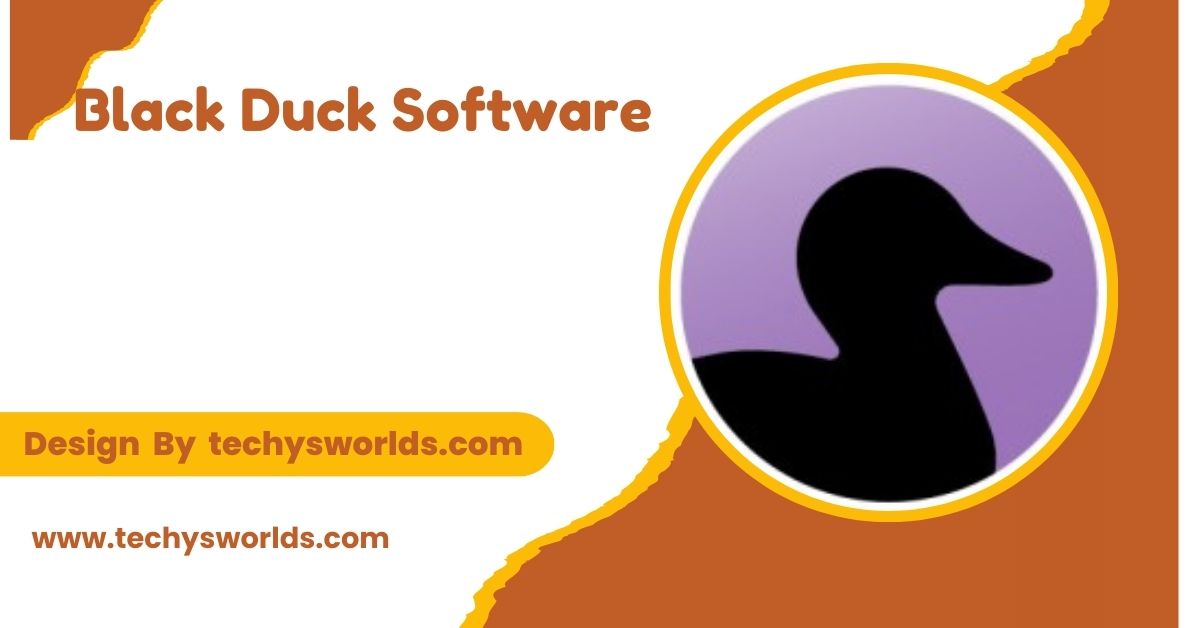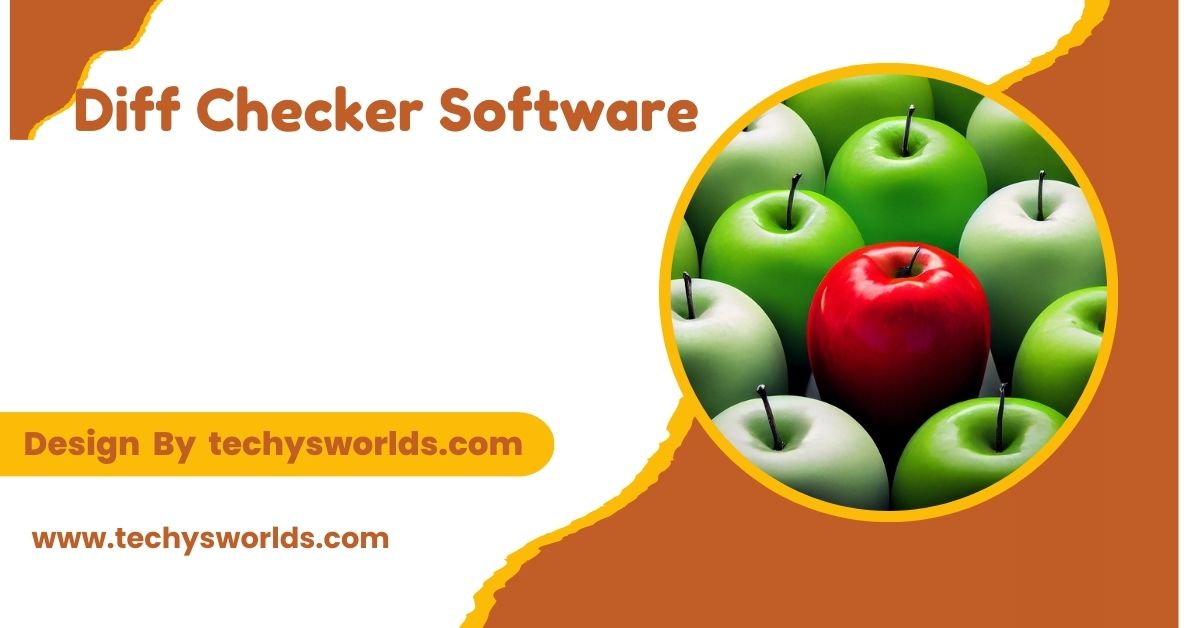PhysX system software by NVIDIA enhances gaming and simulations with realistic real-time physics effects and GPU acceleration for better performance and immersion.
In this comprehensive guide, we will dive into what PhysX system software is, its key features, how it works, and its benefits in gaming and other fields.
What is PhysX System Software:

PhysX is a proprietary physics engine developed by NVIDIA, primarily used in gaming to simulate the physical behavior of objects in a 3D environment. The software calculates realistic interactions such as gravity, friction, collisions, and object movements, enhancing the overall gaming experience. Unlike traditional physics engines, PhysX uses GPU (Graphics Processing Unit) acceleration to improve performance and efficiency, enabling more detailed and complex simulations in real time.
PhysX system software was initially introduced in 2008 when NVIDIA acquired Ageia, the creators of the original PhysX engine. Since then, it has become a staple in high-performance gaming and simulation applications, offering a vast range of interactive, physics-based effects such as destructible environments, realistic fluid dynamics, and lifelike character movements.
Key Features of PhysX System Software:
The PhysX system software offers a variety of features that improve the realism and interactivity of video games and simulations. Some of its most notable features include:
Also Read: Labview Software – Data Acquisition and System Control!
Realistic Physics Simulations:
PhysX enables the simulation of complex physical behaviors, such as rigid body dynamics, cloth simulation, fluid dynamics, and soft body dynamics. This helps games and simulations create lifelike movements and interactions between objects and characters, providing an immersive experience.
GPU Acceleration:
PhysX leverages GPU acceleration to speed up complex physics calculations. By offloading these computations to the GPU, PhysX reduces the load on the CPU, allowing for more detailed simulations and higher frame rates in games.
Destructible Environments:
One of the standout features of PhysX is its ability to create destructible environments. In games that use PhysX, objects can break, shatter, or deform in response to interactions, such as explosions or collisions. This adds an extra layer of immersion and excitement to games, as players can interact with their environment in more dynamic ways.
Soft Body and Cloth Simulation:
PhysX also excels in soft body and cloth simulation. This allows characters’ clothing, curtains, flags, and other soft materials to move and behave realistically based on interactions with the environment. For example, in a game, a character’s jacket may flow behind them as they run, or a flag may flutter in the wind.
Fluid and Smoke Effects:
In addition to solid body dynamics, PhysX supports simulations for liquids, smoke, and gases. This makes it possible to generate highly realistic fluid effects, such as flowing water, splashes, and fire, as well as detailed smoke or mist that reacts to objects and environmental changes.
Particle Systems:
PhysX also enhances particle systems in games, making explosions, fire, rain, and other environmental effects more realistic. The engine simulates millions of particles, adding greater detail to interactions such as debris scattering after an explosion or a cloud of dust rising from a crashed vehicle.
How Does PhysX System Software Work:

At its core, PhysX system software calculates and simulates the physical interactions between objects within a 3D environment. The engine takes into account various physical properties of objects, such as mass, velocity, and elasticity, to predict and simulate their behavior during interactions with other objects or forces.
Physics Simulation via CPU and GPU:
PhysX has evolved significantly over the years to maximize the performance of physics simulations. Initially, PhysX calculations were carried out entirely by the CPU. However, with the advent of GPUs with powerful parallel computing capabilities, PhysX was optimized to use the GPU for real-time physics simulations.
The GPU accelerates physics calculations by handling millions of calculations in parallel, which allows PhysX to simulate complex interactions in real time. The GPU can handle tasks like collision detection, particle effects, and fluid dynamics, significantly improving performance and allowing for richer game environments with higher detail.
Integration into Games:
PhysX system software is integrated into games through NVIDIA’s proprietary SDK (Software Development Kit). Game developers can use the SDK to add physics effects to their games, customizing them to suit the gameplay. PhysX can be used for various applications, from simple rigid body collisions to complex simulations involving liquids, gases, and soft body physics.
The engine also integrates seamlessly with other game engines, such as Unreal Engine and Unity, making it an attractive option for game developers looking to enhance their projects with realistic physics simulations.
Benefits of PhysX System Software in Gaming:
PhysX system software offers several significant benefits for both game developers and players. From enhancing immersion to boosting performance, PhysX provides a range of advantages that make it a powerful tool for gaming.
Also Read: Dentrix Software – Everything You Need to Know!
Enhanced Realism:
PhysX adds a new level of realism to games by simulating accurate physics behaviors. The movement of objects, the way characters interact with the environment, and the realistic response of objects to forces such as explosions or collisions all contribute to a more immersive gaming experience. This level of detail can make games feel more lifelike and dynamic.
Improved Performance:
By offloading physics simulations to the GPU, PhysX helps to reduce the burden on the CPU. This enables smoother gameplay with higher frame rates and more detailed simulations. With PhysX, players can enjoy high-quality graphics and realistic physics without sacrificing performance.
Dynamic Environments:
PhysX allows for the creation of destructible environments that respond to player actions. For example, in action games, players may shoot through walls, causing debris to scatter in response. This creates a more dynamic and interactive world, as players can actively influence their surroundings.
Real-Time Physics Interactions:
The ability to simulate real-time physics means that players can interact with the environment in a more fluid and responsive way. Whether it’s throwing a grenade and watching it explode, or seeing a building collapse under the weight of a massive attack, PhysX makes the interactions feel more authentic.
Enhanced Visual Effects:
PhysX can enhance visual effects, such as smoke, fire, and fluid dynamics. The software generates realistic particle systems, such as smoke trails from explosions or fluid simulations that react to objects in the environment. This adds a level of visual complexity to games, improving the overall aesthetic quality of the experience.
Realistic Cloth and Hair Simulation:
Games that use PhysX can include realistic simulations of cloth and hair, making character animations smoother and more lifelike. For example, characters in action games may have flowing capes or fluttering jackets that move naturally with their movements, while hair may bounce or react to wind or rapid movements.
PhysX System Software in Non-Gaming Applications:
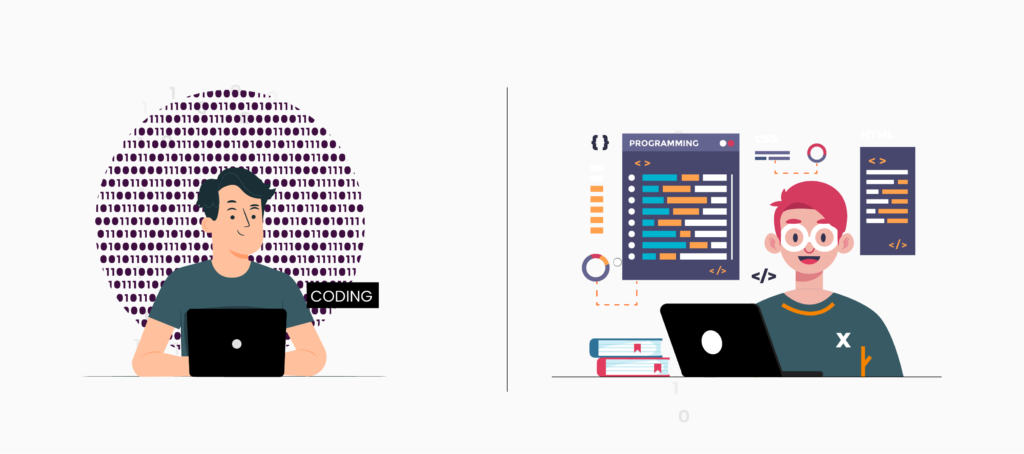
While PhysX is most commonly used in the gaming industry, the software’s capabilities extend beyond entertainment. PhysX has also found applications in other industries, such as simulation, training, and virtual reality.
Virtual Reality (VR):
PhysX plays a crucial role in improving the realism and immersion of virtual reality experiences. In VR, the accuracy of physics interactions is critical to maintaining immersion. By simulating realistic movements and interactions with objects, PhysX enhances the sense of presence in virtual worlds.
Simulation and Training:
In various fields, such as engineering, architecture, and military training, PhysX is used to simulate real-world environments and interactions. Whether it’s testing how an object behaves under different forces or training individuals to navigate a virtual environment, the real-time physics simulations provided by PhysX improve the effectiveness and accuracy of simulations.
Animation and Film Production:
PhysX is also used in the film industry, especially in animated films, to simulate realistic movements of characters, vehicles, and environments. It’s particularly useful in creating destruction sequences, where buildings or objects must react realistically to explosions, impacts, or other forces.
How to Install PhysX System Software:
Installing PhysX system software is straightforward, and it typically comes as part of a larger driver package for NVIDIA graphics cards. Here’s how to install or update PhysX:
Also Read: Best Tax Software – A Comprehensive Guide!
- Visit the NVIDIA Website: Go to the official NVIDIA website and navigate to the drivers section.
- Download the Latest Driver: Download the latest driver package for your NVIDIA graphics card, which will include the PhysX system software.
- Run the Installer: After downloading the driver package, run the installer and follow the on-screen instructions.
- Restart Your Computer: After the installation is complete, restart your computer to ensure the new software is properly configured.
PhysX system software is generally installed automatically with NVIDIA GPU drivers, but if needed, you can manually download and install it from NVIDIA’s website.
Troubleshooting PhysX Issues:
Although PhysX system software is designed to run smoothly, users may sometimes encounter issues. Here are some common problems and solutions:
- Low Performance: If you notice low performance, ensure that your GPU is properly utilizing PhysX. In some cases, you may need to configure the software to use the dedicated GPU instead of the integrated graphics processor.
- Compatibility Issues: Some games may have compatibility issues with PhysX. If you experience crashes or glitches, try updating the game and PhysX to the latest versions, or check the game’s support forums for any known issues.
- Missing PhysX Features: If certain PhysX effects are missing in a game, verify that the PhysX system software is properly installed. You can also check the in-game settings to ensure that PhysX features are enabled.
FAQ’s
1. What is PhysX system software used for?
PhysX system software is primarily used to simulate realistic physics interactions in video games, including collisions, destructible environments, and fluid dynamics.
2. How do I install PhysX system software?
PhysX is typically installed automatically with NVIDIA GPU drivers, but you can also manually download it from the NVIDIA website.
3. Can I use PhysX without a dedicated NVIDIA GPU?
PhysX can work on a CPU, but for better performance and more detailed simulations, a dedicated NVIDIA GPU is recommended.
4. Does PhysX work with all games?
Not all games support PhysX, but many modern titles integrate it for enhanced physics effects and realism.
5. What are the benefits of using PhysX in gaming?
PhysX improves realism, enhances visual effects, and boosts performance by offloading physics simulations to the GPU.
Conclusion
PhysX system software is a powerful tool that enhances realism, performance, and interactivity in gaming and other applications. By simulating detailed physics behaviors in real time, it provides immersive environments where players can interact with their surroundings more dynamically. PhysX continues to evolve, offering better and more realistic simulations for various industries.
Related Posts
Also Read: OBS Studio Download – The Complete Resource!
Also Read: AMD Radeon Software – A Thorough Introduction!
Also Read: Free CAD Software – An In-Depth Overview!