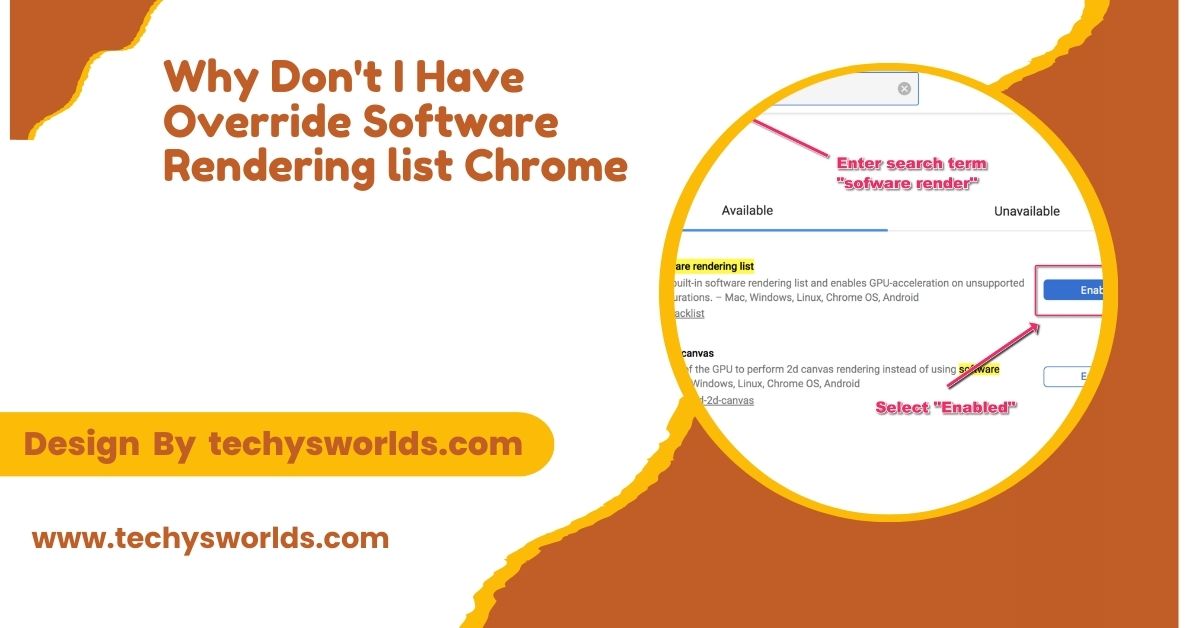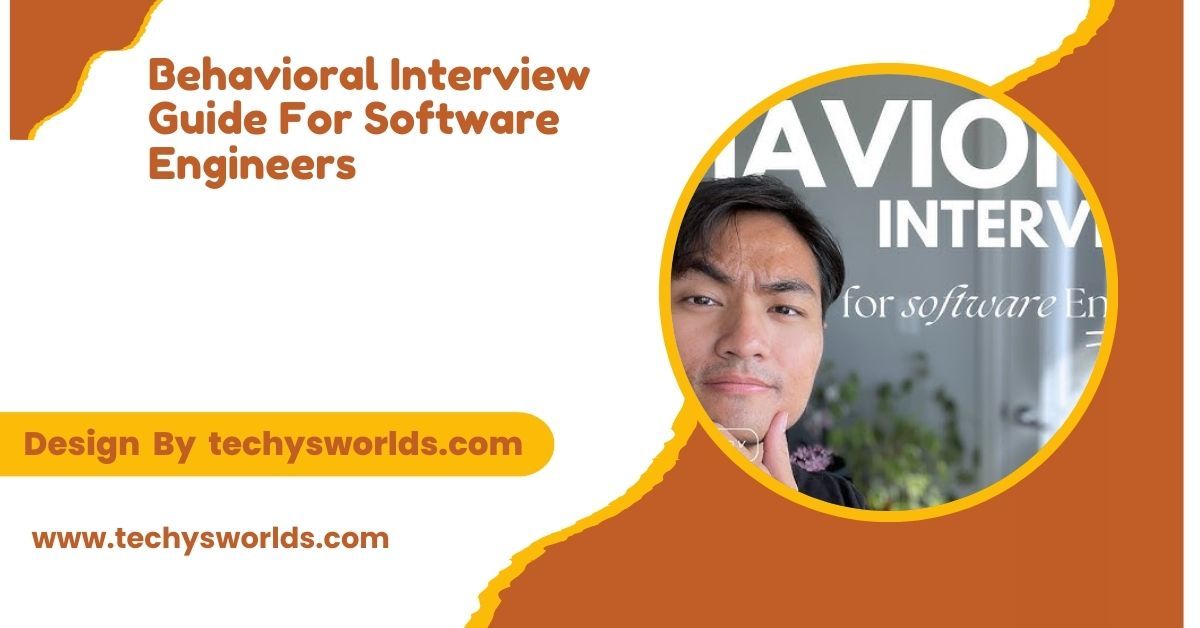PowerPoint alternatives offer diverse features and functionalities, allowing users to create engaging presentations with tools like Google Slides, Prezi, Canva, Keynote, and more.
In this article, we will explore various PowerPoint alternative software options, discussing their features, benefits, and ideal use cases.
Why Consider Alternatives to PowerPoint:

While PowerPoint is a powerful presentation tool, it may not meet everyone’s needs. Users might find it limiting due to its familiar interface or cost, especially if they are looking for more innovative designs or collaboration features. Alternatives can provide diverse functionalities, such as online accessibility, real-time collaboration, and advanced design capabilities.
Switching to an alternative can lead to a fresh perspective on presentation design and allow users to experiment with different formats and styles.
Popular PowerPoint Alternatives:
Popular PowerPoint alternatives include tools like Google Slides, which offers cloud-based collaboration and easy sharing, and Prezi, known for its dynamic, non-linear presentation style that enhances viewer engagement. Other options like Canva and Keynote provide user-friendly interfaces and a variety of templates to help users create visually appealing presentations effortlessly.
Understanding Google Slides:
Overview:
Google Slides is a complimentary, cloud-based presentation tool that enables users to create, edit, and share presentations over the internet.. It is part of the Google Workspace suite, making it an ideal choice for those already using other Google applications.
Key Features:
One of the main advantages of Google Slides is its collaboration capabilities. Multiple users can work on a presentation simultaneously, making it perfect for team projects. It also integrates easily with Google Drive, ensuring that all your work is saved automatically and accessible from anywhere.
User Experience:
The interface is intuitive and user-friendly, offering various templates and themes to choose from. Although it may not have all the advanced features of PowerPoint, it covers essential needs for most users.
Also Read: Sandisk Software What Does It Do – Features You Need To Know!
Prezi:
Overview:
Prezi takes a unique approach to presentations by allowing users to create dynamic, non-linear presentations. This tool is especially popular among educators and marketers who want to present ideas in a more engaging way.
Key Features:
Prezi’s zooming user interface lets users focus on specific details while maintaining an overview of the entire presentation. This visual storytelling style helps maintain audience engagement and can make complex information more digestible.
User Experience:
Creating a presentation in Prezi can be more complex than in traditional slide-based software, but the results can be visually stunning. Users may need to spend some time learning the tool, but many find it worthwhile for its creative potential.
Canva:

Overview:
Canva is primarily known as a graphic design tool, but it also offers excellent presentation features. Users can create visually appealing presentations using a drag-and-drop interface.
Key Features:
Canva provides an extensive library of templates, images, and design elements, allowing users to create customized presentations easily. The collaboration feature enables team members to comment and edit designs in real-time, making it ideal for group projects.
User Experience:
Canva’s user-friendly interface is perfect for those without design experience. Its extensive customization options empower users to create presentations that reflect their personal style or brand identity.
Keynote:
Overview:
Keynote is Apple’s presentation software that is often compared to PowerPoint. It is available for macOS and iOS users and is known for its sleek designs and smooth transitions.
Key Features:
Keynote offers a range of beautifully designed templates and high-quality graphics. It includes features like the Magic Move transition, which creates smooth animations between slides, enhancing the visual appeal of presentations.
Also Read: Video Conferencing Notetaker Software List – The Ultimate Tools!
User Experience:
The software is intuitive and easy to use, making it a great option for Mac users. While it’s not available on Windows, those within the Apple ecosystem often appreciate its integration with other Apple products.
LibreOffice Impress:
Overview:
LibreOffice Impress is an open-source presentation tool that is part of the LibreOffice suite. It is a great option for those seeking a free alternative with functionality similar to PowerPoint.
Key Features:
Impress offers a range of slide layouts, animations, and transitions. It supports various file formats, including Microsoft PowerPoint, allowing users to import and export presentations easily.
User Experience:
While its interface may feel outdated compared to modern alternatives, it provides a solid set of features for users who need a straightforward presentation tool without the cost.
Specialized Alternatives for Specific Needs:
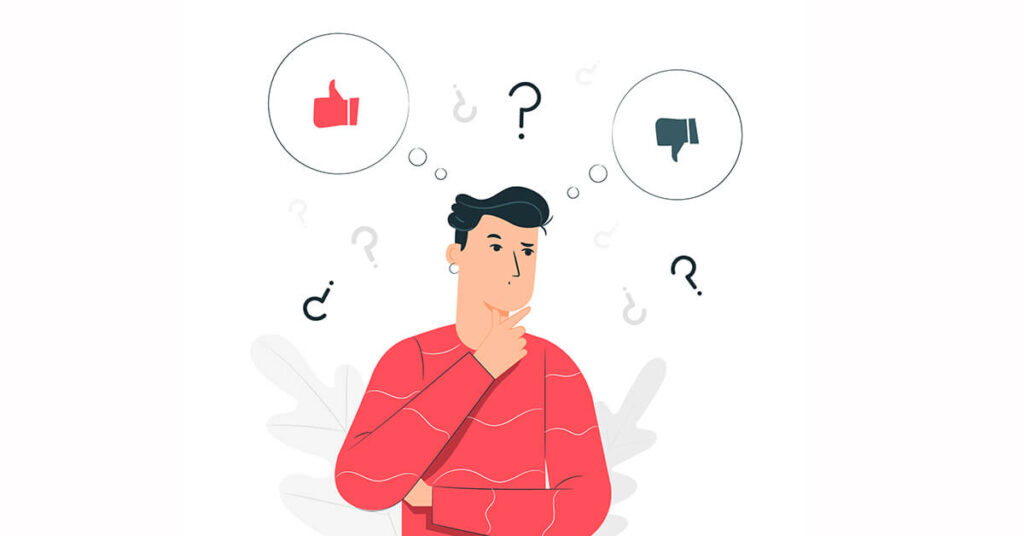
Haiku Deck:
Overview:
Haiku Deck is designed for users who want to create visually stunning presentations quickly. It focuses on simplicity and ease of use, making it an excellent choice for non-designers.
Key Features:
The software emphasizes visual storytelling, allowing users to find images and layouts that complement their content. Users can also choose from various templates tailored for specific industries or themes.
User Experience:
Haiku Deck’s simplicity makes it easy to create presentations without getting bogged down by complicated features. It’s ideal for professionals looking to create quick, impactful presentations without extensive design knowledge.
Visme:
Overview:
Visme is a versatile tool that combines presentation creation with infographic design. It is ideal for users who want to create visually engaging presentations with rich content.
Also Read: What Is Blue J Legal AI Software – What You Need to Know!
Key Features:
Visme offers numerous templates, charts, and graphics to help users convey information effectively. It also allows for interactive elements, making presentations more engaging for audiences.
User Experience:
While Visme has a slight learning curve, its rich features make it a powerful tool for those looking to create more than just standard presentations. It’s particularly useful for educators and marketers who need to present data visually.
Slidebean:
Overview:
Slidebean is an AI-driven presentation tool that automates the design process, allowing users to focus on content rather than aesthetics. It’s particularly popular among startups and entrepreneurs.
Key Features:
Users input their content, and Slidebean’s algorithm arranges it into a visually appealing format. This saves time and ensures that presentations are designed professionally, regardless of the user’s design skills.
User Experience:
Slidebean is straightforward and intuitive, making it easy for anyone to create professional presentations quickly. It’s a great option for busy professionals who need to produce high-quality presentations without spending too much time on design.
FAQ’s
1. What are some popular alternatives to PowerPoint?
Popular alternatives include Google Slides, Prezi, Canva, Keynote, and LibreOffice Impress.
2. Can I use Google Slides offline?
Yes, you can enable offline access for Google Slides through Google Drive settings.
3. Is Prezi free to use?
Prezi offers a free version, but certain features may require a paid subscription.
4. Does Keynote work on Windows?
No, Keynote is only available for macOS and iOS devices.
5. What makes Visme different from PowerPoint?
Visme combines presentation creation with infographic design, allowing for interactive and visually engaging content.
Conclusion
Choosing the right presentation software depends on your specific needs and preferences. While PowerPoint remains a popular choice, numerous alternatives offer unique features that cater to different use cases. Whether you prioritize collaboration, visual storytelling, or simplicity, options like Google Slides, Prezi, Canva, Keynote, and others can enhance your presentation experience.
Related Posts
Also Read: What Software Will Open Pub Files And Allow Editing – Choosing the Right Software!
Also Read: What Are Two Disadvantages To Buying Antivirus Software – Is Antivirus Software Worth The Cost!
Also Read: What Is The Best Anti Software For MCX Desktops – Choosing the Right Solution!