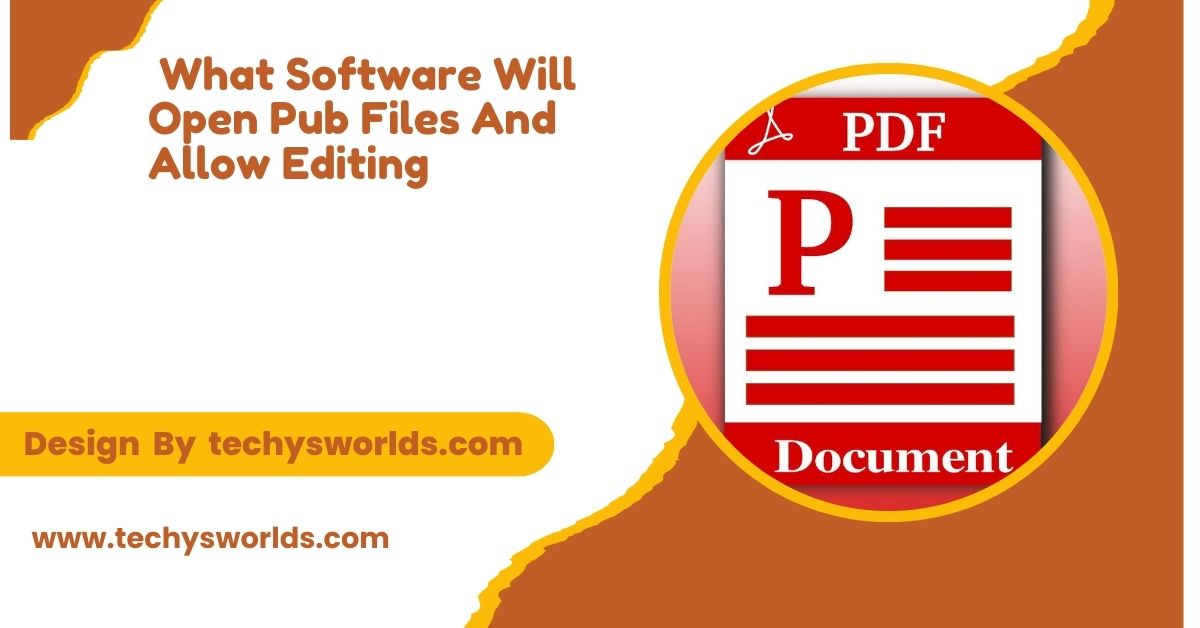Microsoft Publisher is the main software for opening and editing PUB files. Alternatives like LibreOffice Draw and WPS Office can also handle PUB files, but with limited features.
In this article, we will discuss “What Software Will Open Pub Files And Allow Editing”.
Microsoft Publisher is a popular desktop publishing application for creating print materials like brochures, newsletters, and flyers. Files are saved with a .pub extension, requiring compatible software to open and edit them. While Publisher is the most robust option, there are several alternatives tailored to different needs.
Understanding PUB Files:

What is a PUB File?
A PUB file is a document specifically created by Microsoft Publisher. It encompasses various elements, including text, images, graphics, and specific layout formatting. This format is particularly popular among businesses, marketers, and graphic designers for creating visually appealing printed materials. The .pub format allows users to manipulate design elements freely, making it suitable for both simple and complex projects.
Understanding this file type is crucial for anyone involved in desktop publishing, as it directly affects how content is presented. Knowing the structure of PUB files can also help when troubleshooting issues or converting them to other formats.
The Importance of Editing PUB Files:
Editing PUB files is crucial for a variety of reasons:
- Professional Presentation: High-quality presentation is vital for branding and marketing. Well-designed documents can impact audience perception and engagement significantly.
- Customizability: Users often need to tailor existing templates to fit specific project requirements, allowing for personalized designs. This flexibility ensures materials resonate with target audiences.
- Timely Updates: Frequent updates are common in marketing materials, and easy editing allows businesses to keep content fresh and relevant. This agility is essential in fast-paced environments.
Software Options for Opening and Editing PUB Files
Microsoft Publisher:
Overview:
Microsoft Publisher is the flagship software for working with PUB files. It is part of the Microsoft 365 suite, which offers a range of tools specifically designed for desktop publishing. Publisher provides users with an intuitive interface that supports drag-and-drop functionality, making it easy to create layouts without extensive design knowledge.
The program also offers a plethora of templates to help users get started on various projects, making it ideal for beginners and professionals alike. Its integration with other Microsoft Office applications enhances productivity, allowing seamless transitions between different tasks.
Also Read: What is qugafaikle5.7.2 Software – Comprehensive Guide!
Key Features:
- Full Compatibility: Opens and edits PUB files without loss of formatting or content.
- Advanced Design Tools: Provides templates and design elements for intricate designs.
- Collaboration Options: Supports shared editing for team projects.
- Professional Templates: Extensive library to jumpstart projects.
- Print and Export Options: Prepares documents for various formats easily.
Limitations:
- Cost: Requires a Microsoft 365 subscription or standalone purchase.
- Windows Only: Primarily available for Windows users, limiting accessibility.
LibreOffice Draw:
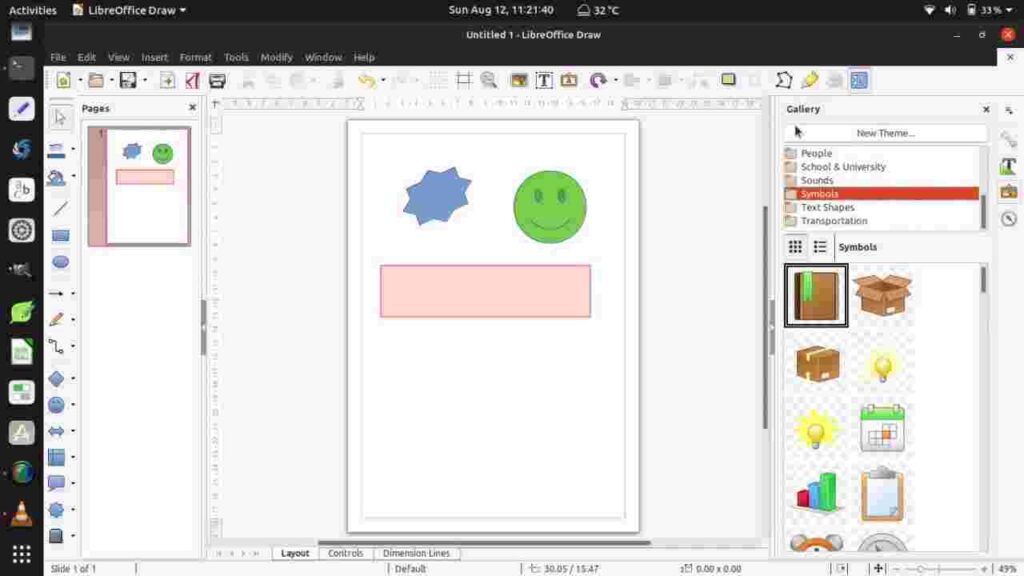
Overview:
LibreOffice Draw is part of the free, open-source LibreOffice suite. It can open and edit PUB files, although its compatibility can vary based on the complexity of the document. LibreOffice Draw is especially useful for users looking for a cost-effective alternative to Microsoft Publisher.
It provides a solid set of vector drawing tools, making it suitable for creating diagrams and illustrations alongside text-based documents. As part of a larger suite, it also offers other office tools, enhancing its overall utility for various tasks.
Key Features:
- Free and Open Source: Accessible to everyone at no cost.
- Basic Editing Tools: Suitable for simple document editing.
- Cross-Platform Support: Available for Windows, Mac, and Linux.
- Compatibility with Other Formats: Can import and export various file types.
- Active Community Support: Offers extensive tutorials and user forums.
Limitations:
- Limited Compatibility: Complex layouts may not translate perfectly.
- Learning Curve: Requires some time to familiarize with the interface.
Inkscape:
Overview:
Inkscape is a powerful vector graphics editor that can open PUB files by converting them into a compatible format first. This tool is particularly well-suited for detailed graphic work. Inkscape excels in providing advanced drawing tools and supports the SVG file format, making it a popular choice among graphic designers and illustrators.
Its focus on vector graphics means users can create scalable designs, which is particularly beneficial for professional-grade illustrations and logos. Additionally, Inkscape’s active community continually develops plugins and extensions to enhance its capabilities.
Also Read: What Is Pad Software – A Guide To Portable Application Description!
Key Features:
- Vector Editing: Ideal for intricate designs and illustrations.
- Free to Use: Available for multiple platforms at no cost.
- Comprehensive Toolset: Offers various tools for shaping and editing objects.
- Support for Extensions: Allows for customized functionality.
- Active Development: Regular updates ensure it stays relevant.
Limitations:
- File Conversion Required: Users must convert PUB files for editing.
- Limited Text Handling: Less effective for extensive text editing.
WPS Office:

Overview:
WPS Office is an office suite that includes applications similar to Microsoft Office. Its Writer application has the capability to open PUB files, depending on the file’s complexity. WPS Office aims to provide a free alternative to traditional office software, with a familiar interface that eases the transition for new users.
This user-friendly design attracts many who are already accustomed to Microsoft’s layout. With its integrated cloud services, users can collaborate seamlessly, making it suitable for team environments as well.
Key Features:
- Cross-Platform: Available on Windows, Mac, Linux, Android, and iOS.
- Free Version: Basic features available at no cost.
- User-Friendly Interface: Mimics Microsoft Office for easy adaptation.
- Cloud Integration: Supports cloud saving for easy access.
- File Compatibility: Opens and edits various file formats.
Limitations:
- Variable Compatibility: Not all PUB files may open correctly.
- Limited Editing Features: Less robust than Microsoft Publisher for complex projects.
Online File Converters:
Overview:
Various online converters can transform PUB files into more commonly used formats such as PDF, DOCX, or image files, which can then be edited using different software. These converters are handy for quick tasks and provide a solution for users who may not have access to dedicated software.
They offer a quick fix for users needing to convert documents without the hassle of installing software. However, users should be aware of the potential drawbacks, particularly concerning data privacy and file quality during conversion.
Also Read: How To Update Amd Software Adrenalin Edition G14 – G14 AMD Software Update Made Easy!
Key Features:
- Convenience: Accessible from any device with internet connectivity.
- Multiple Format Options: Can convert to various file types.
- No Installation Required: Saves space on local machines.
- User-Friendly: Simple upload and conversion process.
- Fast Processing: Quick turnaround for urgent tasks.
Limitations:
- Internet Dependency: Requires a stable connection to function.
- Privacy Concerns: Potential risks when uploading sensitive documents.
PDF Editors:

Overview:
Some PDF editors can open PUB files that have been exported to PDF format. This can be an effective workaround for users without direct access to Microsoft Publisher. While not ideal for editing PUB files directly, PDF editors can provide a last resort for making minor adjustments.
Many users may already have access to PDF editing software, making this option convenient for quick edits. However, the limitations inherent in PDF editing—such as a lack of robust design tools—should be considered before relying on this method.
Key Features:
- Wide Availability: Many users already have access to these tools.
- Good for Finalized Documents: Allows for minor adjustments post-design.
- Form Filling and Annotation: Useful for collaborative projects.
- Multiple Output Options: Can export back to various formats.
- Security Features: Offers encryption for sensitive documents.
Limitations:
- Loss of Editability: Converting to PDF limits extensive changes.
- Quality Degradation: Potential loss of image quality during conversion.
Considerations for Choosing the Right Software:
Compatibility with PUB Files:
Choosing software that directly supports PUB files is crucial for ensuring that the formatting and content remain intact. Direct compatibility allows users to work with their documents without the hassle of converting them, which can lead to errors or formatting loss. This factor is especially important for professional presentations, where design fidelity is paramount to effective communication.
Also Read: Why Don’t I Have Override Software Rendering list Chrome – What You Need To Know!
User Experience:
User experience plays a significant role in the efficiency of editing PUB files. Consider the following:
- Interface Familiarity: Opt for software that matches your experience level to minimize the learning curve.
- Learning Curve: Some applications may require time to learn, particularly for users transitioning from a more user-friendly platform. Assessing your willingness to invest time in learning new tools is crucial for effective usage.
Cost:
The cost of software can significantly influence your decision:
- Budget Constraints: If budget is a concern, consider free or open-source alternatives that provide essential features without the financial commitment. These options can be particularly appealing for students or small organizations.
- Long-Term Value: Assess the long-term value of the software based on your needs. Frequent users may find that investing in a comprehensive solution pays off in terms of time and functionality, making it worth the initial expense.
Specific Features Required:
Identifying specific features needed for your projects is essential for selecting the right software:
- Editing Needs: Determine whether you require advanced design tools or if basic editing capabilities will suffice for your tasks. This evaluation will guide you in selecting the most appropriate software.
- Collaboration: If you plan to work with a team, consider software that facilitates collaboration, allowing multiple users to contribute to the project effectively. Tools that support real-time editing can enhance teamwork and productivity.
FAQ’s
1. Can I edit PUB files without Microsoft Publisher?
Yes, alternatives like LibreOffice Draw, Inkscape, or WPS Office can edit PUB files, though compatibility may vary.
2. Are there free options to open PUB files?
Yes, LibreOffice Draw and WPS Office offer free options for opening PUB files, though they may have limitations compared to Microsoft Publisher.
3. What happens if I convert a PUB file to PDF?
Converting a PUB file to PDF makes it easy to view and share but significantly limits your ability to edit the document afterward.
4. Is it safe to use online converters for PUB files?
While online converters are convenient, they may pose privacy risks, especially for sensitive documents. Use reputable services to mitigate these risks.
5. What if I need advanced design features?
For advanced design features, Microsoft Publisher is the best option. Alternatively, Inkscape offers strong graphic design tools focused more on vector graphics.
Conclusion
In summary, several software options are available for opening and editing PUB files, each with its strengths and limitations. While Microsoft Publisher remains the most robust choice for professional-quality editing, alternatives like LibreOffice Draw, Inkscape, and WPS Office provide accessible solutions for various user needs. By considering compatibility, user experience, cost, and specific features, you can find the best tool for your PUB file editing requirements, ensuring effective and visually appealing outputs for all your desktop publishing projects.