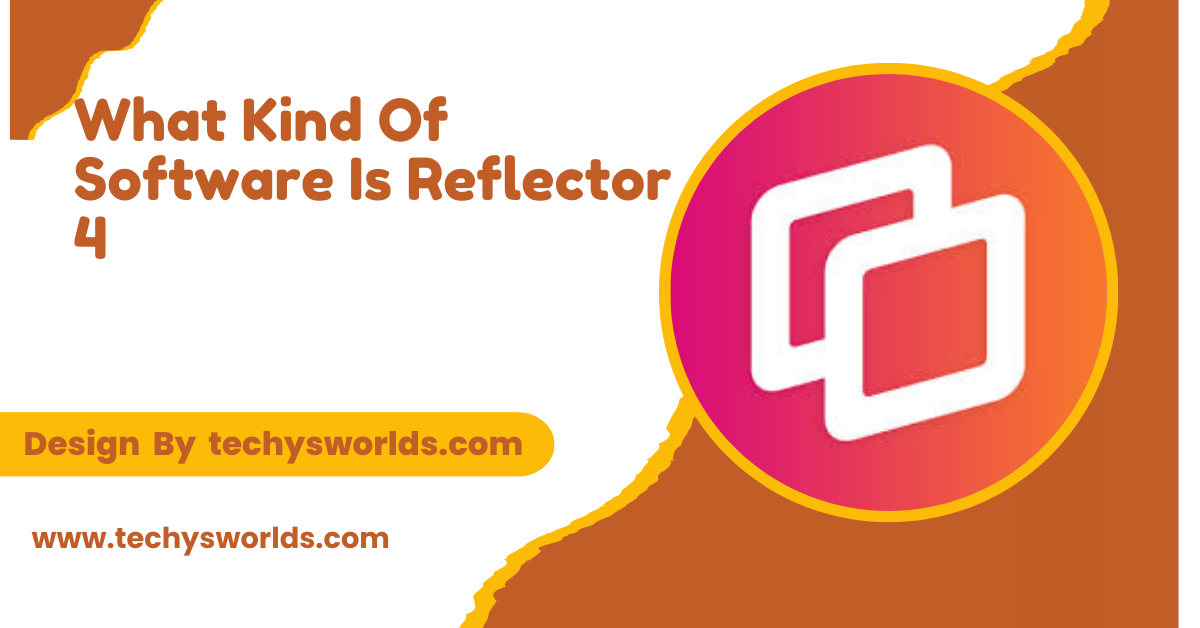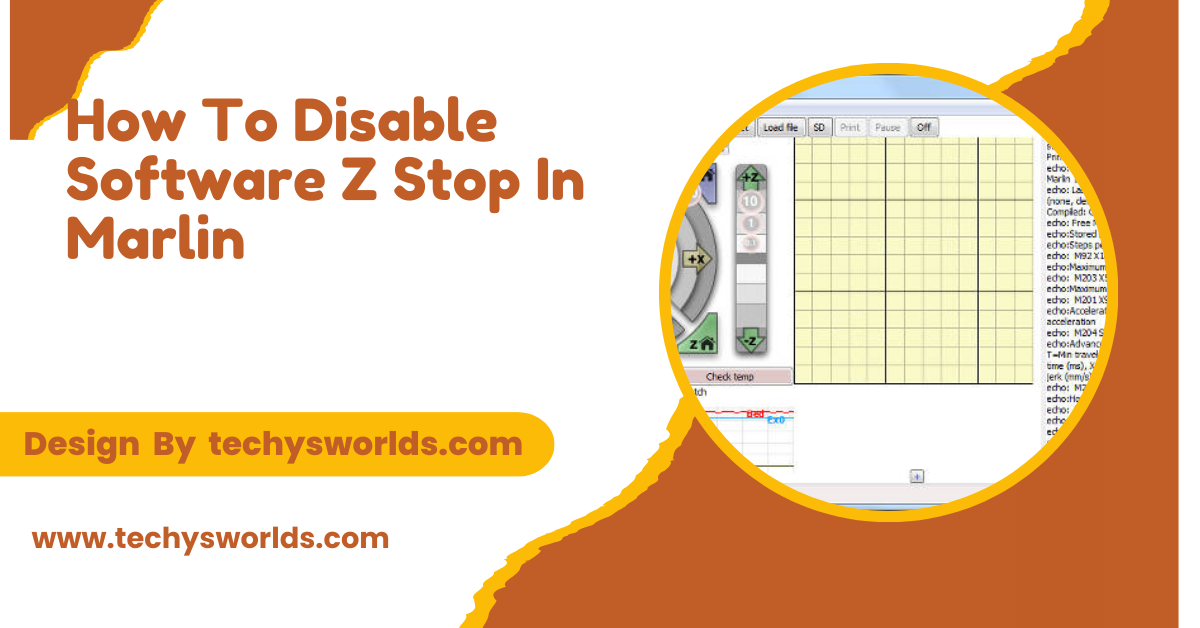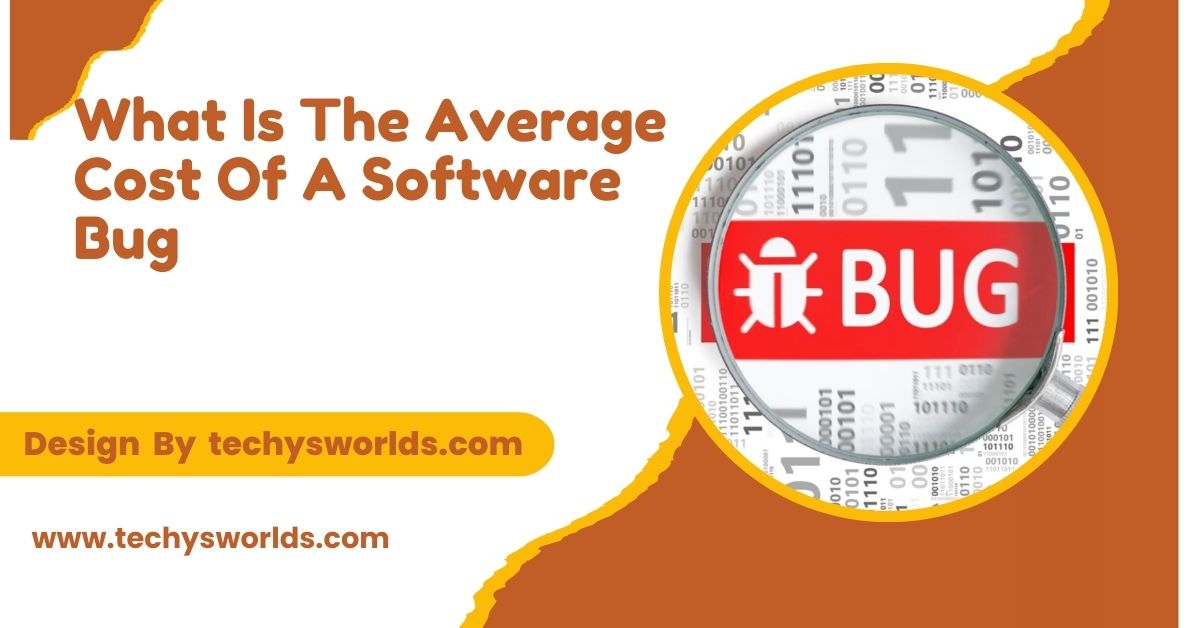Student software helps students enhance productivity, manage time, improve learning, and streamline academic tasks through specialized tools for note-taking, writing, collaboration, and more.
In this article, we’ll explore how student software helps students enhance their learning experience, stay organized, and manage academic tasks more efficiently.
What is Student Software?

Student software refers to digital tools designed to support students in managing academic responsibilities, enhancing productivity, and improving learning. These tools can help students with time management, organization, note-taking, writing, research, and collaboration. Whether for high school or university, student software is essential for optimizing the learning experience.
Key Types of Student Software:
Productivity and Time Management Software:
Productivity software helps students organize their schedules and stay on track with assignments and deadlines. Tools like Todoist and Trello help create to-do lists, while Google Calendar allows for easy scheduling of study sessions and exams. Apps like Focus Booster use the Pomodoro technique to enhance focus and reduce distractions. These tools encourage better time management and efficient task completion, helping students balance their academic and personal lives more effectively.
Also Read: Software Developer Salary – Key Insights and Factors Affecting Pay!
Note-Taking Software:
Note-taking apps help students organize and store lecture notes, research, and other academic materials. Evernote and Microsoft OneNote provide versatile platforms for creating text, audio, and image-based notes, while Notion offers a customizable workspace that combines note-taking and task management. These tools ensure that students can capture and retrieve important information when needed, making studying and reviewing material easier.
Writing and Research Software:
Writing tools like Grammarly help students refine their academic writing by checking for grammar and spelling mistakes. For research, Google Scholar allows students to find scholarly articles, while Zotero aids in organizing and citing sources correctly. These tools support students in producing high-quality papers and ensuring that their work adheres to academic standards.
Collaboration and Communication Software:
Tools such as Google Drive and Slack are essential for collaborating on group projects and sharing resources. Zoom enables video conferencing for remote study sessions, allowing students to communicate with peers and instructors effortlessly. These collaboration tools foster teamwork and make it easier for students to work together, even when studying remotely.
Coding and Programming Software:
For students learning programming, tools like Visual Studio Code provide a powerful coding environment. Platforms like Codecademy and GitHub offer interactive lessons and collaborative coding environments, helping students master programming languages. These platforms enable students to practice coding in a hands-on manner and improve their technical skills.
Mathematics and Science Software:
GeoGebra is an interactive tool for graphing, geometry, and algebra, helping students visualize mathematical concepts. MATLAB is used for numerical computation, while Wolfram Alpha provides computational knowledge for solving math problems and scientific queries. These tools make complex STEM concepts easier to understand and apply.
Study Aid Software:
Software like Quizlet and Anki helps students prepare for exams by creating digital flashcards and quizzes. These tools are excellent for memorization and reinforcing important concepts using spaced repetition techniques. By providing interactive study methods, they help students retain information and improve recall.
Cloud Storage Software:
Cloud-based storage options like Google Drive and Dropbox allow students to store documents, assignments, and notes safely and access them from any device with an internet connection. These tools ensure that students’ work is securely stored and always accessible, making it easier to stay organized and prepared.
Benefits of Using Student Software:

Improved Organization and Productivity:
Student software helps with organizing tasks, managing deadlines, and tracking progress, ensuring better time management and task completion. This reduces stress and enhances productivity. By staying organized, students can keep their academic and personal responsibilities in balance, leading to a more structured approach to learning.
Enhanced Focus and Study Efficiency:
Tools like Pomodoro timers and focus apps enable students to concentrate during study sessions by limiting distractions. These tools encourage productive study habits and better time allocation. By breaking study sessions into focused intervals, students can maximize learning and reduce mental fatigue.
Better Collaboration and Communication:
Collaboration tools like Google Drive and Slack make it easier for students to share files, exchange ideas, and work together on group projects, improving teamwork and communication. These tools help facilitate group work and ensure that team members can collaborate effectively, even in remote learning environments.
Improved Writing and Research Skills:
Writing tools like Grammarly help improve the quality of written work, while research tools like Zotero assist in organizing and citing sources. These resources help students produce academically rigorous work. By streamlining the writing and research process, students can focus on content rather than formatting or citation issues.
Ease of Access and Flexibility:
Cloud storage software offers students the flexibility to access their files from any device, ensuring they can work from anywhere and stay connected to their study materials. This accessibility allows students to work on assignments and review notes at their convenience, improving study habits and overall efficiency.
Better Understanding of Complex Concepts:
Mathematics and science software like GeoGebra and Wolfram Alpha provide interactive visualizations, helping students grasp difficult concepts by offering practical, hands-on experiences. These tools allow students to experiment with math and science principles in real-time, which deepens understanding and reinforces theoretical knowledge.
Improved Memory and Retention:
Study aid apps like Quizlet and Anki use spaced repetition techniques to help students retain information more effectively, making them especially useful for preparing for exams. These apps help reinforce learning and improve long-term retention of key concepts.
Fosters Independent Learning:
Platforms like Codecademy and GitHub encourage students to learn independently by providing tutorials, coding challenges, and collaborative projects. These platforms allow students to learn at their own pace and gain practical skills through real-world applications.
How to Choose the Right Student Software?
Identify Your Needs:
First, understand what you need help with—whether it’s time management, note-taking, or coding—so you can choose software that best suits your academic requirements. Tailoring your software choices to your specific goals ensures that you can optimize your study routine.
Compatibility and Access:
Ensure the software works across all your devices (PC, Mac, smartphone) and offers cloud syncing so you can access your work anywhere. This flexibility is essential for students who need to switch between devices and stay connected to their materials at all times.
User Interface and Usability:
Choose software that is easy to navigate and has an intuitive interface, as complex tools can hinder productivity. The more straightforward and user-friendly the tool, the more likely you are to incorporate it into your daily routine.
Integration with Other Tools:
Look for software that integrates with other apps you already use, such as Microsoft Office or Google Suite, to streamline your workflow. Seamless integration reduces the need for switching between platforms, improving overall efficiency.
Free vs. Paid Versions:
Many tools offer both free and premium versions. While free versions offer essential features, paid versions often provide more advanced functionalities. Evaluate whether the additional features of paid versions align with your needs before making a decision.
FAQ’s
1. What is student software?
Student software includes tools that help students with organization, learning, and productivity.
2. Why should students use software for studying?
Software enhances productivity, organization, and focus, helping students manage their academic tasks efficiently.
3. Are there free student software options available?
Yes, many tools offer free versions, such as Google Drive, Grammarly, and Trello.
4. How can student software improve time management?
Time management tools help students organize their schedules, set deadlines, and track progress, ensuring efficient use of time.
5. Can coding software help me learn programming?
Yes, platforms like Codecademy and GitHub provide coding tutorials and environments to help students learn programming.
Conclusion
Student software plays a vital role in improving productivity, enhancing learning, and streamlining academic tasks. By using the right tools for time management, writing, research, and collaboration, students can significantly improve their academic performance and efficiency. Embracing these digital tools will lead to better organization, focus, and overall success in education.
Related Posts
Also Read: Valve Software – A Thorough Exploration!
Also Read: What Kind Of Software Is Reflector 4 – A Detailed Guide!
Also Read: What Software Do Financial Advisors Use To Watch Stock Market – A Deep Dive!