A Video Conferencing Notetaker Software List includes tools that simplify note-taking during virtual meetings, enhancing collaboration and productivity.
This article provides a comprehensive overview of various video conferencing notetaker software options, exploring their features, benefits, and how they can elevate your virtual meetings.
Understanding Video Conferencing Notetaker Software:

Video conferencing notetaker software helps users capture and organize information shared during virtual meetings. These tools simplify the note-taking process and enhance collaboration among team members. By automating certain tasks, they allow participants to focus on discussions rather than manual note-taking.
Key Features of Notetaker Software:
Here are the key features to consider when selecting video conferencing notetaker software:
- Real-Time Transcription: Converts spoken words into text during meetings for accurate documentation.
- Cloud Storage: Ensures notes are securely stored online for easy access.
- Collaboration Tools: Allows multiple users to edit and comment on notes simultaneously.
- Integration Capabilities: Enables seamless connections with popular video conferencing platforms.
- Task Management Features: Helps track action items and deadlines discussed during meetings.
Benefits of Using Video Conferencing Notetaker Software:
Here are the advantages of utilizing notetaker software during video conferences:
- Increased Efficiency: Automates note-taking, allowing participants to focus on conversations.
- Enhanced Collaboration: Facilitates real-time editing and sharing of notes among participants.
- Improved Accuracy: Reduces miscommunication by providing a reliable record of discussions.
- Easy Reference: Enables future access to key points stored in notes.
- Streamlined Workflows: Integrates with other tools for a cohesive approach to project management.
Also Read: What Software Will Open Pub Files And Allow Editing – Choosing the Right Software!
Popular Video Conferencing Notetaker Software Options:
Numerous software solutions streamline note-taking during video conferences. Below is a list of some of the most popular options, along with their key features and benefits.
- Otter.ai: Real-time transcription service for meetings with collaboration tools, keyword search, and mobile access.
- Notion: All-in-one workspace for notes and project management with customizable templates and tag organization.
- Microsoft OneNote: Versatile note-taking app integrated with Office; features hierarchical organization and multimedia support.
- Google Keep: Simple note-taking tool with quick creation, collaborative editing, and voice note transcription.
- Evernote: Robust note management with web clipping, powerful search, and customizable tagging across all platforms.
- Notability: iOS app with handwriting recognition, audio syncing, and PDF annotation; supports cloud syncing.
- Tactiq: Real-time transcription tool for Google Meet; captures notes and tracks action items during meetings.
- Fathom: Zoom notetaker that records, transcribes, and summarizes meetings with searchable transcripts.
Choosing the Right Notetaker Software:
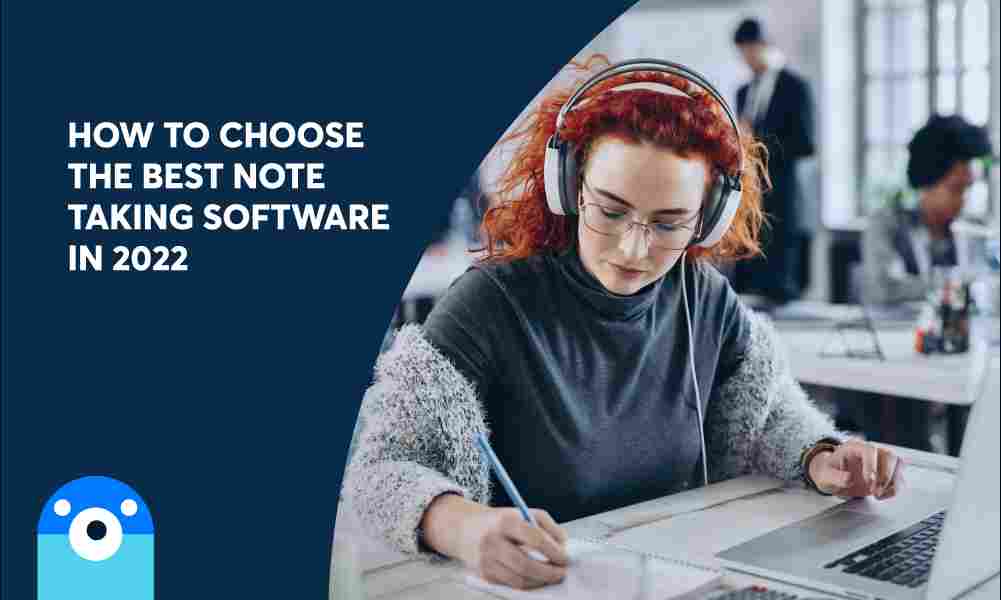
Selecting the best video conferencing notetaker software depends on your specific needs and preferences. Consider the features and functionality that matter most to you.
Do you need real-time transcription, collaborative editing, or task management capabilities? Ensure the software integrates well with your existing video conferencing tools for a seamless experience. Evaluate the user interface; a user-friendly interface is crucial for efficient note-taking. Check for platform compatibility to ensure it works on your preferred devices and operating systems.
Best Practices for Using Notetaker Software:
To maximize the benefits of video conferencing notetaker software, consider implementing several best practices. Prepare before meetings by outlining key topics to discuss and sharing them with attendees. Use tags and labels to organize your notes for easier retrieval.
Collaborate in real-time by encouraging team members to contribute during meetings. After the meeting, review and edit the notes to clarify any ambiguities. Finally, share meeting notes promptly with participants to reinforce accountability for action items.
Future Trends in Video Conferencing Notetaker Software:
As technology continues to evolve, several trends are emerging in video conferencing notetaker software. Enhanced AI capabilities will automate transcription and summarization, providing users with more efficient experiences.
Increased focus on collaboration will prioritize features that allow teams to work together effectively. Integration with emerging technologies will ensure seamless workflows across applications. Personalization options will enable users to tailor their note-taking experiences. Enhanced security measures will protect sensitive information shared during meetings.
FAQ’s
1. What is video conferencing notetaker software?
Video conferencing notetaker software helps users capture, organize, and share notes during virtual meetings, enhancing collaboration and productivity.
2. How does real-time transcription work?
Real-time transcription converts spoken words into text during meetings, providing an accurate written account of discussions.
3. Can I collaborate with others using notetaker software?
Yes, many notetaker software options allow multiple users to edit and comment on notes simultaneously.
4. Is notetaker software compatible with all video conferencing platforms?
Most notetaker software integrates with popular platforms like Zoom, Microsoft Teams, and Google Meet, but compatibility may vary.
5. What should I consider when choosing notetaker software?
Consider features, integration capabilities, user interface, platform compatibility, and your budget when selecting notetaker software.
Conclusion
Video conferencing notetaker software is essential for enhancing communication and collaboration in virtual meetings. By leveraging these tools, teams can significantly improve productivity and ensure accurate documentation of discussions, leading to better outcomes. Effective note-taking ultimately strengthens team collaboration and drives successful project outcomes.



