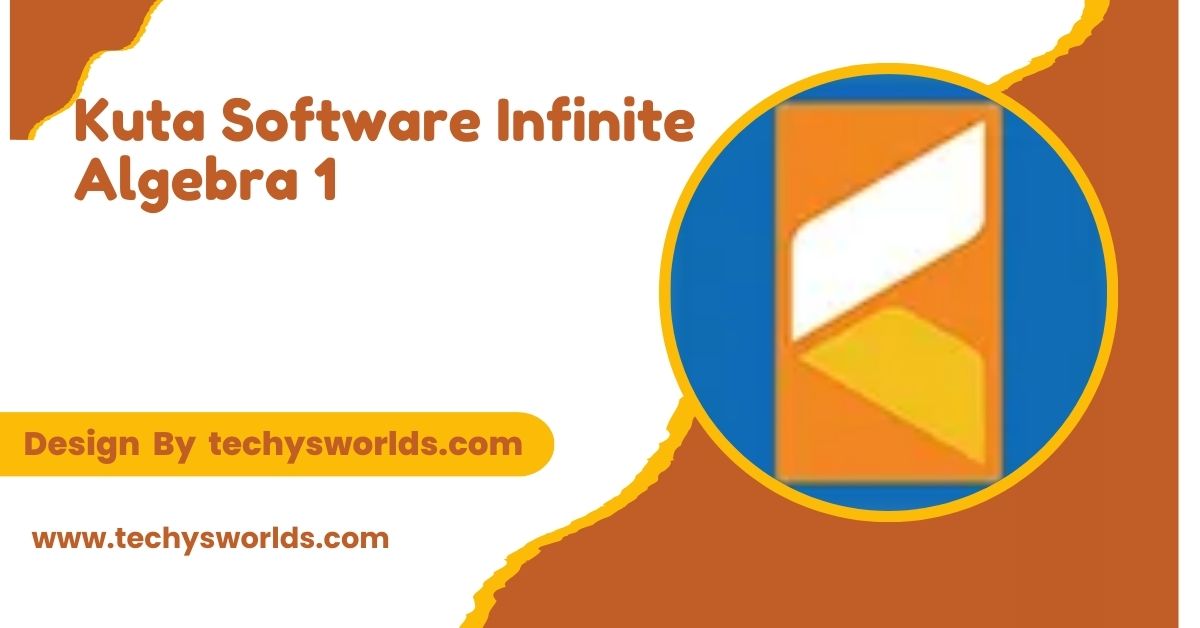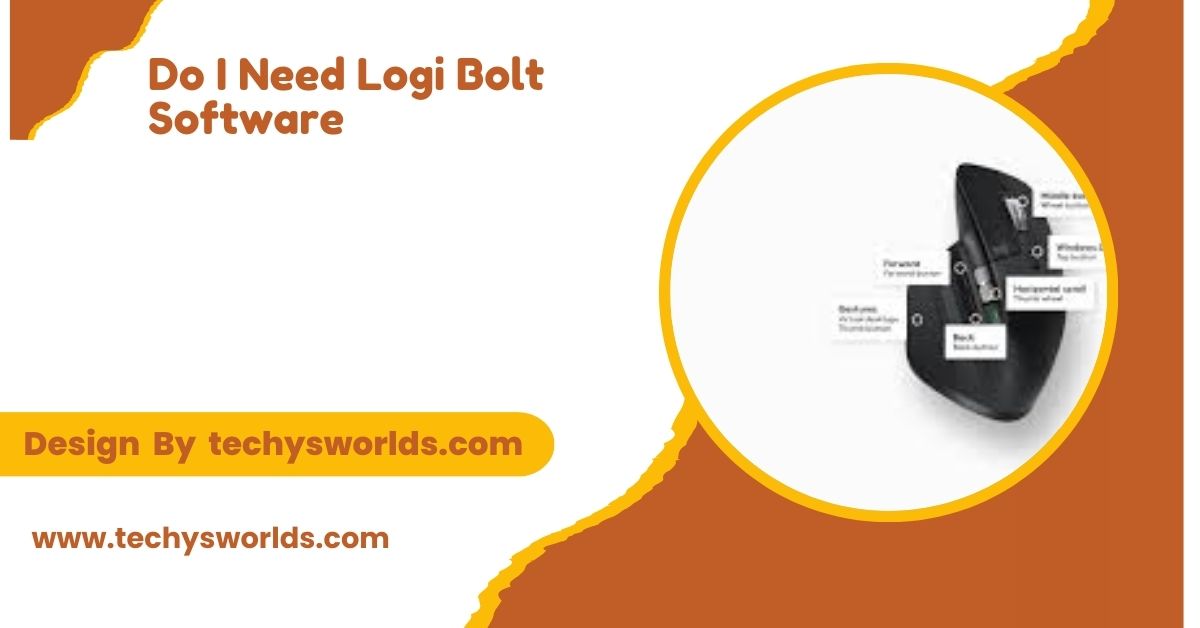Hive Software is a project management tool that boosts team productivity with task management and collaboration features. It provides customizable workflows for various industries.
This article will explore Hive Software’s features, benefits, use cases, and how it compares to other project management tools.
Understanding Hive Software:

Hive is designed to cater to teams of all sizes, offering tools that facilitate task management, communication, and project tracking. Its user-friendly interface and robust features make it suitable for diverse industries, including marketing, product development, and IT.
Key Features of Hive Software:
Hive includes a range of features that support project management and team collaboration:
- Task Management: Users can create, assign, and track tasks easily. The platform supports subtasks, deadlines, and priority settings to keep teams organized.
- Project Templates: Hive offers customizable templates for recurring projects, saving time on setup and ensuring consistency across similar tasks.
- Collaboration Tools: Integrated chat and comment features allow team members to communicate effectively within the platform, reducing the need for external communication tools.
- Time Tracking: Users can track time spent on tasks, which aids in project budgeting and performance evaluation.
- File Sharing: Hive supports document uploads and sharing, ensuring that all team members have access to necessary files.
- Integrations: The platform integrates with popular tools such as Slack, Google Drive, and Microsoft Teams, enhancing its functionality and usability.
Also Read: What Are Two Disadvantages To Buying Antivirus Software – Is Antivirus Software Worth The Cost!
Benefits of Using Hive Software:
Choosing Hive Software for project management comes with several advantages:
- Increased Productivity: The all-in-one platform reduces the time spent switching between different tools, allowing teams to focus on their work.
- Enhanced Collaboration: Built-in communication tools facilitate seamless collaboration, ensuring everyone is on the same page and reducing miscommunication.
- Customizable Workflows: Hive allows users to tailor workflows to their specific needs, improving efficiency and project management.
- Real-Time Updates: Team members receive instant updates on task progress and project changes, enabling quick responses to any issues that arise.
- User-Friendly Interface: The intuitive design makes it easy for team members to navigate the platform and access the tools they need.
Use Cases for Hive Software:

Hive is suitable for various industries and can be adapted to different project management needs. Here are some common use cases:
Marketing Teams:
Marketing teams can benefit from Hive’s project templates, task management features, and collaboration tools. With the ability to create campaigns, assign tasks, and track progress, teams can work together more effectively.
- Campaign Planning: Users can set up campaigns with defined tasks and deadlines, ensuring timely execution.
- Performance Tracking: Time tracking features help measure the effectiveness of marketing strategies and adjust as needed.
Product Development:
For product development teams, Hive provides a platform to manage the entire development process from ideation to launch. Features like task assignment and progress tracking help keep everyone aligned.
- Agile Methodology: Hive supports agile workflows, allowing teams to adapt quickly to changes and iterate on product designs.
Also Read: What Software Will Open Pub Files And Allow Editing – Choosing the Right Software!
- Feedback Integration: Teams can easily incorporate feedback into their workflows, ensuring that products meet user needs.
IT and Software Development:
IT and software development teams can leverage Hive’s robust features to manage complex projects and ensure timely delivery.
- Bug Tracking: Teams can create tasks for bug fixes and assign them to specific developers, streamlining the troubleshooting process.
- Deployment Planning: Project templates can be used for deployment processes, ensuring all necessary steps are followed.
Comparing Hive Software to Other Project Management Tools:

When considering project management software, it’s essential to compare different options. Here’s how Hive stands out against some popular alternatives:
Hive vs. Trello:
- Task Management: While Trello uses a card-based system, Hive offers a more comprehensive task management approach with additional features like time tracking and reporting.
- Collaboration: Hive includes built-in chat features, whereas Trello relies on integrations for communication.
- Customization: Hive provides customizable templates, making it easier to standardize workflows.
Hive vs. Asana:
- Interface: Hive’s interface is designed to be more intuitive, allowing users to navigate easily between tasks and projects.
- Time Tracking: Unlike Asana, Hive includes built-in time tracking, which is beneficial for teams managing billable hours.
Also Read: What Software Does Electrical Estimators Use – Popular Tools in the Industry!
- Integrations: Both platforms offer integrations, but Hive’s ability to connect with more tools may appeal to larger organizations.
Hive vs. Monday.com:
- Flexibility: Hive offers a more flexible project management approach, allowing users to adapt their workflows as needed.
- Cost: Hive’s pricing structure may be more favorable for small to medium-sized businesses compared to Monday.com, which can be more expensive.
- Collaboration Features: Hive’s communication tools are more integrated than those in Monday.com, promoting better teamwork.
Pricing Structure of Hive Software:

Hive offers several pricing tiers to accommodate various team sizes and needs:
- Free Trial: New users can start with a free trial, allowing them to explore the platform’s features before committing.
- Basic Plan: The basic plan is suitable for small teams, offering essential project management tools at a competitive price.
- Pro Plan: The pro plan includes advanced features like time tracking, integrations, and reporting tools, ideal for larger teams with more complex needs.
- Enterprise Plan: Customized solutions for large organizations that require additional support, advanced security, and personalized onboarding.
Getting Started with Hive Software:
For teams interested in implementing Hive, here are some steps to get started:
Step 1: Sign Up for a Free Trial
- Explore the platform without commitment.
- Familiarize yourself with the interface and features.
Step 2: Set Up Your Workspace
- Create a workspace that reflects your team’s structure and needs.
Also Read: How To Include Software Skills In Resume Reddit – A Comprehensive Guide!
- Invite team members and assign roles based on their responsibilities.
Step 3: Create Projects and Tasks
- Use project templates to set up recurring projects.
- Break down larger projects into manageable tasks and assign them to team members.
Step 4: Integrate Tools
- Connect Hive with your existing tools (e.g., Slack, Google Drive) to streamline workflows.
- Ensure that all team members know how to use the integrations.
Step 5: Monitor Progress and Adjust
- Use Hive’s reporting features to track progress.
- Adjust workflows and tasks based on team feedback and project needs.
Best Practices for Using Hive Software:
To maximize the benefits of Hive, consider the following best practices:
- Regular Check-Ins: Schedule regular team meetings to discuss project progress and address any challenges.
- Utilize Templates: Make use of project templates to ensure consistency and save time.
- Encourage Communication: Foster a culture of open communication within the platform to keep everyone informed and engaged.
- Review and Adapt: Regularly review workflows and make adjustments as necessary to optimize productivity.
FAQ’s
1. What is Hive Software?
Hive Software is a project management tool that enhances team productivity through task management, time tracking, and collaboration features.
2. How does Hive compare to Trello?
Hive offers more comprehensive task management and integrated communication tools compared to Trello’s card-based system.
3. Can I track time in Hive?
Yes, Hive includes built-in time tracking features to monitor the time spent on tasks.
4. Is there a free trial available?
Yes, Hive offers a free trial for new users to explore its features before committing.
5. What types of teams can benefit from Hive?
Hive is suitable for various industries, including marketing, product development, and IT.
Conclusion
Hive Software boosts project management and team collaboration with powerful productivity tools. Its customizable workflows and integrations help diverse teams achieve project goals effectively. By streamlining processes, Hive drives success, while its user-friendly interface ensures quick adaptation and maximized efficiency for all team members.
Related Posts
Also Read: How To Install Software In A Docker Container – Step-by-Step Instructions!
Also Read: Is Propeirty For Software Defined Access – An In-Depth Exploration!
Also Read: How Much Is OK Mechanic Software Subscription – Exploring Subscription Options!