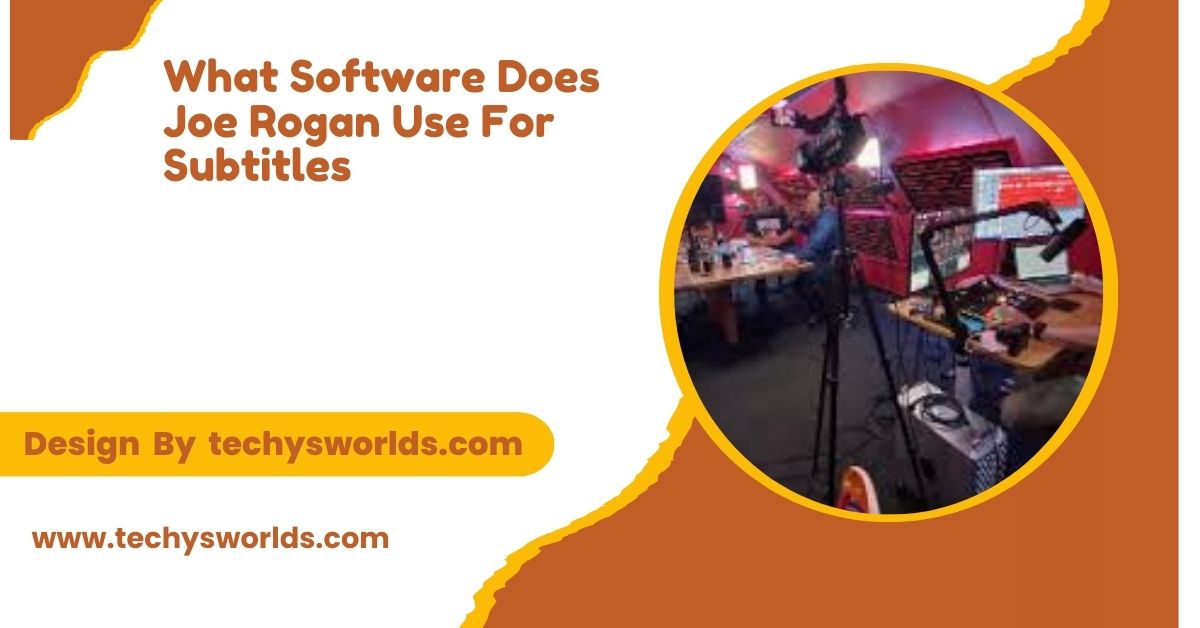Blender is a free, open-source 3D creation suite for modeling, animation, and rendering, perfect for artists and game developers.
This article explores Blender’s capabilities, its key features, and tips for getting started with this dynamic software.
Understanding Blender: What It Is and Why You Need It
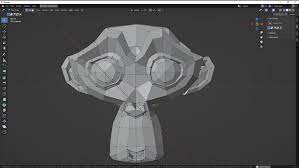
Blender is a fully free and open-source tool that facilitates every stage of the 3D pipeline, including modeling, animation, rendering, and compositing. Here’s why Blender is essential for 3D artists:
- Cost-Effective: Free to use, making it accessible to everyone.
- Versatile: Supports various 3D creation aspects from animation to game design.
- Strong Community: Active forums and resources enhance learning and support.
- Regular Updates: Continual improvements keep the software cutting-edge.
Key Features of Blender:
When exploring Blender, it’s essential to understand its key features that make it a standout choice for 3D creation:
Also Read: Is Valantina Pattern Making Software Free – A Comprehensive Guide!
Modeling Tools:
Blender offers a robust set of modeling tools for detailed and complex 3D designs. Key aspects include:
- Polygon Modeling: Create models using vertices and faces.
- Sculpting: Dynamic brushes allow for detailed shaping.
- Modifiers: Apply non-destructive effects for flexibility.
Animation Capabilities:
Blender’s animation tools allow for seamless creation of stunning animations. Important features include:
- Keyframing: Set keyframes to animate over time.
- Rigging: Create skeletons for realistic character movement.
- Graph Editor: Fine-tune animations for smooth transitions.
Rendering Options:
Blender provides advanced rendering capabilities for high-quality outputs. Consider the following:
- Cycles Renderer: Delivers realistic visuals through ray tracing.
- Eevee: Real-time rendering engine for quick previews.
- Compositing: Built-in tools for post-processing effects.
Texturing and Materials:
Creating realistic surfaces is crucial in 3D design, and Blender excels in texturing. Key features include:
- Node-Based Shading: Visual editor for complex materials.
- UV Mapping: Accurately apply textures to models.
- Texture Painting: Paint directly on models for custom textures.
Simulation and Effects:
Blender includes tools for realistic effects in your scenes. Important features are:
- Physics Simulations: Simulate cloth, fluids, and particles.
- Dynamics: Realistic interactions between objects.
- Grease Pencil: Draw in 3D for unique animations.
Getting Started with Blender:
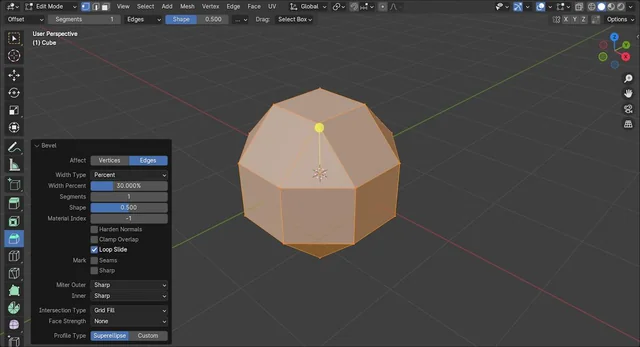
For those new to Blender, getting started can seem daunting. Here’s how to ease into using this powerful software:
Downloading and Installing Blender:
- Official Website: Download the latest version for your OS.
- Installation: Follow the provided setup instructions.
Familiarizing Yourself with the Interface:
- User Interface Overview: Understand the layout, including key panels.
- Customizing Layout: Adjust the workspace to fit your needs.
Learning Resources:
- Online Tutorials: Free tutorials on YouTube and Blender’s site.
- Community Forums: Engage with users for tips and support.
- Documentation: Extensive guides for understanding features.
Starting Your First Project
- Begin Simple: Start with basic shapes and add complexity gradually.
- Experiment: Try different tools and techniques to learn.
Advanced Features to Explore:
Once you’re comfortable with the basics, Blender has numerous advanced features to elevate your work:
Also Read: What Does A Systems Software Engineer Do – Responsibilities, Skills, and Career Path!
Add-ons and Plugins:
Blender supports various add-ons that extend its functionality. Consider exploring:
- Animation Nodes: Create complex animations with ease.
- Archimesh: Ready-made objects for architectural modeling.
- Grease Pencil: Blend 2D and 3D art styles seamlessly.
Scripting and Automation:
For those interested in coding, Blender supports Python scripting. Key points include:
- Scripting Interface: Use the built-in text editor for coding.
- Custom Tools: Automate tasks and create personalized tools.
Game Development:
Blender also plays a role in game development, with features for:
- Asset Creation: Design models for games.
- Export Options: Easily integrate with engines like Unity and Unreal.
Common Misconceptions About Blender:

Despite its popularity, several misconceptions about Blender persist. Here are a few myths clarified:
Myth 1: Blender is Only for Professionals
- Reality: Blender is user-friendly and accessible to all skill levels.
Myth 2: Blender is Too Complicated
- Reality: While it has a learning curve, many resources help users.
Myth 3: Blender Can’t Compete with Paid Software
- Reality: Its capabilities rival many commercial options in the industry.
FAQ’s
1. Is Blender free to use?
Yes, Blender is open-source and completely free to download and use.
2. What types of projects can I create with Blender?
You can create animations, models, visual effects, and even game assets.
3. Does Blender support plugins?
Yes, Blender supports various add-ons to enhance its functionality.
4. Can I use Blender for 2D animation?
Yes, Blender includes tools for 2D animation through the Grease Pencil feature.
5. How often is Blender updated?
Blender receives regular updates, with major releases occurring approximately every few months.
Conclusion
Blender is a powerful tool for anyone interested in 3D creation, offering extensive features and a supportive community. Embrace its capabilities, stay curious, and you’ll unlock endless possibilities in your creative projects. Always keep learning to make the most of this dynamic software! Joining online forums can further enhance your skills and provide valuable insights.
Related Posts
Also Read: How To Delete Gatech Software Windows Registration – Complete Overview!
Also Read: What Software Does Ayase Use – An In-Depth Analysis of Their Creative Toolkit!
Also Read: What Is The Best Pattern Drafting Software – A Detailed Analysis!